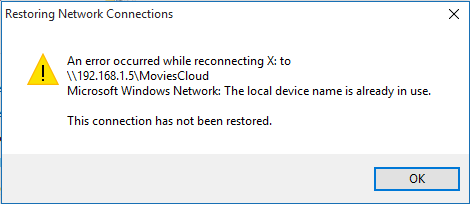Google Chrome – the browser that has drastically surged and has defeated all its competitors. The efficiency and speed of the browser is not the only thing that has helped the surge but also the browser's "all-rounder" nature is what has made it a favorite of all.
The easy availability on all devices, extensive list of features that are available, and work with the same efficiency on all the platforms are some of the key elements that contribute to the browser's all-rounder nature. Not stopping here, the vast list of extensions provided by Chrome cater to any additional requirements of the users.
Many browsers provide the feature to add extensions and plugins though the variety and vastness offered by Chrome in its Chrome Web Store has always remained extraordinary.
Here at LinuxAPT, you will see some of the best Google Chrome extensions that enable Chrome users to promptly achieve a bit more extra!
1. LastPass
LastPass is a free password manager tool that enables its users to safely store and access their passwords for all the different websites.
The users are able to save their passwords, addresses, credit cards, passport number, insurance cards, or any other secret information in a secured vault that will encrypt the data and would fetch it anytime the user needs.
Every time the user is filling information, e.g., entering password the LastPass will enable user to auto fill the password thereby saving a lot of time and energy in recalling different passwords for every other website. Similarly, while filling e-forms, the tool will allow user to automatically fill details like addresses, credit card information etc.
Moreover, with LastPass, one can import or export passwords via safe and secured integrations with other password storage services including RoboForm, 1Password along with other browsers, e.g., Firefox.
Download Link: https://downloads.tomsguide.com/LastPass,0301-49844.html
2. Adblock Plus
AdBlock Plus is a free adblocker extension that blocks all the annoying ad banners, pop-ups, etc. to make the page load faster and work more efficiently. The extension does not only block ads, it also provides numerous other features like, block tracking which ensures user's privacy, blocks destructive malvertising that comes hidden in the ads.
Therefore, despite allowing an "ad-free" experience to the user, the extension also secures the user’s privacy and data on the site.
Offering an extensive list of features, the Adblock Plus Chrome extension has become most popular amongst its competitors and has been downloaded more than 500 million times.
Adblock Plus enhances the overall user experience on the website as the pages load faster, users can whitelist their favorite websites, and also Adblock Plus provides 24×7 customer support services to respond to any user query, issue, or request which makes the extension more reliable and trustworthy.
Download Link: https://chrome.google.com/webstore/detail/adblock-plus/cfhdojbkjhnklbpkdaibdccddilifddb
3. Evernote Web Clipper
During the research, finding interesting articles and information that is not linked to the current topic of your research is a norm. Letting go of the unrelated interesting piece of information and recalling and regretting it later for not saving it somewhere is a norm as well.
However, with utilizing Evernote, there is no regretting and missing out on interesting information. With the Evernote Web Clipper whenever you find anything interesting, all you need is to click on the elephant icon and it lets you save the entire article, a simplified version of it (with no pictures or formatting), an entire page, a screenshot, or just a bookmark.
The Evernote Web Clipper tool offers additional features as well like it provides different notebooks with which the user can link the articles to.
Different tags and notes can also be attached with the saved content, however, these are optional features and users can simply if in a hurry, save a page instantly with just two clicks. You can choose which notebook it should be clipped to, and add tags and notes if you like, though this is optional.
The saved notes, articles, and information are all available in the user’s Evernote account and the user can easily access the clipped from Evernote.com whenever s/he likes.
Download Link: https://chrome.google.com/webstore/detail/evernote-web-clipper/pioclpoplcdbaefihamjohnefbikjilc?hl=en
4. Checker Plus for Gmail
Not getting notified about emails and getting text messages like, "check your email" are the most annoying whenever you are indulged in some work. Opening a new tab for Gmail to access your mail inbox seems like another task consuming your energy and time on a whole new level. With Checker Plus for Gmail, the issue is resolved instantly.
The Checker Plus for Gmail Chrome extension allows one to easily get notified about a new email and view it right there and then without having the need to shift to another tab and typing "www.gmail.com".
With a simple Gmail icon ever sitting on the chrome navigation bar, the user is able to get notified and informed about any new emails.
The tool also allows users to view and reply to the email messages by staying at the same page, in the same tab. Hence improving the overall user experience, time consumption and efficiency in terms of instantly receiving and replying to user's important emails.
Download Link: https://chrome.google.com/webstore/detail/checker-plus-for-gmail/oeopbcgkkoapgobdbedcemjljbihmemj?hl=en
5. The Great Suspender
Opening numerous tabs while reading an article or doing research is something that we all do. Reading one sentence from the newly opened tab, not closing it, and then quickly switching back to the main tab is another common practice.
Thereby, letting the once opened tab hang there for the whole day until the computer is shut off can be annoying at times and can also make one lose the important information in between the huddle of useless opened tabs.
For such scenarios, the Great Suspender comes to aid. This efficient Chrome extension closes the unused and least accessed tabs after a particular period of time. The users can always open back the suspended tabs, in case if any important tab has been suspended by the extension.
Also, the user can set the parameters for the extension to be able to identify the tabs that should never be suspended.
Utilizing the Great Suspender extension saves a lot of memory and allows Chrome much smoothly which otherwise could grind to a standstill.
The Great Suspender suspends the unused tabs and smartly filters the certain tabs that the user prefers not to suspend e.g., email provider, any websites on which user is filling some forms etc.
Download Link: https://chrome.google.com/webstore/detail/the-great-suspender/klbibkeccnjlkjkiokjodocebajanakg?hl=en
6. Fox Clocks
With the ongoing pandemic, Covid-19, work-from-home has seen a drastic surge. More people are working from home and utilizing their extra time, more people are shifting to freelancing.
The Payoneer report has shown that 28% of freelancer demand has increased in the pandemic. Many people find freelancing jobs in different countries, i.e., the western states are keen on hiring their workforce from the Asian countries where the labor is significantly cheaper.
And so, working with different countries requires coordination with the local people in the different time zones as well. Keeping track of the changing time zones can be a tedious task.
No matter how easy the calculations are, still it requires energy and time to recall and calculate the time zone difference which if done falsely can lead to seriously devastating outcomes.
The Fox Clocks solves this problem by providing the different time zones right there at top of your browsers.
The Fox Clocks Chrome extension helps you to keep on track by showing the current time of different countries right there at the Chrome status bar.
The user can click on the FoxClocks icon next to the address bar and can quickly access to different clocks showing times of different countries without having the need to leave the current web page.
Also, the Fox Clocks extension automatically calculates the daylight-saving time and therefore always shows the most updated time.
Download Link: https://chrome.google.com/webstore/detail/foxclocks/obcbigljfpgappaaofailjjoabiikckk?hl=en
7. Pushbullet
Getting text messages on different platforms on your phone while working causes a lot of distractions and deviation while working. Pushbullet Chrome extension very wisely solves this issue by connecting your phone messages with your browser.
With this extension, the users can receive, send and view messages right there from the browser.
The Pushbullet seamlessly integrates with WhatsApp, Kik, Facebook Messenger, and even SMS messages. However, one drawback of the extension is that it works only with Android phones.
Though, the efficiency, user experience, and time utilization are worth appreciating.
Download Link: https://chrome.google.com/webstore/detail/pushbullet/chlffgpmiacpedhhbkiomidkjlcfhogd?hl=en
8. Pocket
An alternative to Evernote Web Clipper, the Pocket Chrome extension enables its users to never miss out on any important piece of information or article. Pocket allows users to save all the interesting websites (and articles) with just a single click and gives you access to them anytime.
With the Pocket extension, the user gets informed about the latest trends, articles, and news as the Pocket, along with providing its users to save important webpages, also suggests articles and news.
The extension helps users to easily access saved data and also the users are kept informed about trending articles.
However, this feature can also distract the users from the work but overall, the feature increases productivity as it allows ease in saving and accessing interesting information.
Download Link: https://chrome.google.com/webstore/detail/save-to-pocket/niloccemoadcdkdjlinkgdfekeahmflj?hl=en
9. Full Page Screen Capture
The Full Page Screen Capture Chrome extension allows users to capture the full webpage and its content. The extension does not need any special settings or permissions. The users can simply install it and start capturing with a simple click or a by pressing Alt+Shift+P shortcut keys to take a full-page screen image.
The users must not switch tab or move to another page during the webpage capturing. Once done, the resulting image will open in a new window, from where the users can simply download the image.
However, if a webpage has a lot of content and exceeds the maximum limit of screen capturing, then the tool will inform user and split the webpage into manageable chunks from where the user can download the chunks. Though the phenomenon is extremely rare and most of the times the tool allows user to download webpages in a single go and access it offline.
Download Link: https://chrome.google.com/webstore/detail/full-page-screen-capture/fdpohaocaechififmbbbbbknoalclacl
10. Noisli
Tired of working in an environment that is noisy? The Noisli Chrome extension provides its users an ideal ambience and environment to work peacefully in.
The extension, when enabled, eradicates the irritating background noises and replace them with soothing background sounds like rainfall, fire crackling, birdsong or even thunderstorm, and use the calm atmosphere to increase your focus in the office or at a café.
With just a single click, the users can create a quiet, calm and a sensation of private personal space instantly.
The extension can work best for the office workers, freelancers, creatives, writers, and programmers or as the matter of fact, for anyone who gets distracted by the surrounding noise.
This extension has a built-in timer and text editor which will efficiently help you concentrate during your working sessions. With Noisli, the productivity is never compromised, and distractions are well handled and managed.
Download Link: https://chrome.google.com/webstore/detail/noisli/klejemegaoblahjdpcajmpcnjjmkmkkf?hl=en
[Need assistance in installing any Software on Linux Servers ? We can help you. ]
Conclusion
This article covers Google Chrome extensions that ought to improve productivity, time consumption and efficiency of work.
Some of the listed extensions can yield opposite results from expectation, e.g., Pocket, in its attempt to suggest popular articles can result in distracting a user from their main task.
However, all the listed extensions are most popular amongst its users and therefore improve overall Chrome users experience. Other than the listed few, many other Chrome extensions have also greatly contributed to productivity, e.g., Grammarly extension is great for users as it helps identify and save users from unwanted typos or spelling mistakes.
Nonetheless, the provided list in the article covers the top ten most efficient and productive Google Chrome extensions that have been most downloaded and loved by its users.
This article covers Google Chrome extensions that ought to improve productivity, time consumption and efficiency of work.
Some of the listed extensions can yield opposite results from expectation, e.g., Pocket, in its attempt to suggest popular articles can result in distracting a user from their main task.
However, all the listed extensions are most popular amongst its users and therefore improve overall Chrome users experience. Other than the listed few, many other Chrome extensions have also greatly contributed to productivity, e.g., Grammarly extension is great for users as it helps identify and save users from unwanted typos or spelling mistakes.
Nonetheless, the provided list in the article covers the top ten most efficient and productive Google Chrome extensions that have been most downloaded and loved by its users.