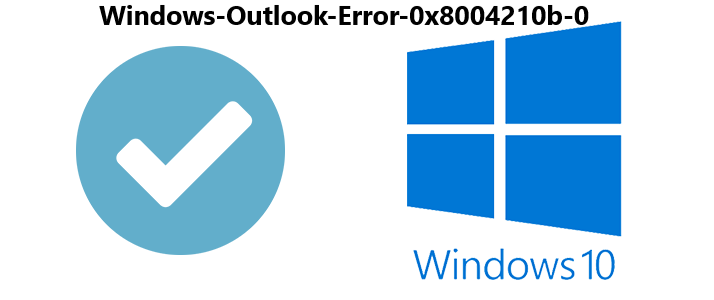Deciding on the best media player application to download and install requires a similar effort and time selecting a web browser.
A lot of discussions and suggestions where everyone tries to prove that their suggested application is the best amongst all, regardless of taking user's requirements into account which can significantly affect the best media player application fit for the user.
Finding an "all-in-one media" application, ensuring all requirements of users is a basic element in today's digital world of files and streaming devices.
Fortunately, such media player applications do exist that assure user satisfaction and compatibility with PCs, Macs, and so on.
Here at LinuxAPT, as part of our Server Management Services, we regularly help our Customers to resolve Linux related issues.
In this context, you will review the top five best-known media players. The list is compiled on the user's rating of the application, its performance, and provided a number of features in the media player application.
1. VLC Media Player
VLC media player (VideoLAN Client) has sustained the top position of many reviewers and users for several years.
Compatible with Windows, macOS, and Linux, the free, open-source software can play just about any media format one can imagine, including internet radio and many videos and audio streaming protocols.
The default interface of the player is easy, plain, and stuffed with various playback icons showcased in a light-gray layout.
However, one can also customize the look and feel of the tool utilizing an assortment of customization options for adding enhanced features in the toolbar and changing the layout according to the user's preference.
The tool provides extravagant features for adding video effects including interactive zooming, mirroring images, video capturing, blurring, etc.
Similarly, a vast list of other features provided for casual audio and video playback or conversion enhances the user experience.
VLC Media Player allows robust file compatibility, versatile playback, and frequent version updates ensuring the stability of the tool and reliability.
VLC media player's ability to support every platform including its capability to play advanced 3D videos has built its reputation of being the "play everything" for a few years.
The variety of extensions and themes available for Windows along with VideoLAN Organization, a robust community of active users and programmers, are some of the few other perks making the media player stand out amongst its competitors.
Get it now from https://www.videolan.org/vlc/index.html
2. MPV Player
Forked from MPlayer, MPV player was launched as a free media player in 2012 that is compatible with Windows, macOS, and Linux. The media player provides inbuilt support for the most popular video and audio formats including AVI, MKV, MP4, FLV, MOV, etc., and 4K videos.
The player plays comparatively better 4K videos as compared to other media players available for Linux. The player allows users the option to drag and drop audio and video files to play them.
The user can also use the “open with” feature to play any audio or video files.
The player has all the basic features and advanced features as well such as HDR, color management, video scaling with popular high-quality algorithms, frame timing, and many more which are ensured by the OpenGL video output of the player.
The player also offers third-party integrations, i.e., the MPV player can be integrated with Firefox and Youtube. Different configuration is also provided however they are not as seamless as one expects it to be.
Nonetheless, the simple User Interface and support for almost all video and audio formats make the media player one of the favorites of users.
Get it now from https://mpv.io/installation/
3. SMPlayer
Another media player forked from MPlayer, the SMPlayer was launched in 2006 offering an open-source cross-platform graphical front-end for MPlayer.
The player, soon after its launch gained popularity and has since then been localized in more than 30 languages across the globe.
Just like MPV, this media player too supports almost all audio and video formats making it a media fit-for-all.
The media player also includes a built-in codec that allows users to seamlessly integrate and play YouTube videos directly from the SM player.
Another highly commendable feature of the player is its capability to support and integrate subtitles for any movie or TV series in any language. Also, the player incorporates a feature that allows users to resume their videos from the point they had left.
The platform also provides its users 24×7 support enhancing user experience and the platform’s reliability.
The highly user-friendly platform along with ensuring enhanced user experience also provides other commendable features like Chromecast support, video equalizer, audio adjustment, different themes and skins, and many more.
Get it now from https://www.smplayer.info/en/downloads
4. Audacious
Another cross-platform open-source media player included in our list of top five best media players is the Audacious media player. Exceptionally lightweight with easy navigation and a simple user interface allows users to play their music files or stream music directly from the Internet.
The media player supports a modular architecture, that enables the development of plugins.
With the plugins, users can playback almost every audio media format, even including MIDI files making it one of the most adaptable and comprehensive media players.
More advanced features of the media player include its ability to adjust the sound using a graphic equalizer and apply different music effects.
Customization capabilities also provide users with an option to change application themes and try out different skins changing and enhancing the overall look and feel of the media player.
The extensive configuration and elaborated list of features make the media player respond to any user need.
With the audtool terminal command, one can manage a running instance of Audacious from the command line, thereby allowing users to approximate a terminal media player.
Get it now from https://audacious-media-player.org/download
5. M Player
In 2000, GNOME launched MPlayer which is a cross-platform media player available for Windows, Mac OS, Ubuntu, and other Linux distros. MPlayer comes pre-loaded as a default media player for various Linux distros.
MPlayer supports many audio and video file formats including MP3, MPEG, MKV, MJPEG, H.263, etc.
Being a lightweight media player tool, MPlayer is one of the most popular media players.
The platform offers many features including support for DVD and MKV, X video extension, DirectX, framebuffer, VESA, etc.
MPlayer offers its users a vast and diverse list of output drivers that it can seamlessly support. Also, users are able to add subtitles files of varying formats.
However, MPlayer does not offer a GUI like other media players rather the users must use the terminal for playing different audio and video files.
Get it now from http://mplayerhq.hu/design7/dload.html
[Need urgent assistance in fixing Debian Linux errors? We can help you. ]
Conclusion
This article covers the best media player such as PotPlayer, KMPlayer, Plex, VLC, etc. with great features.
From the time when only a handful of media players existed to this date, numerous media players with varying and advanced features have overflowed the market.
Deciding among this flood of media player choices, where each delivers best, is a difficult task. Still, in this article, we have managed to sketch out a fair summary of the top-performing cross-platform media players.
VLC being on top of our list is the most compatible and user-friendly media player that supports almost all the audio and video formats.
Other media players listed offer advanced audio and video tools and advanced configuration tools to enhance the overall user experience and ensure a satisfied customer base. VLC, MPV player, SM Player, Audacious, and MPlayer are all the best cross-platform media players to exist which are capable to satisfy any user requirement and also assure the platform's sustainability and reliability.
This article covers the best media player such as PotPlayer, KMPlayer, Plex, VLC, etc. with great features.
From the time when only a handful of media players existed to this date, numerous media players with varying and advanced features have overflowed the market.
Deciding among this flood of media player choices, where each delivers best, is a difficult task. Still, in this article, we have managed to sketch out a fair summary of the top-performing cross-platform media players.
VLC being on top of our list is the most compatible and user-friendly media player that supports almost all the audio and video formats.
Other media players listed offer advanced audio and video tools and advanced configuration tools to enhance the overall user experience and ensure a satisfied customer base. VLC, MPV player, SM Player, Audacious, and MPlayer are all the best cross-platform media players to exist which are capable to satisfy any user requirement and also assure the platform's sustainability and reliability.