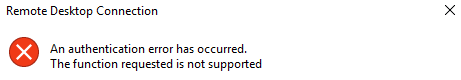Mono is an open-source and free exertion original exertion of Microsoft's. NET.
This open-source platform is intended designed for developing cross-platform applications. It builds and executes applications to follows the ECMA/ISO Standards.
Here at Ibmi Media, as part of our Server Management Services, we regularly help our Customers to perform Software Packages installation tasks and queries on Ubuntu Linux System.
In this context, we shall look into how to install Mono with all dependencies on Ubuntu 20.04 system.
How to Install Mono on Ubuntu 20.04 Distribution ?
To begin, You should have privileges to execute the sudo command or root account credentials.
Mono is not present in the default Ubuntu 20.04 standard repository.
However, you can install mono packages from the mono’s official repository.
Follow the below-mentioned steps to install Mono from its official repository on Ubuntu 20.04 system.
1. Install required mono dependencies
First, update the apt packages list of your Ubuntu system then, use the following command to install all mono dependencies by adding a new repository over HTTPS:
$ sudo update apt
$ sudo apt install dirmngr gnupg apt-transport-https ca-certificates software-properties-common2. Extract repository's GPG key
Once the new repository is added to your Ubuntu system, you need to extract the GPG key and then placed them on your Ubuntu server. So, run the below-mentioned command to extract the repository's GPG key:
$ sudo apt-key adv --keyserver hkp://keyserver.ubuntu.com:80 --recv-keys 3FA7E0328081BFF6A14DA29AA6A19B38D3D831EF3. Add Mono repository
After extracting the GPG key, add the mono repository to your Ubuntu system by using the following command:
$ sudo apt-add-repository 'deb https://download.mono-project.com/repo/ubuntu stable-focal main'4. Install Mono on Ubuntu 20.04
Now, install the mono-complete meta-package by running the below-mentioned command. This package will automatically install all required mono runtime dependencies, libraries, and development tools on your system.
$ sudo apt install mono-completeThe dialogue will be prompted during the installation. Press 'y' and then hit 'Enter' to confirm the installation process.
The installation will take a few minutes to complete on your Ubuntu system.
If you want to build your projects through the IDE development method then, use the following command to install mono:
$ sudo apt install monodevelop5. Verify Mono installation
Once all mono packages are installed on your Ubuntu system, issue the below-given command to view the installed mono version:
$ mono --versionMono is installed on your Ubuntu 20.04 system now. You can start and use it.
How to build the project using Mono?
To verify that everything is working well. We will build a project 'testprogram' that will print output 'How to install mono on Ubuntu'.
i. Create a text file in any text editor and paste the below-mentioned source code in it:
using System;
public class testprogram
{
public static void Main(string[] args)
{
Console.WriteLine ("How to install mono on Ubuntu");
}
}ii. Save the above file with the name 'testprogram.cs' in your system.
iii. Now, build the above source code by using the 'csc' compiler:
$ csc testprogram.csThe above command creates an executable file named 'testprogram.exe'.
You can now execute this file through the mono to display the output.
$ mono testprogram.exe[Need urgent assistance in fixing missing Software Packages installations on any Linux Distribution ? We can help you. ]
Conclusion
This article covers how to install mono on Ubuntu 20.04 system.
We have also explored how you can build a program using the mono framework.
The mono installation takes time to complete on your Ubuntu system. So, be patient when you will install mono on your system.
To install Mono on Ubuntu:
1. Add its repository, run the commands below.
$ sudo apt update.
$ sudo apt install dirmngr gnupg apt-transport-https ca-certificates2. Next, run the commands below to add its repository and key and repository file to Ubuntu.
$ sudo apt-key adv --keyserver hkp://keyserver.ubuntu.com:80 --recv-keys 3FA7E0328081BFF6A14DA29AA6A19B38D3D831EF
sudo sh -c 'echo "deb https://download.mono-project.com/repo/ubuntu stable-bionic main" > /etc/apt/sources.list.d/mono-official-stable.list'3. Now that Mono repository and key are added, run the commands below to finally install it.
$ sudo apt update
$ sudo apt install mono-complete
This article covers how to install mono on Ubuntu 20.04 system.
We have also explored how you can build a program using the mono framework.
The mono installation takes time to complete on your Ubuntu system. So, be patient when you will install mono on your system.
To install Mono on Ubuntu:
1. Add its repository, run the commands below.
$ sudo apt update.
$ sudo apt install dirmngr gnupg apt-transport-https ca-certificates2. Next, run the commands below to add its repository and key and repository file to Ubuntu.
$ sudo apt-key adv --keyserver hkp://keyserver.ubuntu.com:80 --recv-keys 3FA7E0328081BFF6A14DA29AA6A19B38D3D831EF
sudo sh -c 'echo "deb https://download.mono-project.com/repo/ubuntu stable-bionic main" > /etc/apt/sources.list.d/mono-official-stable.list'3. Now that Mono repository and key are added, run the commands below to finally install it.
$ sudo apt update
$ sudo apt install mono-complete