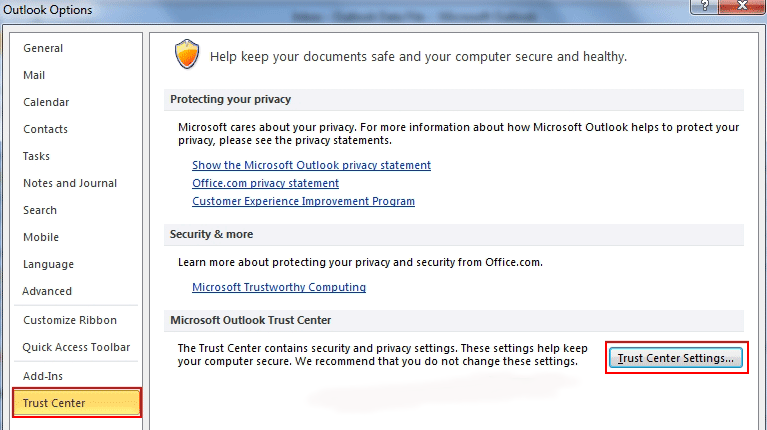In today's world, data is the driving force behind almost every business idea, company, and many student projects or thesis. An entrepreneur would invest money only if s/he is assured of its outcome which can only be ensured with the help of analyzing trends and reports of the market data.
Once the business is set up, the daily data acquired from client-customer interactions would later be adapted to analyze sales and purchases of the company upon which many decisions would be taken.
Similarly, in every paradigm, from the health sector to the corporate sector and from restaurants to educational institutes, data is the key element ensuring and strengthening the stability of the firms.
Hence, in such circumstances, protecting the data from threats and system errors that eventually wipe out this quintessential data, is a need and requirement of every firm.
To come to the aid, many brilliant data backup software has influx the market offering automated mechanisms to make and save copies of data which can be restored if required.
Here at Ibmi Media, as part of our Server Management Services, we regularly help our Customers to perform Server Management Services on any Linux Distribution.
In this context, we shall look into the best top-selling data backup software that is trusted and most acclaimed by reviewers and users.
1. Acronis
Launched in 2003, Acronis Backup is known amongst its users as the easiest and most efficient data backup software enabling users to save a copy of their data locally or in the cloud. The advanced backup validation allows the tool to backup users’ data from on-premises servers, cloud, remote systems, and even from mobile devices. Acronis supports all the major operating systems including Windows, macOS, and Linux.
Apart from the efficient data backup capabilities, the platform provides powerful data protection that secures user data from external threats, including accidental data removals, hardware and software failures, cyber-attacks, etc. Other features of the platform include its capability to ensure minimal downtime thereby sustaining business continuity, cloning and mirror feature for enhanced data backups, advanced reporting, and monitoring functionalities enhanced support procedure, and of course a safe and reliable backup authenticity mechanism. Some users have reported experiencing a minimal boot time increase post Acronis installation on their systems. However, the infinite advantages and pros of the platform overshadow its negligible few drawbacks. Though all of the commendable features are not offered for free, Acronis offers its users three different pricing packages, namely Essential, Advanced, and Premium, with each pricier than the previous. Yet again, the platform's enhanced capabilities and features are most definitely worth it.
Get your desired package now from https://www.acronis.com/en-au/
2. Nakivo
NAKIVO, released in 2012, the platform since its inception offers a reliable and efficient system to perform data backup and replication, and data protection and site recovery solutions for both Small to Medium Businesses (SMBs) and large-scale enterprises. The platform is recommended by many users and reviewers mainly due to its efficiency and seamless functioning on Windows and Linux operating systems.
The list of features provided in the platform primarily includes a diverse suite of backup, replication, and recovery features provided for physical, virtual, and cloud environments. Apart from commendable flexibility and numerous automation options provided, NAKIVO provides extensive capabilities such as the rapid recovery of on-demand files, folders, applications objects, and entire VMs, backup to tape and backup copy to cloud, enhanced backup performance, minimal backup size, automated data protection activities, built-in disaster recovery solution, etc. On top of that the sleek, user-friendly, and intuitive interface helps to enhance the overall user experience. The platform offers different pricing packages including Basic, Pro/Pro Essentials, Enterprise/Enterprise Essentials, and Enterprise Plus. However, users can always get their hands-on the always available free trial introducing the commendable capabilities of the platform.
Get a free trial now from https://www.nakivo.com/resources/download/trial-download/
3. IDrive
An all-rounder data backup software enables users to back up their data from any online device. Launched in 2007, the platform enables users to save all their data from personal computers, laptops, mobile phones, tablets, etc. into one repository. Therefore, IDrive supports all the major and leading operating systems including Windows, macOS, Linux, Android, and iOS.
IDrive enables small to medium scale businesses (SMBs) and large-scale enterprises in terms of offering state-of-the-art data backup and protection capabilities. The platform provides functionality to view data in customized and user-friendly dashboards giving an overall analysis of the data backup and protection activities along with the ease of creating different reports like backup activity report, device status report, user backup report, etc. Other features include the ease of monitoring user account activity from one place, easy management of the computer with reporting tools, different policy creation required for any group of users, etc.
Another attraction to acquire the extraordinary backup system is that it offers a basic version allowing users to backup their data of up to 5 GB free of cost. Thereby attracting more customer base and enabling more firms in terms of acquiring the ultimate solution for data backup and protection. IDrive also provides different pricing packages enabling users to secure more than 5 GB of data, the different pricing packages are IDrive personal, IDrive Team, and IDrive Business.
Download IDrive basic now from https://www.idrive.com/idrive-basic-client
4. MSP360
Formerly known as CloudBerry, MSP360 Managed Backup (MBS) is an intuitive and user-friendly backup solution for Managed Service Providers and IT departments that need a centralized tool for handling and managing different functions such as job monitoring, management, and reporting. MBS allows seamless integration with Wasabi, Microsoft Azure, AWS, and Backblaze B2 cloud storage to enhance user experience in terms of data backup, data security, and protection.
MSP360 enables its support for Windows, macOS, Linux, Microsoft Exchange, and SQL Server. Other than that, the platform also enables synchronization and seamless functioning with VMware virtual environment, Microsoft Office365, Google G-Suite, and a variety of local storage devices. The extravagant data backup software provides 256-bit AES data encryption and block-level backups. Other features offered by the advanced data backup tool include remote desktop access for technical support, troubleshooting, installation and job deployment, Storage, billing, and capacity reporting, APIs for custom integration, and many more. MSP360 offers a free trial for 90 days allowing users to get introduced to the advanced data backup facilities, after which users can subscribe to the different pricing packages available.
Download the free trial or request a call for detailed pricing now from https://get.msp360.com/switch/var2?utm_source=mainsite&utm_medium=banner&utm_campaign=promo_2021_switch_to_msp360&utm_content=1920×64
5. Backblaze
Established in 2007, Backblaze offers data backup and cloud storage services to its users and businesses. The advanced services and facilities are provided for Windows, macOS, and Linux. The simple, efficient, cost-effective, and interactive platform enables users to seamlessly integrate and get their hands on the service.
Backblaze provides its users unlimited data storage facility at a commendable speed along with the capabilities to search user data backup, zero throttling, backup data from all devices of a company to the cloud, save specified backup version and schedule customized and automated data backups, remote and easy access from anywhere at any time. Backblaze adapts the AES 128 encryption mechanism to safely and securely backup user data, though the users are also enabled to add a private encryption key for additional data protection. Backblaze allows data restoration via a download link provided to users from where users can get download data to their devices, or if requested, Backblaze can send user's data to them in a USB flash drive or USB drive.
Apart from being extremely cost-effective, the ability of the platform to require fewer resources and thereby offer enhanced speed, is what makes it more attractive for the users.
Request a free trial version now from https://www.backblaze.com/free-trial.html
[Need urgent assistance in fixing Missing Software Packages on Linux Systems ? We can help you today. ]
Conclusion
This article covers Data Backup Software for Linux. Data Backup and Protection are key concerns of many users, companies, and organizations. For this purpose, many data backup and data protection systems have been introduced and still many are being developed every day, deciding to choose and select the best and most suitable platform meeting needs and requirements. Each tool offers enhanced and state-of-the-art capabilities to provide the utmost data protection and data backup.
All the listed and discussed backup software, i.e., Acronis, Nakivo, IDrive, MSP360, and Backblaze assure utmost performance and are acclaimed by its users.
However, the task of selecting one tool among the top five best-listed backup software solely depends on user requirements and expectations from the backup tool along with the cost one is willing to spend on the backup software.
Other than that, each tool listed provides commendable features and data protection services.
What to look for when choosing backup software for an enterprise?
Make sure the following features are supported backup software you deploy:
1. Open source software – You must use software for which the original source code is made freely available and may be and modified. This ensures that you can recover your data in case vendor/project stopped working on software or refused to provide patches.
2. Cross-platform support – Make sure backup software works well on the OS deployed on all desktop and server operating systems.
3. Data format – Open data format ensures that you can recover data in case vendor or project stopped working on software.
4. Autochangers – Autochangers are nothing but a variety of backup devices, including library, near-line storage, and autoloader. Autochangers allows you to automate the task of loading, mounting, and labeling backup media such as tape.
5. Backup media – Make sure you can backup data on tape, disk, DVD and in cloud storage such as AWS.
6. Encryption datastream – Make sure all client-to-server traffic will be encrypted to ensure transmission integrity over the LAN/WAN/Internet.
7. Database support – Make sure backup software can backup database server such as MySQL or Oracle.
8. Backup span multiple volumes – Backup software can split each backup (dumpfile) into a series of parts, allowing for different parts to existing on different volumes. This ensures that large backups (such as 100TB file) can be stored on larger than a single backup device such as disk or tape volume.
9. VSS (Volume Shadow Copy) – It is Microsoft's Volume Shadow Copy Service (VSS) and it is used to create snapshots of data that is to be backed up. Make sure backup software support VSS for MS-Windows client/server.
10. Deduplication – It is a data compression technique for eliminating duplicate copies of repeating data (for example, images).
11. License and cost – Make sure you understand and use of open source license under which the original backup software is made available to you.
12. Commercial support – Open source software can provide community based (such as email list or fourm) or professional (such as subscriptions provided at additional cost) based support. You can use paid professional support for training and consulting purpose.
13. Reports and alerts – Finally, you must able to see backup reports, current job status, and get alert when something goes wrong while making backups.
This article covers Data Backup Software for Linux. Data Backup and Protection are key concerns of many users, companies, and organizations. For this purpose, many data backup and data protection systems have been introduced and still many are being developed every day, deciding to choose and select the best and most suitable platform meeting needs and requirements. Each tool offers enhanced and state-of-the-art capabilities to provide the utmost data protection and data backup.
All the listed and discussed backup software, i.e., Acronis, Nakivo, IDrive, MSP360, and Backblaze assure utmost performance and are acclaimed by its users.
However, the task of selecting one tool among the top five best-listed backup software solely depends on user requirements and expectations from the backup tool along with the cost one is willing to spend on the backup software.
Other than that, each tool listed provides commendable features and data protection services.
What to look for when choosing backup software for an enterprise?
Make sure the following features are supported backup software you deploy:
1. Open source software – You must use software for which the original source code is made freely available and may be and modified. This ensures that you can recover your data in case vendor/project stopped working on software or refused to provide patches.
2. Cross-platform support – Make sure backup software works well on the OS deployed on all desktop and server operating systems.
3. Data format – Open data format ensures that you can recover data in case vendor or project stopped working on software.
4. Autochangers – Autochangers are nothing but a variety of backup devices, including library, near-line storage, and autoloader. Autochangers allows you to automate the task of loading, mounting, and labeling backup media such as tape.
5. Backup media – Make sure you can backup data on tape, disk, DVD and in cloud storage such as AWS.
6. Encryption datastream – Make sure all client-to-server traffic will be encrypted to ensure transmission integrity over the LAN/WAN/Internet.
7. Database support – Make sure backup software can backup database server such as MySQL or Oracle.
8. Backup span multiple volumes – Backup software can split each backup (dumpfile) into a series of parts, allowing for different parts to existing on different volumes. This ensures that large backups (such as 100TB file) can be stored on larger than a single backup device such as disk or tape volume.
9. VSS (Volume Shadow Copy) – It is Microsoft's Volume Shadow Copy Service (VSS) and it is used to create snapshots of data that is to be backed up. Make sure backup software support VSS for MS-Windows client/server.
10. Deduplication – It is a data compression technique for eliminating duplicate copies of repeating data (for example, images).
11. License and cost – Make sure you understand and use of open source license under which the original backup software is made available to you.
12. Commercial support – Open source software can provide community based (such as email list or fourm) or professional (such as subscriptions provided at additional cost) based support. You can use paid professional support for training and consulting purpose.
13. Reports and alerts – Finally, you must able to see backup reports, current job status, and get alert when something goes wrong while making backups.