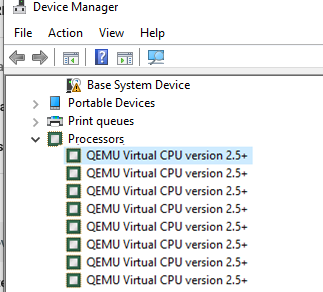With every operating system, there comes a calculator that is capable of performing basic calculations and functions including trigonometric functions, logarithms, factorials, parentheses, and a memory function.
Here at Ibmi Media, as part of our Server Management Services, we regularly help our Customers to perform more advanced and sophisticated calculations including the capability to plot graphs in 2D and 3D, and much more.
In this context, we shall look into exceptionally sophisticated and efficient calculators which are free and open-source.
1. Qalculate
Qalculate is a free and open-source multi-purpose calculator that enables students, office staff, and other such sectors around the globe. The diverse and enhanced calculator comes feature-packed with innumerable functionalities, such as interactive GUI (i.e., Graphical User Interface) implemented using KDE or GTK+-2.0 and Glade XML, flexible expression entry and separate result display, practical menus enable efficient access to the list of enhanced features, calculation history, optional traditional calculator buttons, ability to create and modify functions, variables and units, efficient and easy features for editing vectors and matrices, integrated periodic table, small separate utilities for a unit, base and currency conversion, enhanced completion and meta modes, calculation and parsing capabilities, and the list goes on. Furthermore, the platform also offers capabilities to display to the user whether the result is precise or not. It also provides a user-friendly interface to Gnuplot and interactive dialogs for functions, with descriptions and entries for arguments.
Get it now from https://qalculate.github.io/downloads.html
2. SpeedCrunch
SpeedCrunch is another free, open-source, and cross-platform compatible calculator providing a list of enhanced and advanced features and functions. Despite offering a simple and interactive user interface that allows users to simply type different equations, SpeedCrunch comes feature-packed with a list of advanced features. To mention some, SpeedCrunch offers a display that can be scrolled, provides up to 50 decimal precisions that avoid rounding errors, capability to store unlimited variables, intelligent automatic completion of variables and functions, full keyboard-friendly with keyboard shortcuts to speed up tasks, a list of more than hundred and fifty built-in mathematical functions mainly including abs, sin, cos, tan, asin, acos, atan, sinh, cosh, tanh, arsinh, arcosh, artanh, sqrt, pi, log, exp and ln, support for complex numbers calculations, powerful system for unit conversions, built-in formula book, optional keypad, last expressions history, on-the-go calculations, syntax highlight, and parentheses matching, ability to save and restore sessions, a customizable appearance that enhances user experience, so on and so forth. SpeedCrunch also provides Dock windows serving as a browsable mathematics manual, with quadratic equations, geometry figures, etc.
Get it now from https://speedcrunch.org/download.html
3. Insect
Insect is an open-source and free calculator that is accessible from any web browser. Insect, being an online calculator offers no download or installation hassle, rather users can get their hands on the interactive tool directly and readily from the web. With Insect, users are able to perform numerous functions. The list of features includes an interactive style with a readline-based interface, capability to save history which can be accessed by using arrow keys, strict syntax, 6 digits calculation answers with 30-digit internal numerical precision, capability to calculate mathematical expressions, i.e., Operators such as addition, subtraction, multiplication, division, modulo, square, exponentiation, unit conversion, and assignment, Mathematical functions such as ln, log, log10, maximum, minimum, mean, round, abs, acos, acosh, asin, asinh, atan, atan2, atanh, gamma, sin, sinh, sqrt, tan, tanh, ceil, cos, cosh, exp, floor, toCelsius, and toFahrenheit, exponential notation, physical units including metric and binary prefixes, Unicode support, tab completion, etc.
Start using it now from https://insect.sh/
4. ExtCalc
Another enhanced feature-packed, free, and open-source calculator is full of appreciation and acclamation. Extcalc offers compatibility with Linux (and distributions). The wide range of its features include an intuitive user interface for graphics and calculation, mathematical parser with scientific functions including, standard sum, subtract, multiplication and division functions, trigonometric functions, logarithms, roots, exponential functions, variables, integration, differential calculation, etc, Drawing of graphs capability that allows dealing with normal graphs, polar graphs, parameter function graphs, 3D-graphs, dynamic graphs and complex graphs, the function graph analysis including calculation of x-value roots, Newton’s method, y-values, points of intersection, integration and differential calculation, base-n calculations, logic functions, tables, script editor and management, script console, scripting commands such as for and while loop, if expression, arrays, break, continue and stop keywords, output functions such as print, set cursor, clear, input functions such as get key, getline, key state, script commands for file usage, 3D and 2D graphics interface for scripting, script debugging messages, matrix and vector calculations, statistical analysis calculations and functions, and the list goes on.
Get it now from http://extcalc-linux.sourceforge.net/download.html
5. Genius Mathematics Tool
Genius Mathematics Tool (or GMT) is a general-purpose calculator that is somewhat similar to MATLAB, Maple, or Mathematica. GMT is a free and open-source calculator software that also acts as a research tool. The advanced list of the features include its rational numbers that are stored as denominator and quotient, multiple precision floats, arbitrary precision ints, Complex numbers that are stored in cartesian coordinates, capability to handle and calculate math-like-looking expressions, matrix calculations, linear algebra, with many related functions, calculus, number theory, numerical and even very limited symbolic calculations, supports all the basic statistical functions, ability to solve numerical equations, polynomial roots, etc, combinatorics calculations, diverse elementary and trigonometric functions, modular arithmetic along with performing inversions and modular arithmetic on matrices, 2D Function line plots along with standard 2D and 3D graphs of up to 10 functions at once and ability to export to EPS or PNG, parametric plots, with possibility to export to EPS or PNG, Slopefield and Vectorfield plotting, GUI IDE to run and test programs, outputs matrices in LaTeX, Troff (eqn) or MathML, plot point clouds, etc.
Get it now from https://www.jirka.org/genius.html#download
6. rpCalc
rpCalc is an intuitive, user-friendly, free, and graphical open-source, RPN (Reverse Polish Notation) calculator designed for Linux (and its distributions) and Windows users. The tool enables users to perform calculations in an intuitive interface that is efficient and yet simple. The tool offers many features and functionalities such as its capability to adapt reverse polish notation that is quite like the renowned Hewlett-Packard calculators. The advanced command text allows users to type any number, operator, or equation using either keyboard or mouse. The tool incorporates four RPN registers that are displayed in four separate windows. Furthermore, the tool provides the ability to access the history of calculations and the data content stored in ten memory registers, the capability to form number bases conversions in separate windows, copy-paste values to and from the application console, ability to show only the exponents that are divisible by three, configurations such as selecting the initial window, display of numbers, remove or enable the LCD highlight, etc.
Get it now from http://rpcalc.bellz.org/download.html
7. Nonpareil
Another free and open-source calculator application that enables users across Linux-based operating systems. Nonpareil is a microcode-level-based simulator that works for electronic calculators. The software simulates some of the HP calculators launched between the years 1972 and 1982. Simulation fidelity is achieved by utilizing and accessing the actual microcode of the calculators. Nonpareil enables its users to experience the same experience like that of any electronic calculator around the globe with significantly enhanced and a list of advanced features and capabilities. The generated numerical results are identical because the simulator is using the BCD arithmetic algorithms from the calculator. Nonpareil attempts to simulate the same minimal rate of microinstruction execution as any real calculator, i.e., 3500 microinstructions per second for an HP-55.
Get it now from https://nonpareil.brouhaha.com/download/
[Need assistance in fixing Ubuntu Linux System? We can help you. ]
Conclusion
This article covers the best free and open-source calculators available for Linux and its distribution operating systems. Each discussed calculator software has been reviewed best and most acclaimed by reviewers and Linux users around the globe. The enlisted calculators offer more than any other everyday calculator and enable students, staff, employees, and workers in different areas across the globe to perform mathematical and graphical calculations on the go. The discussed paradigms are all free and can be accessed readily by the users.
Also, the active community of the paradigm constantly adds to the already enhanced and advanced list of features of the diverse calculator software thereby improving the overall user experience every day.
This article covers the best free and open-source calculators available for Linux and its distribution operating systems. Each discussed calculator software has been reviewed best and most acclaimed by reviewers and Linux users around the globe. The enlisted calculators offer more than any other everyday calculator and enable students, staff, employees, and workers in different areas across the globe to perform mathematical and graphical calculations on the go. The discussed paradigms are all free and can be accessed readily by the users.
Also, the active community of the paradigm constantly adds to the already enhanced and advanced list of features of the diverse calculator software thereby improving the overall user experience every day.