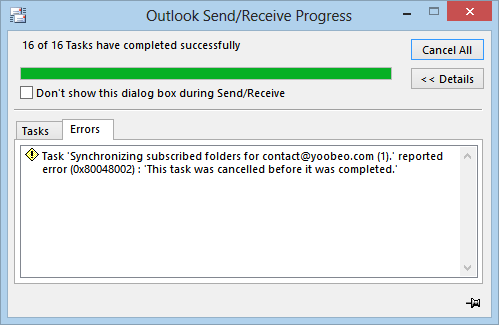When working with Ansible playbook files https://linuxapt.com/blog/470-create-and-run-ansible-playbook-file, you may have noticed that you could reuse some of the code defined in your existing playbooks. For example, you could re-purpose the code for installing the MariaDB database server on one managed host with different hostnames, users, and passwords for another remote host. This saves a lot of time and energy which would have been used in writing new playbook files from scratch. And this is where the concept of Ansible roles comes in.
An ansible role is a concept of repurposing tasks into individual files which are easier to manage and manipulate. Each role provides a set of tasks, variables, and handlers – to mention a few – that are required for its implementation. Roles allow users to reorganize long and complex playbook structures into simpler, shorter, and neater playbook files. As we mentioned earlier, roles are meant to be reusable, and invoking roles in the playbook file simplifies code & eliminates duplication. Repetitive tasks such as installation, & configuration of applications can be packaged in separate files and reused across various managed hosts.
Here at Ibmi Media, as part of our Server Management Services, we regularly help our Customers to perform related Ansible queries.
In this context, we shall look into how to create and use Ansible roles in playbooks. In between you will learn how to create a role that installs the Apache web server and configures the firewall to open port 80.
How to create an Ansible role ?
We will begin by creating a simple Ansible role. To create a role, simply use the command syntax below where myrole is the name of the role:
$ ansible-galaxy init myroleFor example, to create a role called test_role invoke the command:
$ ansible-galaxy init test-roleNow, we get that the command spawns a test-role directory and by default, it contains some default directories. You can use the tree command to list them as shown:
$ tree test-roleBelow is a brief overview of what each directory contains:
- The 'defaults' folder – This directory holds the default variables that will be required by the role. These variables have the lowest priority and are thus quite easy to override.
- The 'files' folder – This folder comprises files to be copied to the managed or remote host.
- The 'handlers' folder – The directory contains handlers that are usually evoked by the 'notify' directive. You can learn more about Ansible handlers.
- The 'meta' folder – Consists of a role's metadata for instance author, dependencies, etc.
- The 'tasks' folder – It contains a YAML file that defines the list of tasks to be executed by the role itself. It contains the main.yml file.
- The 'templates' folder – The directory comprises template files that can be modified as deemed fit to configure the role.
- The 'tests' folder – Integrates testing with Ansible playbook files.
- The 'vars' folder – Comprises variables that will later be used by the role. role. These variables have a higher priority compared to those in the 'defaults' directory.
Now, We are going to create two roles for demonstration purposes:
The git role – This will install the latest version of Git.
The apache role- This will install the Apache webserver
Create them as follows:
$ sudo ansible-galaxy init git
$ sudo ansible-galaxy init apacheThereafter, we need to define each role by editing the main.yml file in the 'tasks' folder in each role. Let's start by defining the git role:
$ sudo vim git/tasks/main.ymlDefine the task for the git role as shown:
# tasks file for git
#
- name: install git
apt:
name: git
state: present
update_cache: yesThen, Save the main.yml file and exit.
Next, define the task for the Apache role:
$ sudo vim apache/tasks/main.ymlSpecify the task that installs the Apache webserver:
# tasks file for apache
#
- name: install apache2 webserver
apt:
name: apache2
state: present
update_cache: yesIn the same way as earlier, save the main.yml file and exit.
How to Create a playbook file and call the roles ?
Once the tasks for each role have been defined in the main.yml file for each role, create a playbook file and reference the roles as shown:
$ sudo vim roles_demo.ymlNOTE:
You need to specify the full path to the role in the playbook:
roles:
/path/to/roleHere, the roles reside in the same directory as the playbook file, and simply calling them by their names does the trick:
- hosts: localhost
become: true
roles:
- git
- apacheThen finally, run the playbook file:
$ sudo ansible-playbook /etc/ansible/roles_demo.ymlThe roles defined in the playbook file will be referenced and their respective tasks will be executed. Here, Ansible installs both git and Apache webserver.
You can verify the installation by running the commands as shown below:
$ git --version
$ apachectl -v[Need assistance in fixing Ansible errors in Linux System? We can help you. ]
Conclusion
This article covers how to Create Roles and Use them in Ansible Playbooks. Ansible is a configuration management tool that is designed to automate controlling servers for administrators and operations teams. With Ansible you can use a single central server to control and configure many different remote systems using SSH and Python as only requirements. Ansible carries out tasks on servers that it manages based on task definitions. These tasks invoke built-in and community maintained Ansible modules using small snippets of YAML for each task.
However, playbooks can become complex when they are responsible for configuring many different systems with multiple tasks for each system, so Ansible also lets you organize tasks in a directory structure called a Role. In this configuration, playbooks invoke roles instead of tasks, so you can still group tasks together and then reuse roles in other playbooks. Roles also allow you to collect templates, static files, and variables along with your tasks in one structured format.
This article covers how to Create Roles and Use them in Ansible Playbooks. Ansible is a configuration management tool that is designed to automate controlling servers for administrators and operations teams. With Ansible you can use a single central server to control and configure many different remote systems using SSH and Python as only requirements. Ansible carries out tasks on servers that it manages based on task definitions. These tasks invoke built-in and community maintained Ansible modules using small snippets of YAML for each task.
However, playbooks can become complex when they are responsible for configuring many different systems with multiple tasks for each system, so Ansible also lets you organize tasks in a directory structure called a Role. In this configuration, playbooks invoke roles instead of tasks, so you can still group tasks together and then reuse roles in other playbooks. Roles also allow you to collect templates, static files, and variables along with your tasks in one structured format.