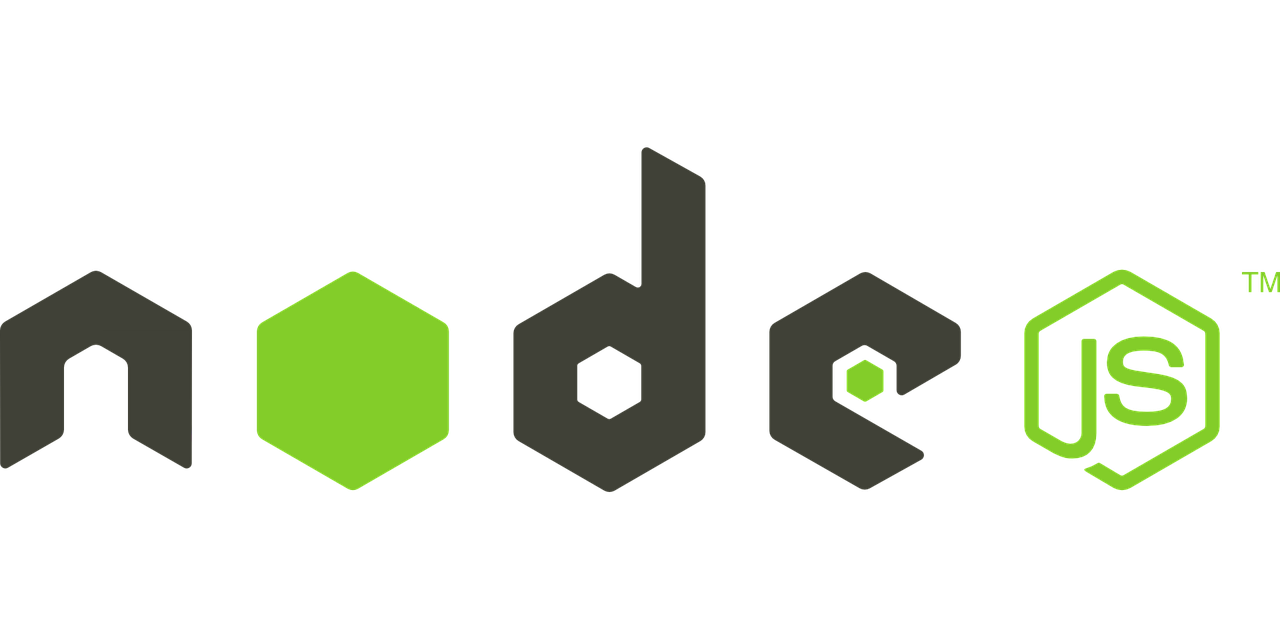Linux is a hub of free and open source software, therefore there are lots of options available for Linux photo editing software in the market.
Photo editing is the requirement of every other user around the globe. From professional photographers to university students, everyone is in search and need of a tool that is able to edit and remove unwanted content from the pictures and videos. The tools allow users to add shapes, cut, crop and add various effects to the pictures and videos bringing and giving the user’s pictures and videos a new life all over. Many photo editors and software engineers have developed software that is able to seamlessly meet user requirements. However, very few or limited of the tools have actually responded to the user requirements. These tools, though enabling users in many ways also pose a great challenge in the user getting acquainted with the tool and its vast features and functionalities
Here at Ibmi Media, as part of our Server Management Services, we regularly help our Customers to perform related Open Source Software Installation tasks on any Linux distribution system.
In this context, we shall look into the best photo editing tools that are free, open-source, and yet very user-friendly.
1. Gimp
Developed by the experts at the Gimp Development Team, Gimp is known as one of the best photo editing tools for Linux. Gimp is free and open-source software and also cross-platform compatible. The tool can be used for Linux, macOS, Windows, FreeBSD, Solaris, and AmigaOS 4 platforms.
Gimp offers its users many functionalities such as enhanced coloring feature that includes extensive palettes, eyedropper tool, color choosers, water-color selector, color-wheel selector, RGB/HSV selector or scales, CMYK selector, support for hexadecimal color codes, support for RGB color spaces, and indexed color, color blending tools, etc. Similarly, Gimp offers many features for performing selections and defining paths such as circular and rectangular selection tool, fuzzy select tool, free select tool, select by color tool, scissors select tool, quick mask mode, foreground select tool implemented via Simple interactive object extraction (SIOX) and the list goes on. For image editing, Gimp offers a cloning tool, healing brush, perspective cloning tool, blur and sharpen tool, smudging tool, and dodge and burn tool. Other features include different functionalities catering layers, layer masks and channels, automation, scripts, and plug-ins, Generic Graphics Library (GEGL), enhanced support for a number of file formats.
Get it now from https://www.gimp.org/downloads/
To Install GIMP Photo Editor, simply run the following commands:
$ sudo add-apt-repository ppa:otto-kesselgulasch/gimp
$ sudo apt update
$ sudo apt install gimp2. Krita
Released in 2005 by Krita Foundation and KDE, i.e., the renowned free and open-source software developers, Krita is a cross-platform compatible tool for photo editing. The tool can be used for users across Windows, macOS, Linux, Android, and Chrome OS platforms.
Krita offers its users a vast list of features and tools. With the pop-up palette, users get instant access to the 10 loaded brush presets, the ability to load other preset groups, adjust brush size, opacity, flow, spacing, angle, etc., access color ring selector, set foreground and background color display, apply recent color, adjust viewing functions such as zoom, mirroring, rotating, canvas-only and apply reset view option. Krita offers many Painting tools which come equipped with a list of varying brushes, drawing assistants, selection tools, and transformation tools. Different animation tools are also offered with different interface options and importing and exporting functionalities. other than that, the tool offers a list of vector tools, layers and masks, enhanced customization features, display options, filters, and wide support for different file formats.
Get it now from https://krita.org/en/download/krita-desktop/
To Install Krita in Ubuntu Linux, run the commands:
$ sudo add-apt-repository ppa:kritalime/ppa
$ sudo apt-get update
$ sudo apt-get install krita krita-l10n3. Inkscape
Inkscape was developed in 2003 and is a free and open-source photo editing software. Inkscape is a cross-platform compatible tool that can be used by Linux, macOS, Windows, and FreeBSD users. The enhanced vector graphics tool is feature-packed with a list of tools required to edit rectangles, ellipses, polygons, arcs, spirals, stars, and 3D boxes, etc.
With Inkscape, the users can manipulate different shapes including simple and advanced shapes including rectangles, ellipses and arcs, 3D boxes, polygons, stars, spirals, and many more. The tool also allows users to create different objects and complex shapes with enhanced Rendering features offered. These creations can then also be further enhanced by utilizing advanced transformation tools. Object manipulations can be performed using different techniques such as implementing or adding affine transformations and adopting plane symmetries. The tool offers numerous tools to perform different operations on paths, such as edit path by node tool, tweak tool, path-offsets, path-conversion, path-simplify, path-operations (Boolean operations). Apart from offering support for a vast list of file formats, the tool offers many other features such as XML Editor, the ability to edit Resource Description Framework (RDF), W3C metadata information model, command-line interface, mathematical diagramming and the list goes on.
Get it now from https://inkscape.org/release/inkscape-1.1/
To Install Inkscape via Ubuntu PPA, run the commands:
$ sudo add-apt-repository ppa:inkscape.dev/stable
$ sudo apt-get update
$ sudo apt-get install inkscape4. DigiKam
Developed by KDE, DigiKam is another free, open-source, and cross-platform compatible software widely used by Linux, Windows, and macOS users. DigiKam is mainly an image viewer and image organizer that also offers some enhanced tools for editing images.
DigiKam offers its users tools for organizing collections of images in dynamic albums sorted by date timeline, or by tags, or by can organize in directory-based albums. Installing and integrating different plug-ins, the tool enables users to export albums to a variety of online services including Google Earth’s KML files, 23hq, Flickr, Facebook, Gallery2, MediaWiki, Yandex.Fotki, Rajce, SmugMug, Simpleviewer, Picasa, Piwigo, Web Albums etc. Furthermore, the platform offers image enhancement tools via KIPI (KDE Image Plugins Interface) framework and with an enhanced list of platform plugins, that allows users to perform different operations on images such as color management, red-eye removal, image filters, or add special effects. DigiKam also offers an advanced facial recognition tool that identifies people from the images.
Get it now from https://www.digikam.org/download/
To Install digiKam via Ubuntu Software Center, execute the command:
$ sudo apt-get install digikam5. Pinta
Developed and released in 2010, Pinta is a free and open-source image editing tool. Pinta is a cross-platform tool that is used across Linux, macOS, and Windows platforms. Similar to Windows Paint, Pinta is a bit more advanced, and owing to its simple-looking and familiar feels to the widely adopted Paint, the tool is greatly used and acclaimed by the users. As the software offers a user-friendly and familiar experience but with more advanced and enhanced features.
With Pinta, users can get their hands on the enhanced drawing tools, a vast list of image filters, and color adjustment tools. The straightforward tool offers access to unlimited undo history. Pinta also offers support for multiple languages and is therefore multilingual. It offers a flexible toolbar arrangement that also allows users to apply to float as windows or docking around the image edge. Image layering features are also offered in the Pinta.
Get it now from https://www.pinta-project.com/releases/
You can install Pinta via the Ubuntu software center or using the command-line tool. Run the below command to install Pinta:
$ sudo add-apt-repository ppa:pinta-maintainers/pinta-stable
$ sudo apt-get update
$ sudo apt-get install pinta6. Vectr – Free Vector Graphics Software
Vectr is a relatively new and great program like Photoshop for creating vector graphics. It's very easy to use and comes with a beautiful GUI. Vectr is free forever and cross-platform runs on Linux, Windows, and Chrome OS.
It provides a set of intuitive tools for making logotypes, marketing, website UI designs, icons, brochures or vector art, etc. Vectr provides both standalone software for desktop and online editing tools for everyone.
Get it now from https://vectr.com/downloads
7. Pixelitor – Raster Graphics Editor
If you are searching for some free photo editing software like Photoshop, then you are in luck. Here Pixelitor is for you. It's a free and open source free picture editor with tools like layers, layer masks, text layers, filters, multiple undo, etc.
Get it now from https://sourceforge.net/projects/pixelitor/
[Need assistance in Installing Open Source Software on Ubuntu Linux System? We can help you. ]
Conclusion
This article covers the best, free, open-source, and cross-platform compatible photo editing tools. Editing pictures with a simple, intuitive, straightforward, and yet feature-packed tool is a dream-come-true scenario for the professional photo editors or the newbies out there.
This article covers the best, free, open-source, and cross-platform compatible photo editing tools. Editing pictures with a simple, intuitive, straightforward, and yet feature-packed tool is a dream-come-true scenario for the professional photo editors or the newbies out there.