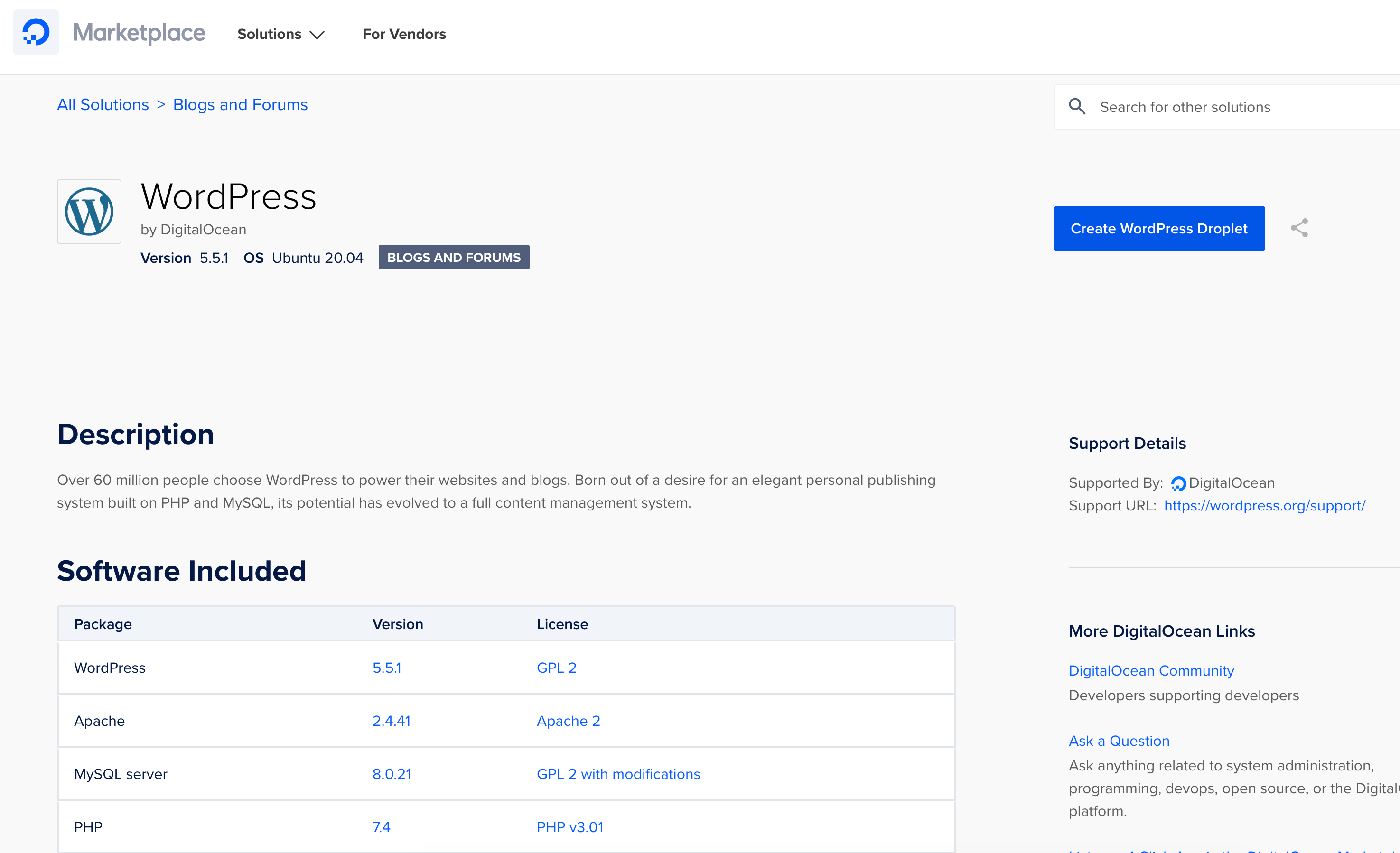PostgreSQL also known as Postgres is a free and open-source, advanced, and stable relational database management system that has been around for over 20 years since its release in 1996. Synonymous with its blue elephant logo, PostgreSQL is widely used among professionals and regular users who are trying to find their way in Relational Database Management Systems (RDMS). PostgreSQL is hugely popular, and according to a survey conducted by StackOverflow in 2019, it comes second to MySQL with a market share of 36.3%. Some of the Tech giants that use PostgreSQL include Apple, Reddit, Spotify, Skype, and Instagram to mention a few.
One of the aspects that makes PostgreSQL so popular especially among developers is its supports for a vast number of programming languages including Python, Java, C/C++, Go, Javascript, Perl, and Ruby.
Here at Ibmi Media, as part of our Server Management Services, we regularly help our Customers to perform related Open Source Installation queries on Rocky Linux system.
In this context, we shall look into how to install PostgreSQL 13 on Rocky Linux 8.
Main features of PostgreSQL:
- User-defined types.
- Asynchronous replication.
- Table inheritance.
- Nested transactions.
- Multi-version concurrency control (MVCC).
- Advanced locking mechanism.
- Foreign key referential integrity.
The latest release is PostgreSQL 13 which was released in September 2020. It provides a number of improvements which include:
- Incremental sorting.
- Improved query planning whilst leveraging enhanced statistics.
- Faster response times in queries that use partitions or aggregates.
- Performance gains for indexes.
- Parallelized vacuuming of indexes.
How to Install PostgreSQL 13 on Rocky Linux 8 ?
To install PostgreSQL on Rocky Linux, follow the steps given below.
1. Update Rocky Linux repositories
The default version of PostgreSQL in Rocky Linux repositories is version 10. However, the latest version is PostgreSQL 13 and this is what we intend to install. To bypass this obstacle, we will download the latest YUM repository from PostgreSQL and add it to our system as follows:
$ sudo dnf install https://download.postgresql.org/pub/repos/yum/reporpms/EL-8-x86_64/pgdg-redhat-repo-latest.noarch.rpm2. Disable default module
Before proceeding any further, we need to disable it so that we can install the latest version.
To disable the default module, issue the command:
$ sudo dnf -qy module disable postgresql3. Update the system
To synchronize with the newly added PostgreSQL repository, update your Rocky Linux 8 instance with the command below:
$ sudo dnf update -y4. Install PostgreSQL 13 server and client on Rocky
With the latest PostgreSQL repository in place, install the PostgreSQL client and server as follows:
$ sudo dnf install postgresql13 postgresql13-serverTo verify the version installed, execute:
$ psql -V5. Initialize the database
Here, we will initialize the initdb database which will create a new PostgreSQL cluster that comprises multiple databases & tables. To initialize the database, run the command:
$ sudo /usr/pgsql-*/bin/postgresql-*-setup initdb6. Enable and start PostgreSQL service
Once the database has been initialized, proceed and enable PostgreSQL to start on boot:
$ sudo systemctl enable postgresql-13Once enabled, start PostgreSQL:
$ sudo systemctl start postgresql-13To verify that indeed PostgreSQL is active and running, invoke the command:
$ sudo systemctl status postgresql-13If everything is alright, then the output confirms that the PostgreSQL service is running.
7. Connecting to PostgreSQL
During installation. PostgreSQL creates a new user called postgres. We will leverage this user to gain access to Postgres prompt.
Now, run the command:
$ sudo su - postgresTo access PostgresSQL prompt, execute:
$ psqlFrom here, you can proceed and create your database and tables and perform all the database management operations you deem fit.
To exit from the prompt, simply run:
$ \qTO revert to your user account, type ‘exit’.
$ exit[Need help in Installing Software on Rocky Linux system ? We can help you. ]
Conclusion
This article covers PostgreSQL 13 installation on Rocky Linux 8.4. Basically, PostgreSQL is the world's most advanced open source database system. And with the release of PostgreSQL 13 there are significant improvements to the indexing and lookup system that benefit large databases, and faster response times for queries that use aggregates or partitions.
How to Enable and Start PostgreSQL Service ?
To enable and start the PostgreSQL database service so that it can start automatically with system boot:
$ sudo systemctl start postgresql-13
$ sudo systemctl enable postgresql-13To confirm everything is working fine, check the status of PostgreSQL service:
$ sudo systemctl status postgresql-13
This article covers PostgreSQL 13 installation on Rocky Linux 8.4. Basically, PostgreSQL is the world's most advanced open source database system. And with the release of PostgreSQL 13 there are significant improvements to the indexing and lookup system that benefit large databases, and faster response times for queries that use aggregates or partitions.
How to Enable and Start PostgreSQL Service ?
To enable and start the PostgreSQL database service so that it can start automatically with system boot:
$ sudo systemctl start postgresql-13
$ sudo systemctl enable postgresql-13To confirm everything is working fine, check the status of PostgreSQL service:
$ sudo systemctl status postgresql-13