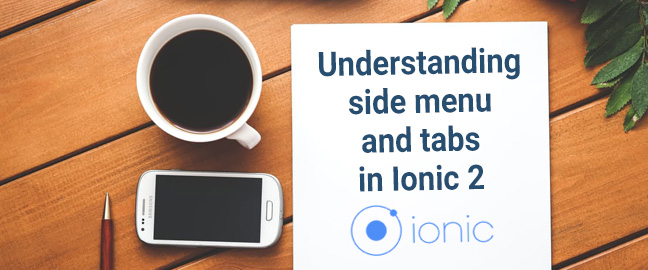Gitea also known as Git with a cup of tea is a self-hosted service provided by Git. It basically allows you to work with a blend of version control software along with some other useful features like code review, bug tracking, and so on.
Here at Ibmi Media, as part of our Server Management Services, we regularly help our Customers to perform related Open Source Software Installation on Linux System.
In this context, we shall look into how to install Gitea on a Linux Mint 20 system.
How to Install Gitea on Linux Mint ?
To install Gitea on your Linux Mint 20 system, simply follow the steps outlined below.
1. Update Linux Mint 20 System
To begin, simply update the system with the below command :
$ sudo apt updateThis will fix all the broken links and dependencies.
2. Install Snap Daemon on the System
In this phase, we will install the Snap daemon on our system without which it will not be possible for us to access the Snap packages. To do so, execute the command provided below:
$ sudo apt install snapd3. Install Gitea on the System with the Help of Snap Packages
To install Gitea on our Linux Mint 20 system, we will run the command shown below in our terminal:
$ sudo snap install giteaHow to Uninstall Gitea from Linux Mint 20 ?
After installing Gitea on your Linux Mint 20 system, you can also remove it without any hassle by simply executing the below command:
$ sudo snap remove gitea[Need help in fixing missing packages Software on Linux Mint System? We can help you. ]
Conclusion
This article covers the installation procedure of Gitea on a Linux Mint 20 system. With Gitea, you can track time, issues, repository branching, file locking, merging, etc.
This article covers the installation procedure of Gitea on a Linux Mint 20 system. With Gitea, you can track time, issues, repository branching, file locking, merging, etc.