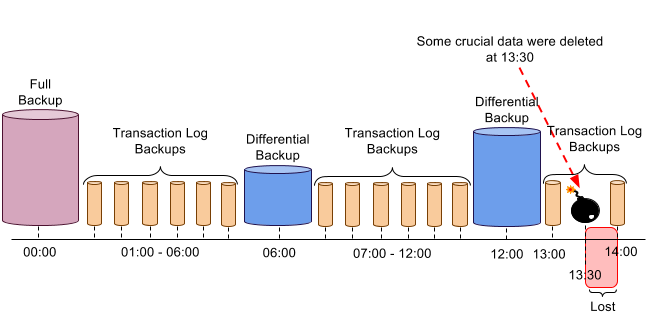The link speed of an interface corresponds to the maximum speed of communication between a specific device and a wireless router. Obviously, the larger this speed is, the more efficiently your device will be able to communicate with the wireless router.
Here at Ibmi Media, as part of our Server Management Services, we regularly help our Customers to perform related Network Interface queries.
In this context, we shall look into different methods of finding the interface link speed on a Linux Mint 20 system.
Best methods to find the Interface Link Speed in Linux Mint 20
Below are the best ways to find the interface link speed on a Linux Mint 20 system are outlined below.
1. Finding Interface Link Speed via the "ip" Command
The below "ip" command will help you find the interface link speed in Linux Mint 20:
$ sudo ip addr | grep qlenThis will display the interface and its interface link speed in Mb/s.
2. Finding Interface Link Speed via the "ethtool" Utility
The "ethtool" is a built-in Linux utility that can be used by running the below command to find the interface link speed on a Linux Mint 20 system:
$ sudo ethtool NameOfInterfaceHere, you have to provide the actual name of the interface in place of the NameOfInterface. In our case, we wanted to check the link speed of the "enp0s3" interface. The interface link speed of our specified interface will be displayed with some other relevant information.
[Need help in fixing Network Interface configuration on Linux System? We can help you. ]
Conclusion
This article covers the different ways you can easily find out the interface link speed of any specific interface in Linux Mint 20. IP command is similar to ifconfig, which is used for assigning Static IP Address, Route & Default Gateway, and so on.
Also the ethtool command is used to query or control network driver and hardware settings:
# ethtool eth0
This article covers the different ways you can easily find out the interface link speed of any specific interface in Linux Mint 20. IP command is similar to ifconfig, which is used for assigning Static IP Address, Route & Default Gateway, and so on.
Also the ethtool command is used to query or control network driver and hardware settings:
# ethtool eth0