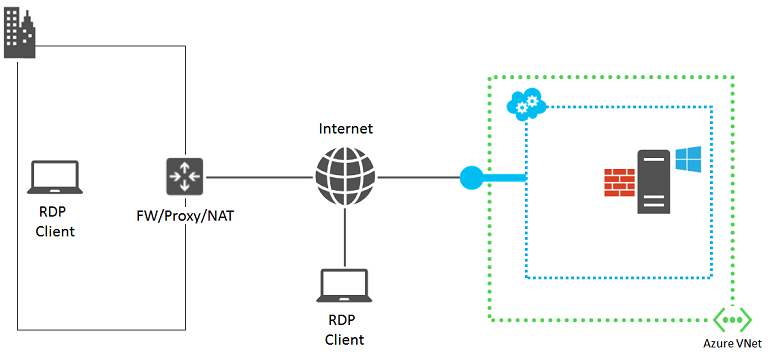As you know by now, CentOS 8 is gravitating towards EOL which is set to be on December 31, 2021. CentOS 8 was to enjoy support until 2029 until recently when RedHat made the unpopular decision to terminate it in favor of CentOS Stream. This has stirred concern among users who relied on CentOS for their production workloads. Nonetheless, a few alternative distributions have been developed to fill the huge gap left by CentOS 8. Two distros that have been favored to take over from CentOS 8 include Rocky Linux and AlmaLinux.
Developed by CloudLinux, and currently maintained by the community, AlmaLinux is a free and open-source enterprise OS that was developed in response to the sudden and unfortunate end of CentOS 8. It is 1:1 binary compatible with RHEL and provides a stable and production-grade platform to handle production workloads. The latest stable and production-ready release is AlmaLinux 8.4, which is based on RHEL 8.4. You can choose to download AlmaLinux 8.4 and install it or simply migrate from CentOS 8 to AlmaLinux 8.4.
Here at Ibmi Media, as part of our Server Management Services, we regularly help our Customers to perform related Server Migration queries on Linux Systems.
In this context, we shall look into how to switch from CentOS 8 to AlmaLinux 8.4 which is the current stable and latest version.
How to Migrate Migrate From CentOS 8 To AlmaLinux 8.4 ?
Before you proceed with this migration procedure, it's advisable to first make a backup copy of all your files such that in the event of any failure, your data will not be compromised. Ordinarily, the migration should be seamless, but it's better to be safe than sorry, and the more the reason your filed should be backed up.
Now, you can follow the steps outlined below.
1. Upgrade CentOS
The switch to AlmaLinx 8.4 demands that you have at least CentOS 8.3. To check the version you are running, run the command:
$ cat /etc/redhat-releaseIf the current version is lower than recommended, then you need to upgrade to the latest CentOS version which is CentOS 8.4. To do this, run the command given below:
$ sudo dnf updateOnce the upgrade is complete, confirm the version of your system. In this case, it has updated to the latest current version which is CentOS 8.4.
2. Download Rocky Linux migration script
With CentOS 8 updated to the recent version, proceed and download the AlmaLinux migration script:
$ curl -O https://raw.githubusercontent.com/AlmaLinux/almalinux-deploy/master/almalinux-deploy.shThen proceed and make the script executable using the chmod command:
$ chmod +x almalinux-deploy.sh3. Run the migration script
Finally, to switch to AlmaLinux, run the almalinux-deploy.sh migration script:
$ sudo bash almalinux-deploy.shThe script executes a few checks and proceeds to remove old CentOS 8 packages, download and reinstall new ones and perform an upgrade of some of the existing packages to sync them with AlmaLinux repositories. This takes quite some time, and in my case, it took roughly a couple of hours.
Once complete, you will get a message on the terminal that the migration was successful.
Finally, reboot your system to boot into the fresh instance of AlmaLinux:
$ sudo rebootOn the GRUB menu, select AlmaLinux.
Next, the login GUI display will come into view. Enter your password and log in.
Now, you will notice that you are now running the new AlmaLinux 8.4!
To verify the version of AlmaLinux installed, run the command:
$ cat /etc/redhat-release[Need to Migrate your Server to a new Server? We can help you. ]
Conclusion
This article covers the process of migrating to AlmaLinux from CentOS 8. AlmaLinux OS is a new RHEL fork from the team at CloudLinux. It is meant to be a free Linux Operating System, developed in close co-operation with the community, and for the community. As of this article update, the release of AlmaLinux available is not stable fit for production use. AlmaLinux OS is now stable and can be used in Production environments.
To Migrate from CentOS 8 To AlmaLinux 8.4.
1. Download the almalinux-deploy.sh script:
$ curl -O https://raw.githubusercontent.com/AlmaLinux/almalinux-deploy/master/almalinux-deploy.sh2. Give the script execution bits:
$ chmod +x almalinux-deploy.sh3. Then run the script with the commands below:
$ sudo bash ./almalinux-deploy.sh
This article covers the process of migrating to AlmaLinux from CentOS 8. AlmaLinux OS is a new RHEL fork from the team at CloudLinux. It is meant to be a free Linux Operating System, developed in close co-operation with the community, and for the community. As of this article update, the release of AlmaLinux available is not stable fit for production use. AlmaLinux OS is now stable and can be used in Production environments.
To Migrate from CentOS 8 To AlmaLinux 8.4.
1. Download the almalinux-deploy.sh script:
$ curl -O https://raw.githubusercontent.com/AlmaLinux/almalinux-deploy/master/almalinux-deploy.sh2. Give the script execution bits:
$ chmod +x almalinux-deploy.sh3. Then run the script with the commands below:
$ sudo bash ./almalinux-deploy.sh