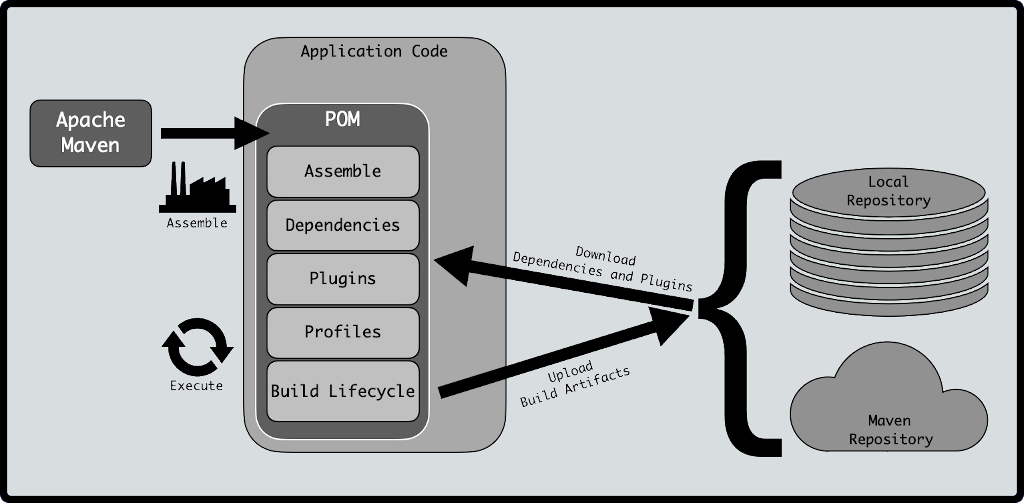OpenVPN is open-source free software that implements a virtual private network(VPN) and helps you connect securely to an untrusted public network.
It is very useful and provided under the GNU(GPL). VPN is really necessary for government offices and large businesses because it has very high security and privacy.
Here at Ibmi Media, as part of our Server Management Services, we regularly help our Customers to perform related Open Source Software on Linux Systems.
In this context, we shall look into how to deploy a virtual network using OpenVPN on Ubuntu 20.04.
How to Set Up OpenVPN on Ubuntu ?
1. Update system
To do this, simply Run the apt command:
$ sudo apt updateNext run the command:
$ sudo apt upgrade2. Find your IP address
In order to find IP address, run the ip command:
$ ip -4 a3. Install openvpn-install
Here, run the following command, to install openvpn-install:
$ wget https://git.io/vpn -O openvpn-ubuntu-install.shNext, use chmod command to set access to script file:
$ chmod -v +x openvpn-ubuntu-install.shThen, let's install OpenVPN by running openvpn-ubuntu-install.sh script file:
$ sudo ./openvpn-ubuntu-install.sh4. Check Openvpn connection
You can use the ping command to ping to the OpenVPN server:
$ ping -c 4 10.8.0.15. Add or remove a new client
You must run openvpn-ubuntu-install.sh script file again:
$ sudo ./openvpn-ubuntu-install.shHow to start / stop / restart the OpenVPN server?
To start, run:
$ sudo systemctl start openvpn@server.serviceTo restart, run:
$ sudo systemctl restart openvpn@server.serviceTo stop, run:
$ sudo systemctl stop openvpn@server.serviceTo display status, run:
$ sudo systemctl status openvpn-server@server.service[Need help in installing and configuring OpenVPN on Ubuntu / Debian Linux System ? We can help you. ]
Conclusion
This article covers method to set up OpenVPN on Ubuntu 20.04. OpenVPN is a full featured, open-source Transport Layer Security (TLS) VPN solution that accommodates a wide range of configurations. OpenVPN is an open-source, fast, popular program for creating a VPN (Virtual Private Network). It uses both the TCP and UDP transmission protocols, and VPN tunnels are secured with OpenVPN protocol with SSL/TLS authentication, certificates, credentials, and optionally MAC address lock as well as multi-factor authentication.
Here, you will set up OpenVPN on an Ubuntu 20.04 server, and then configure it to be accessible from a client machine.
To confirm that the OpenVPN service is up and running by checking its status using the following systemctl command:
$ sudo systemctl status openvpn
This article covers method to set up OpenVPN on Ubuntu 20.04. OpenVPN is a full featured, open-source Transport Layer Security (TLS) VPN solution that accommodates a wide range of configurations. OpenVPN is an open-source, fast, popular program for creating a VPN (Virtual Private Network). It uses both the TCP and UDP transmission protocols, and VPN tunnels are secured with OpenVPN protocol with SSL/TLS authentication, certificates, credentials, and optionally MAC address lock as well as multi-factor authentication.
Here, you will set up OpenVPN on an Ubuntu 20.04 server, and then configure it to be accessible from a client machine.
To confirm that the OpenVPN service is up and running by checking its status using the following systemctl command:
$ sudo systemctl status openvpn