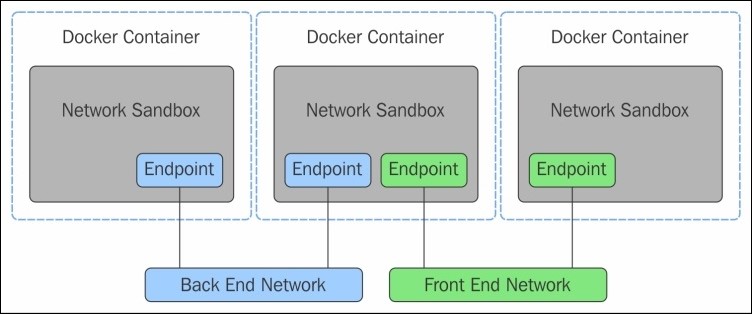NtopNG stands for Ntop Next Generation and as the name says, it is the new variant of the traditional Ntop utility. The NtopNG utility is used to monitor the network traffic very efficiently. The reason behind replacing Ntop with NtopNG was the optimized resource consumption and high performance of the latter one.
Here at Ibmi Media, as part of our Server Management Services, we regularly help our Customers to perform related Network Monitoring tool on Linux System.
In this context, we shall look into the process of installing the latest NtopNG utility on a Linux Mint 20 system.
Steps to Install NtopNG on Linux
To install the NtopNG utility on your Linux system, you can follow the steps outlined below.
1. Update the System
To update your system apt and packages, simply run the following command:
$ sudo apt update2. Install NtopNG on Linux
After installing the latest system update, you can have NtopNG installed on your Linux Mint 20 system by running the command presented below:
$ sudo apt install ntopng –y3. Verify if NtopNG is Running on Linux or not
Now, to verify the successful installation of NtopNG on Linux and whether it is running or not, you need to check its status with the following command:
$ sudo systemctl status ntopngIf the status of the NtopNG utility is "active (running)", then this means that the service is working and running automatically.
How to Uninstall NtopNG from Linux ?
After using the NtopNG utility for monitoring the network traffic, you can remove it if you want by executing the command presented below:
$ sudo apt-get purge --autoremove ntopng -y [Need help in configuring Server Monitoring tool on Debian Linux SYstem ? We can help you. ]
Conclusion
This article covers easy steps to install the NtopNG utility on your Linux Mint 20 system. Once it is installed on your system, you can start using it for network traffic monitoring after configuring it according to the specifications of your machine.
To check whether NtopNG is installed or not, run the command:
$ systemctl status ntopngTo start NtopNG service, execute the command:
$ systemctl start ntopng
This article covers easy steps to install the NtopNG utility on your Linux Mint 20 system. Once it is installed on your system, you can start using it for network traffic monitoring after configuring it according to the specifications of your machine.
To check whether NtopNG is installed or not, run the command:
$ systemctl status ntopngTo start NtopNG service, execute the command:
$ systemctl start ntopng