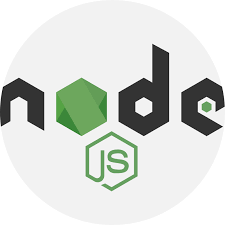Duplicity is a freely available backup software that offers you to create an encrypted and digitally signed backup of your system's files for ensuring their authenticity. It is a cross-platform backup tool creates the complete backup of the desired files and then maintains subsequent backups. You can recover the incremental backup of your data from the desired point that was taken using the duplicity software. Duplicity tool is used to keep track of all versions of data backup. It creates backups in both ways either remotely or locally.
Here at Ibmi Media, as part of our Server Management Services, we regularly help our Customers to perform related Linux system data backup queries with the Duplicity tool in Linux.
In this context, we shall look into how to install this free backup tool duplicity on CentOS 8 Linux distribution using the command line.
How to Install duplicity on CentOS 8 ?
With the easy to follow steps outlined below, you can easily install duplicity on CentOS 8 system.
1. Enable power tools repository
Some prerequisites are required to install duplicity software on CentOS 8. Therefore, enable the power tools repository and install the python library on your system by using the below-mentioned command:
$ sudo dnf --enablerepo=PowerTools install python3-httplib22. Install and enable epel repository
In this step, enable and enable the latest epel-release on your system by executing the below-given command in the terminal window:
$ sudo yum install epel-release3. Add python library
Add the python3-py drive wrapper library to your system. This library is used to solve the google drive API tasks. Install it by running the below-given command:
$ sudo yum install python3-PyDrive4. Install duplicity on CentOS 8
Once the installation of all required packages is completed on CentOS 8 system, install the duplicity backup tool by running the below-given command:
$ sudo yum install duplicityHere, Confirm the installation of all packages by typing the 'y' key and then press 'Enter'.
After running the above command, all necessary packages and dependencies will automatically install on your system.
5. Check installed duplicity version
Once the installation of the backup tool 'duplicity', see the details about the installed software by using the below-mentioned command:
$ rpm -qi duplicityIf you want to display only the installed version then, use the following command:
$ duplicity --versionHow to uninstall duplicity from CentOS 8 Linux system ?
The Linux user can easily uninstall duplicity from CentOS 8 by using the following simple command:
$ sudo yum remove duplicityPress 'y' and then hit 'Enter' to uninstall this software from your system.
[Need help in performing backups on your Linux System? We can help you. ]
Conclusion
This article covers how to install the free backup software duplicity on the CentOS 8 system. Now you will be able to maintain your critical data backups and prevent data loss. In fact, Duplicity is backup tool used to create Bandwidth-efficient and Encrypted backup in Linux based distributions. To connect to a file server for storing backup ssh, scp and sftp protocols are preferable methods, then rsync and ftp used for local file access.
This article covers how to install the free backup software duplicity on the CentOS 8 system. Now you will be able to maintain your critical data backups and prevent data loss. In fact, Duplicity is backup tool used to create Bandwidth-efficient and Encrypted backup in Linux based distributions. To connect to a file server for storing backup ssh, scp and sftp protocols are preferable methods, then rsync and ftp used for local file access.