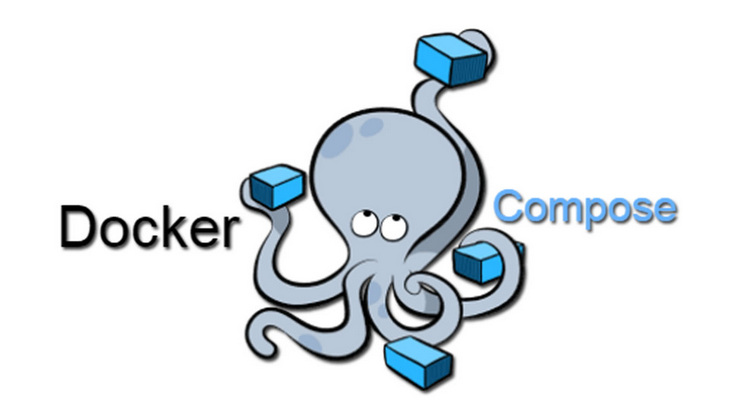Animation is the demand of the times. Since its inception in 1908, animators are being approached to draw various illustrations and drawings. In the current century, animation is being adapted not only for cartoons and movies but for doing simple tasks such as animating a company's logo. 2D and 3D animation are being adopted in numerous paradigms that actually portray the concept of bringing an idea to life. Many animation tools have been developed since that ease the task of animating logos and making other simple and complicated animations. However, very few of them are actually efficient and open-source at the same time. Open-source software products provide an additional ground for extensions, improvements, and modifications as per user's demands and requirements. Therefore such tools extend the overall capabilities of a software product.
Here at Ibmi Media, as part of our Server Management Services, we reqularly help our Customers to perform related to Open Source Software Installation queries.
In this context, we shall look into the best tools for animation that are open-source and compatible with Linux and other leading operating systems.
1. Blender
Blender is a free, open-source, and cross-platform compatible animation tool that comes feature-packed with the most enhanced functionalities. The platform allows creating both 2D and 3D animation utilizing a list of features and capabilities incorporated in the efficient tool. Some of its features include capabilities such as rendering, modeling, animation, VFX, simulation, pipeline, game creation, video editing, scripting, customization, etc. Blender, though free, offers paid subscriptions as well. The tool is equipped with all the necessary and potential features required for drawing any animation or portraying any illustration. From cartoons to logos, Blender provides functionalities and a platform for all the animators.
Get it now from https://www.blender.org/download/
2. Pencil 2D
The renowned tool for creating 2D animations, Pencil was released in 2005 under the GPL license. The tool is free, open-source, and cross-platform compatible animation software. Pencil 2D comes equipped with a list of features such as the ability to draw and support raster and vector workflows, allows easily animating hand-drawn illustrations, bitmap artwork, etc. The tool allows a seamless frame-by-frame animating experience and provides a simple layout that enhances the user experience. All the users, from beginners to professionals, are most seamlessly synchronized with the tool's efficient features and user experience and are able to create the most intricate animation utilizing the enhanced list of advanced features provided in the tool.
Get it now from https://www.pencil2d.org/download/
3. Gimp
Gimp, an acronym for GNU Image Manipulation Program was developed by the experts at the Gimp Development Team. Gimp is renowned for providing a most simple platform for basic animation along with providing an efficient photo editing tool for Linux. Gimp is free and open-source software and is also cross-platform compatible. The tool can be used for Linux, macOS, Windows, FreeBSD, Solaris, and AmigaOS 4 platforms. Gimp offers its users many functionalities such as enhanced coloring feature that includes image manipulation program, 2D animation, frame-by-frame animation, simplistic and a straightforward UI, hand-drawn animation, basic animation program, etc.
Get it now from https://www.gimp.org/downloads/
4. Synfig Studio
Synfig Studio is another free, open-source, and cross-platform compatible animation tool that comes under the GPL license. With Synfig Studios, the users and animators are capable to illustrate and draw 2D animations. However, the tool is also capable and comes equipped with features that allow creating basic 3D animations. The tool provides a list of enhanced features and capabilities such as vector tweening, layers and filters, bones, animation, bitmap artwork, advanced controls, and the list goes on. The easiest and simple animation software is the go-to animation software of many animators across the globe.
Get it now from https://www.synfig.org/download-stable/
5. TupiTube
As interesting as its name, the TupiTube was developed and designed by a startup company named MaeFloresta, which originated in Columbia. The tool provides basic capabilities and features for creating and drafting 2D animations and illustrations. The free, open-source, and cross-platform compatible tool comes under the GPL license. The tool was designed for children, amateur artists, and animators and is hence one of the simplest and most straightforward animation software for creating animations and cartoons or logos, etc. the tool provides a list of features such as rotoscoping capabilities, stop motion functionality, frame-by-frame animation, cut-out animation, hand-drawn animation, virtual assist, etc.
Get it now from https://www.tupitube.com/index.php?r=custom_pages%2Fview&id=8
6. Krita
Released in 2005 by Krita Foundation and KDE, i.e., the renowned free and open-source software developers, Krita is a cross-platform compatible tool for animation and also for photo editing. The tool can be used for users across Windows, macOS, Linux, Android, and Chrome OS platforms. Krita offers its users a vast list of features and tools. Krita comes equipped with brush stabilizers, brush engines and instant access to the 10 loaded brush presets, adjustable adjust brush size, resource manager, ability to set foreground and background color display, pop-up palette, wrap-around mode, drawing assistant, mirroring tools, OpenGL enhanced with the pop-up palette, adjustable previewing functions such as zoom, mirroring, rotating, etc.
Get it now from https://krita.org/en/download/krita-desktop/
7. Adobe Animate
Adobe Animate is a popular animation software that lets users design interactive vector and bitmap animations. These animations can be built for games, apps, and the web. The animation can be applied to cartoons, banner, tutorials, and infographics. Adobe Animate lets users publish to multiple platforms. It has powerful toolset for animation that lets users create apps, multimedia content, and ads. It supports export to HTML5 Canvas, Flash/Adobe WebGL, SVG, and AIR. Adobe animate is a great platform to build game environments, integrate audio, and design start screens and interfaces. It has a simple frame-by-frame animation, and users can code right inside the projects.
Get it now from https://www.adobe.com/au/products/animate.html
[Need assistance in fixing Software Installation issues on your Linux system ? We can help you. ]
Conclusion
This article covers best free, open-source, and cross-platform compatible animation tools that are widely used and adapted across the world. In Fact, Animation tools are being used by everyone, from children to students to the professionals creating animation movies, everyone requires an efficient animation tool that can illustrate their thoughts. These tools are Blender, Pencil 2D, Gimp, Synfig Studio, TupiTube, Krita and Adobe Animate.
This article covers best free, open-source, and cross-platform compatible animation tools that are widely used and adapted across the world. In Fact, Animation tools are being used by everyone, from children to students to the professionals creating animation movies, everyone requires an efficient animation tool that can illustrate their thoughts. These tools are Blender, Pencil 2D, Gimp, Synfig Studio, TupiTube, Krita and Adobe Animate.