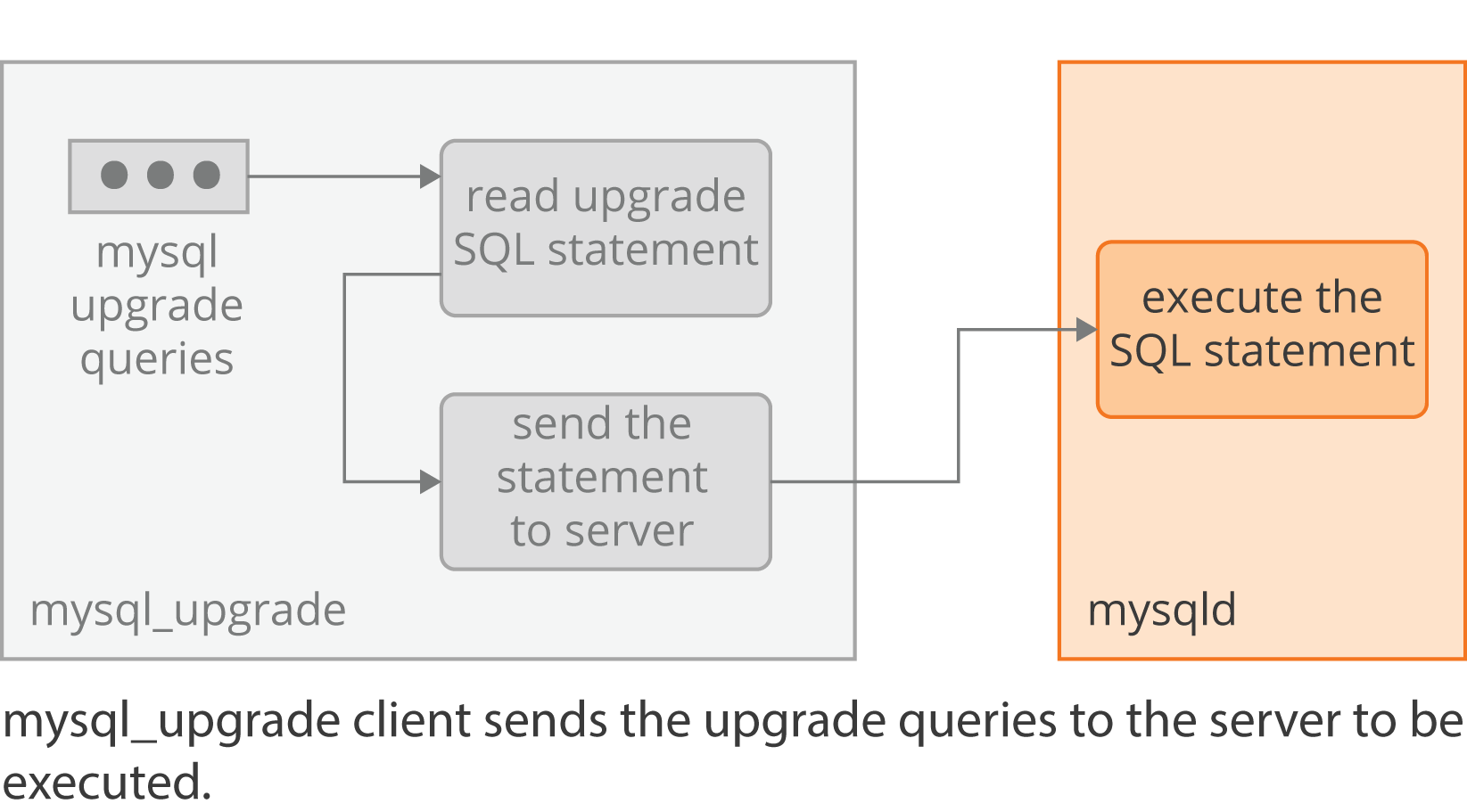GParted or Gnome Partition Editor is a disk partition manager available for the different distribution of Linux. This tool is used to create and manage the disk partitions as well as for viewing information about the different disk partitions.
Here at Ibmi Media, as part of our Server Management Services, we regularly help our Customers to perform related Gnome Partition queries.
In this context, we shall look into the Installation procedure of GParted on Linux Mint.
Steps to Install GParted on Linux Mint 20
To have GParted installed on a Linux Mint 20 machine, you need to take the following steps.
1. Update the system
To begin, we need to run a complete updation process on our Linux Mint 20 system with the command shown below:
$ sudo apt update2. Install GParted on your System
Now, to install GParted on our Linux Mint 20 system, we will run the following command:
$ sudo apt install gparted3. Launch GParted from your System
You can launch GParted from your system's terminal once it is successfully installed by running the command shown below:
$ gpartedOnce you will run this command for launching GParted on your Linux Mint 20 system, you will be asked to provide authentication of your user account with its password.
After you authenticate yourself successfully, you will get access to the GParted interface.
How to Uninstall GParted from Linux Mint 20 ?
To uninstall GParted from your system, you have to run the following command:
$ sudo apt-get purge --autoremove gparted[Need assistance in setting up Partitions in Linux systems? We can help you. ]
Conclusion
This article covers methods to install GParted on a Linux Mint 20 system. In fact, GParted is an open-source GUI-based disk partition editor originally developed for Linux GNOME Desktop. It allows you to create, resize, copy and paste, move, and repair disk partitions using easy-to-use GUI. Also it supports many filesystems including btrfs, ext2/ext3/ext4, fat16/fat32, lvm2, ntfs and xfs, and a variety of storage devices such as SATA/IDE/SCSI, Flash memory, SSD and RAID.
How to Install Gparted on Debian, Ubuntu or Linux Mint ?
Gparted is part of the base repositories on Debian-based Linux, so apt-get will do the job:
$ sudo apt-get install gparted
GParted enables you to easily manage your disk partitions:
- Create partition tables, (e.g., msdos or gpt).
- Create, move, copy, resize, check, label, set new UUID, and delete partitions.
- Enable and disable partition flags, (e.g., boot or hidden).
- Align partitions to mebibyte (MiB) or traditional cylinder boundaries.
- Attempt data rescue from lost partitions.
This article covers methods to install GParted on a Linux Mint 20 system. In fact, GParted is an open-source GUI-based disk partition editor originally developed for Linux GNOME Desktop. It allows you to create, resize, copy and paste, move, and repair disk partitions using easy-to-use GUI. Also it supports many filesystems including btrfs, ext2/ext3/ext4, fat16/fat32, lvm2, ntfs and xfs, and a variety of storage devices such as SATA/IDE/SCSI, Flash memory, SSD and RAID.
How to Install Gparted on Debian, Ubuntu or Linux Mint ?
Gparted is part of the base repositories on Debian-based Linux, so apt-get will do the job:
$ sudo apt-get install gparted
GParted enables you to easily manage your disk partitions:
- Create partition tables, (e.g., msdos or gpt).
- Create, move, copy, resize, check, label, set new UUID, and delete partitions.
- Enable and disable partition flags, (e.g., boot or hidden).
- Align partitions to mebibyte (MiB) or traditional cylinder boundaries.
- Attempt data rescue from lost partitions.