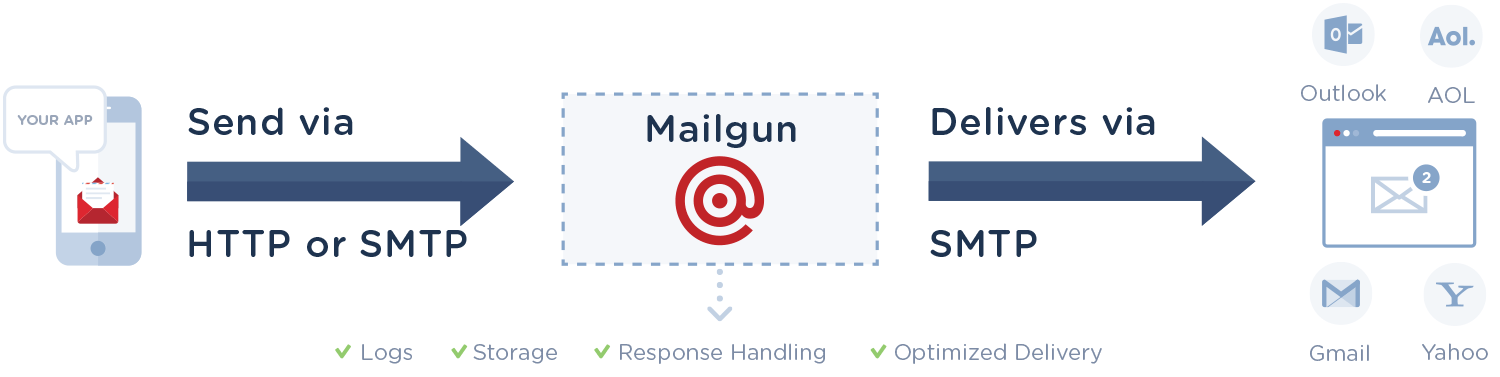Shotcut is a simple but versatile video editing tool that can be used with the Linux, macOS, and Windows operating systems. This video editing tool provides support for different file formats. Moreover, it also allows you to capture your screen or even your real-time video with the help of your webcam.
Here at Ibmi Media, as part of our Server Management Services, we regularly help our Customers to perform related Linux system tools Installation queries.
In this guide, we shall look into the best procedure to install Shotcut on a Linux Mint 20 system.
Steps to take to install Shotcut on Linux Mint 20
In order to install Shotcut on a Linux Mint 20 system, you have to go through the process outlined below.
1. Add Flatpak Repository to the system
To begin, you need to add the Flatpak repository to your system with the help of the command stated below:
$ sudo add-apt-repository ppa:alexlarsson/flatpak2. Update your system
After adding the Flatpak repository to your system, you have to update it with the following command:
$ sudo apt update3. Install Flatpak
Now, you need to install the Flatpak package manager on your system with the command shown below:
$ sudo apt install flatpak4. Add Flathub Repository to the system
Now, add the Flathub repository to your system (if it does not exist on your system) by running the following command:
$ sudo flathub remote-add --if-not-exists flathub https://flathub.org/repo/flathub.flatpakrepo5. Install Shotcut on the system
Finally, you can install Shotcut with the help of the Flatpak package manager on your Linux Mint 20 system by executing the command shown below:
$ flatpak install flathub org.shotcut.Shotcut6. Run Shotcut on the system
To run Shotcut on your Linux Mint 20 system, you can simply execute the following command:
$ flatpak run org.shotcut.ShotcutHow to Uninstall Shotcut from Linux Mint 20 ?
Shotcut can be uninstalled from your Linux Mint 20 system via the Flatpak package manager with the help of the command shown below:
$ flatpak uninstall flathub org.shotcut.Shotcut[Need assistance In Installing any Open Source Software on your Linux system ? We can help you. ]
Conclusion
This article covers the installation of Shotcut on a Linux Mint 20 system with the help of the Flatpak package manager. In fact, Shotcut is a Free, Open Source, Cross-Platform Video Editor.
This article covers the installation of Shotcut on a Linux Mint 20 system with the help of the Flatpak package manager. In fact, Shotcut is a Free, Open Source, Cross-Platform Video Editor.