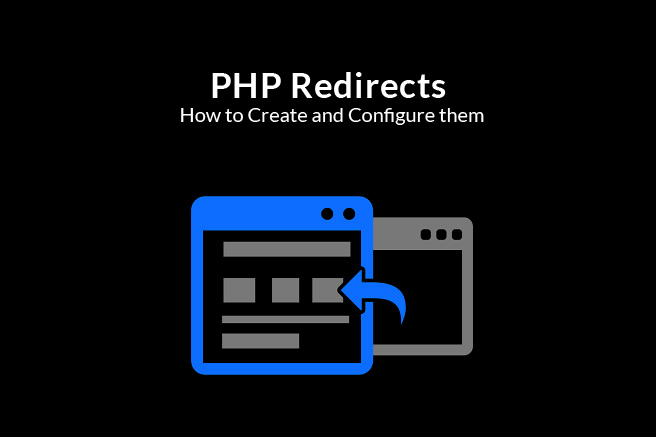Stacer is an open-source handy optimizer and monitoring tool for Linux operating systems. It is a GUI-based tool that simplifies the optimization and maintenance of Linux systems conveniently through a single application. Although all the optimization and maintenance tasks handled by Stacer can be accomplished via command line or different smaller tools, but Stacer combines all these tasks in a single graphical tool.
Here at Ibmi Media, as part of our Server Management Services, we regularly help our Customers to perform related Server Optimization queries on Linux systems.
In this context, we shall look into how to install Stacer System Optimizer & Monitoring Tool on Ubuntu Linux system.
What Stacer can do for you:
- View system information, CPU, memory, storage, and network activity.
- Clean up logs, cached data, temporary files.
- Manage Startup apps.
- Manage system Services.
- View and end system processes.
- Uninstall system applications.
- Manage package repositories.
Different ways of Installing Stacer on Ubuntu 20.04 LTS
Stacer can be installed via any of the below methods:
- Stacer Installation via Ubuntu Repository.
- Stacer Installation via .deb Package.
1. Stacer Installation via Ubuntu Repository
Here, we will install Stacer from the Ubuntu repository. Stacer is available in the default repositories of Ubuntu OS. Hence, Stacer can be easily installed using the Ubuntu package management utility.
i. First, run the below command to update the repository index:
$ sudo apt updateEnter sudo password and wait for the update to be completed.
ii. Now install Stacer using the command below:
$ sudo apt install stacerIf it asks for your confirmation, type y and press Enter to confirm. After that, the installation of Stacer will be initiated on your system.
After the installation of Stacer is completed, you are ready to use it.
2. Stacer Installation via .deb Package
Here, we will install Stacer from .deb package available at the Stacer GitHub site . We will install it using the dpkg package management utility.
i. Go to the Stacer GitHub site releases page using your web browser. Here you will find various releases of Stacer. Download the .deb package of Stacer latest release.
Alternatively, you can download Stacer latest release 1.1.0 (as of this writing) using the below command:
$ wget https://github.com/oguzhaninan/Stacer/releases/download/v1.1.0/stacer_1.1.0_amd64.debii. Now in order to install Stacer .deb package, use the below command:
$ sudo dpkg -i stacer_1.1.0_amd64.debNow the installation of Stacer will be started.
How to Launch Stacer after Installation ?
You can launch Stacer either via the command line or GUI. In order to launch Stacer via command line, run the below command in Terminal:
$ stacerTo launch Stacer via GUI, hit the super key on your keyboard and type stacer in the search bar at the top. From the search result, click the Stacer icon to launch it.
When the Stacer application opens, you will see the Dashboard Window displaying a general overview of your system. This overview includes your system information, CPU, memory, storage, and network activity. On the left side bar, you will see different tabs for different purposes which include Startup Apps, System Cleaner, Services, Processes, Uninstaller, Resources, and APT Repository Manager.
How to Uninstall Stacer from your Ubuntu Linux system ?
In case you want to remove Stacer from your Ubuntu system, you can do so as follows:
$ sudo apt remove stacerEnter sudo password. If it asks for your confirmation, type y and press Enter to confirm. After this, Stacer will be uninstalled from your system.
[Need assistance in Installing any Software on your Linux system ? We can help you. ]
Conclusion
This article covers the different ways and steps to perform the installation of Stacer on Ubuntu Linux system. In fact, Stacer lets you perform several Linux optimization and monitoring tasks through a single utility. Now you can manage and monitor your system easily and efficiently using a graphical tool.
To install the latest version of Stacer in Debian and Ubuntu-based Linux distributions, use the following PPA y running the commands:
$ sudo add-apt-repository ppa:oguzhaninan/stacer
$ sudo apt-get update
$ sudo apt-get install stacer
This article covers the different ways and steps to perform the installation of Stacer on Ubuntu Linux system. In fact, Stacer lets you perform several Linux optimization and monitoring tasks through a single utility. Now you can manage and monitor your system easily and efficiently using a graphical tool.
To install the latest version of Stacer in Debian and Ubuntu-based Linux distributions, use the following PPA y running the commands:
$ sudo add-apt-repository ppa:oguzhaninan/stacer
$ sudo apt-get update
$ sudo apt-get install stacer