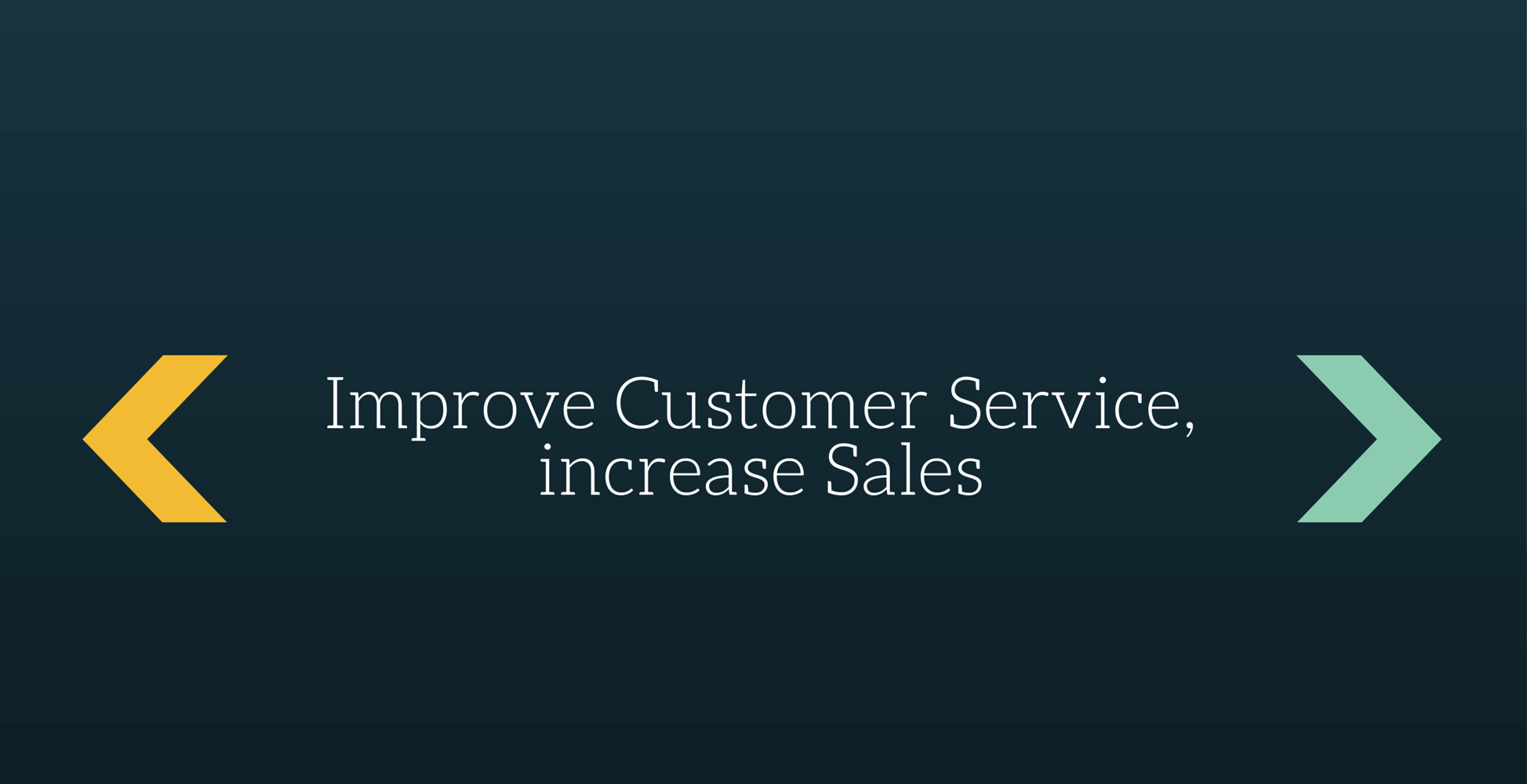Volatility is a very useful memory forensics framework that is mainly used for cyber-crime investigation, digital evidence collection, and malware analysis. It is basically an open source security tool meant for volatile memory analysis. It can be used for both 32/64 bit systems RAM analysis and it supports analysis of Windows, Linux, Mac & Android systems.
Here at Ibmi Media, as part of our Server Management Services, we regularly help our Customers to perform related Linux system resources maintenance queries.
In this context, we shall look into how to install Volatility on Linux Mint 20 system.
Steps to Install Volatility on Linux Mint
Follow the below outlined steps to successfully install Volatility on Linux Mint.
1. Install Python
To begin, you need to install the relevant version of Python on your system which is compatible with Volatility with the help of the below command:
$ sudo apt install python2.7Next, install some other additional packages on your system by running the following command:
$ sudo apt install python3-pip python-setuptools build-essential python-dev-is-python22. Install Distorm 3
Here, you need to install the relevant version of Distorm on your system by executing the below command:
$ sudo pip install distorm3==3.4.43. Install Git
Now, you need to install Git on your system by running the below command:
$ sudo apt install git4. Clone the Volatility Repository onto your System
Once Git is installed on your system, you need to clone the Volatility repository onto your system by executing the following command:
$ git clone https://github.com/volatilityfoundation/volatility.git5. Make the Newly Cloned File Executable
After cloning this repository to your system, you need to make this newly cloned file executable with the help of the command stated below:
$ chmod +x volatility/vol.py6. Move the Executable File to a Relevant Directory
Now, you need to move this executable file to the "opt" directory of your system by running the following command:
$ sudo mv volatility /opt7. Make a Symbolic Link of the Executable File
Once you have moved your target file to the desired directory, the last thing that you need to do is to create a symbolic link for it to ensure its availability globally. This can easily be done by running the below command:
$ sudo ln –s /opt/volatility/vol.py /usr/bin/vol.py8. Test the Volatility Tool on your System
Now, to test whether this tool is working correctly or not, you will have to run the following command:
$ vol.py --infoThis command will produce a very extensive output on your terminal. You can scroll up or down to see all the details that have been provided by this tool.
[Need to fix Linux system packages issues ? We can help you. ]
Conclusion
This article covers to install Volatility on your Linux Mint 20 system via a step by step guide. In fact, Volatility is a powerful tool used for analyzing memory dumps on Linux, Mac, and Windows systems.
This article covers to install Volatility on your Linux Mint 20 system via a step by step guide. In fact, Volatility is a powerful tool used for analyzing memory dumps on Linux, Mac, and Windows systems.