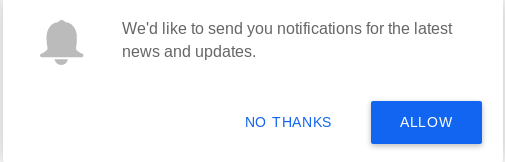The Computer-aided design (CAD) is adapted by the architects, engineers, and advertising firms to draw the most interactive and intuitive designs for their clients, or personal projects. The CAD software is different from the 3D modeling software. Conventionally, 3D modeling software is used to design and create software such as video games, etc. Whereas the CAD software is acquired for more professional concerns such as designing mechanical parts or objects related to the field of aeronautics, space shuttle designing, bridge construction, or interior designing. The CAD software incorporates information and details such as dimensions, tolerance, material properties, and details specific to the manufacturing process.
Here at Ibmi Media, as part of our Server Management Services, we regularly help our Customers to perform related Linux system Software Installation queries.
In this context, we shall look into the best CAD software most recommended and highly adopted by professionals and hobbyists across the globe.
Benefits of Using the CAD Software:
- It helps in increasing the productivity of the designer.
- It improves the quality of the design.
- It facilitates creating documentation of designing.
- It provides a Better documentation of the design assures better communication.
- It helps in creating database for manufacturing.
- It saves design data and drawings for future reference.
1. LibreCAD
Released in 2011, LibreCAD is a free, and open-source CAD software. The tool is mostly acquired for designing and creating 2D sketches and models. The software is cross-platform compatible and therefore users from across the different platforms can adapt to the amazing offering of a list of features.
LibreCAD can be acquired to perform a number of tasks and design various kinds of models, such as people can acquire it for creating schematics, drawings for architectural spaces, blueprints, interior objects, mechanical products, etc. Anything that can be visualized and rendered in the form of 2D layouts can be modeled in the efficient tool. With LibreCAD, users are able to import and export files in numerous formats including PDF, DXF, DWG, and SVG file formats, users can remove and collapse particular panes utilizing the advanced multi-pane layout, users can access advanced functionalities such as an enhanced list of third-party and official plugins, automatic snapping while drawing, geometrical drawing tools, scale and layer management, annotation capability, a command-line interface, and the list goes on.
Get it now from https://librecad.org/#download
2. FreeCAD
FreeCAD is a free and open-source parametric 3D modeling tool. FreeCAD allows users to design and construct real-life objects regardless of their size. The enhanced parametric tool enables easier operation such as editing. Similarly, users can simply access their model’s history and by altering the parameters the solution generates a completely different and new model. The tool offers basic features and toolset for students and novices to get their hands on the CAD. However, the professionals might require a different tool to meet their market-competitive tasks and requirements.
FreeCAD offers a platform for designing and creating 2D models. For 3D models, a 2D model must be created first. The shape and specifications of the 3D model are defined and designed in the 2D modeling stage. Once created, the 2D model can be transformed into a 3D model via the “padding” feature. This allows the creation of a 3D sketch in no time. For such an amazing, minimalist, and user-friendly experience, the tool is definitely recommended by many, especially for learning purposes.
Get it now from https://www.freecadweb.org/downloads.php
3. OpenSCAD
Released in 2010 under the GPL license, OpenSCAD is a free 3D CAD modeling program. The software is known to provide efficient modeling features and capabilities. However, the software is infamous for its hard learning and complicated architecture and layout. Though once the users learn to operate it, the software is very efficient, lightweight, flexible, and designs professional-level 3D CAD models.
The OpenSCAD provides an environment to describe the model and then it visually presents it. Just like developers code software, in this, the designers describe a model in syntax and the efficient tool graphically draws it and presents it in a visual form. This methodology to draw 3D models is quite efficient but at the same time quite tech-savvy and therefore takes a while for a novice to get their hands on the tool.
Get it now from http://openscad.org/downloads.html
4. Tinkercad
Highly acclaimed and one of the most adopted 3D modeling software, Tinkercad is a favorite of many. The tool is widely adopted to serve educational purposes. However, its enhanced and advanced feature list and capabilities make it a tool that can be used for serving professional concerns as well. The tool is free but is not open-source, however, it is compatible with the leading operating systems as it is a browser-based solution.
The features provided in the tool allow users to seamlessly perform direct modeling and do OpenSCAD tasks, a simple and intuitive interface allowing the non-CAD users to get acquainted with the software in no time, providing access to a list of shapes such as cylinders, cubes, spheres, etc., drag-and-drop capabilities, ability to move, rotate, scale, and group shapes, and the list goes on.
Start using it by first singing-up for a free account now from https://www.tinkercad.com/join
5. BRL-CAD
BRL-CAD is one of the founders’ software of 3D modeling CAD software solutions. The tool was released in 1983 and has been there around for 38 years. The free, open-source, efficient, and cross-platform compatible tool was released under the GPL license. Aligned with the philosophies of modularity and freedom, the tool is the favorite of Linux and its related distribution's users.
BRL-CAD does not support AutoCAD, however, it is equipped with the advanced tools and features to design interactive models. Also, to facilitate transport studies like ballistic and thermal penetration, BRL-CAD provides users an interactive environment for relevant experimentation and studies. BRL-CAD adapts the CSG instead of boundary representation which is a piece of critical information for the CAD designers and so they must be informed of this before adopting the platform for CAD modeling.
Get it now from SourceForge: https://sourceforge.net/projects/brlcad/files/
6. QCAD
QCAD is a commercially available free, cross-platform compatible, and open-source CAD modeling tool. The software comes with a free and paid license. Of course, the paid version offers a more enhanced and efficient list of features and capabilities such as offering support for DXF and DWG. Though the free version is too open-source and offers a list of features enough for modeling interactive and smart CAD models. The free community edition is open-source and its source code is available.
QCAD is known for providing an easy to learn, and user-friendly interactive UI for designing models. QCAD offers many features such as support for an enormous list of file formats, a Multi-document interface with tabs, Layer support, Block support (grouping), Default template to use for new drawings, Clipboard functions (cut, paste, copy, and duplicate), printing, construction with a list of available tools, functionalities, and shapes, importing and exporting capability, and the list goes on.
Get it now from https://www.qcad.org/en/download
7. Open Cascade
Open Cascade is an open source platform for software development. Open Cascade comes with a complete package of a simulation software like CAD/CAE/CAM, PDM, GIS, and even AEC, different components for visualization, 3D surface and solid modeling, rapid application development, and data exchange. You can create both 2D and 3D models using modeling algorithms with this software.
Get it now from https://www.opencascade.com/content/download-center
8. SolveSpace
SolveSpace was developed by Jonathan Westhues. It is a free libre and open source 2D and 3D CAD (computer-aided design) program that runs on Windows, Linux and Mac OS. The software is written in C++ language and licensed under GNU GPL 3+ license. The stable version 2.3 release date of this software is December 24, 2016.
SolveSpace is a parametric 3D CAD tool. In case of modeling 3D parts, these applications include drawing with extrudes, revolves and Boolean operations. In the case of modeling the 2D elements, you should pull them as a single section with exporting DXF, PDF, and SVG. You can use the third assembly for verifying it. The constraint solver should be used as a mechanism design to stimulate planar or spatial linkages using a ball, a pin or slide joints. SolveSpace helps with replacing the hand-solved spreadsheets and trigonometry with a live dimensioned drawing.
Get it now from https://solvespace.com/download.pl
[Need assistance in fixing Open-source Software Installation issues ? We can help you. ]
Conclusion
This article covers the best Open-source free CAD modeling software for your Linux system. In fact, CAD software refers to a type of software program used by engineers and designers to create 2D and 3D physical component models. These applications have an easy-to-use user interface, toolbars, and a large library of 3D models. Many tools also enable you to print on multiple pages. This includes LibreCAD, FreeCAD, OpenSCAD, TinkerCAD, BRL-CAD, Open Cascade and QCAD.
How does CAD Software work ?
- Initially, a graphics card or a CAD software package will be installed in your computer to enable your typical CAD system work.
- The graphics kernel is the heart of the CAD software package.
- GUI is an essential part of the CAD packages. The usage of GUI involves obtaining user input by displaying the CAD geometry.
- The mouse and the keyboards are mostly used as the input devices. However, digitizer, tracker ball, etc are also used sometimes.
This article covers the best Open-source free CAD modeling software for your Linux system. In fact, CAD software refers to a type of software program used by engineers and designers to create 2D and 3D physical component models. These applications have an easy-to-use user interface, toolbars, and a large library of 3D models. Many tools also enable you to print on multiple pages. This includes LibreCAD, FreeCAD, OpenSCAD, TinkerCAD, BRL-CAD, Open Cascade and QCAD.
How does CAD Software work ?
- Initially, a graphics card or a CAD software package will be installed in your computer to enable your typical CAD system work.
- The graphics kernel is the heart of the CAD software package.
- GUI is an essential part of the CAD packages. The usage of GUI involves obtaining user input by displaying the CAD geometry.
- The mouse and the keyboards are mostly used as the input devices. However, digitizer, tracker ball, etc are also used sometimes.