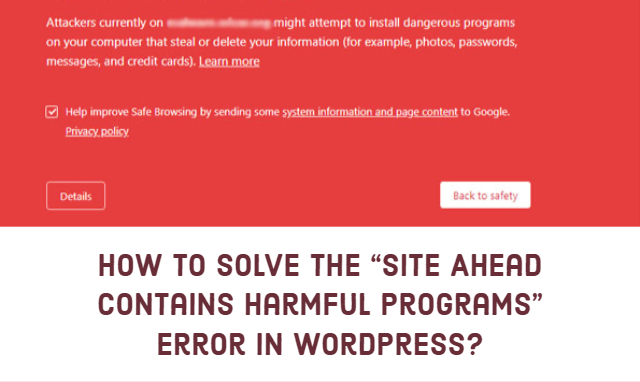PhotoFlare is a powerful yet simple image editing tool developed using the latest C++ 17 libraries. It is powered by QT Framework and outclasses all other software. Not only is PhotoFlare lightweight but also carries super performance under its belt as it consumes less memory and does a fantastic job.
Here at Ibmi Media, as part of our Server Management Services, we regularly help our Customers to perform related Linux system editing Software Installation queries.
In this context, we shall look into how to install PhotoFlare on the Ubuntu 20.04 LTS system.
How to Install PhotoFlare on Ubuntu ?
PhotoFlare does not require any hard dependencies therefore it is simple to install on Ubuntu. If QT libraries are not installed already then the overall download size might look larger than usual.
To begin, we need to perform system update to update the system repositories by running the below command:
$ sudo apt updateNext, Run the following command to install PhotoFlare on your Ubuntu 20.04 LTS:
$ sudo apt install -y photoflareAfter successful installation, you can Confirm that PhotoFlare is installed using the following command:
$ photoflare --versionHow to launch PhotoFlare ?
You can find PhotoFlare in both the system dashboard and command line after installation.
You will need to check the graphics folder or search the system dashboard to access PhotoFlare.
To access it from the command line simply invoke the photoflare command as below to use the software:
$ photoflareThere is always one option available to access any software on any operating system. That is to look it into the system dashboard. From the dashboard, you can search it and hit enter.
How to Uninstall PhotoFlare from Ubuntu Linux system ?
On Ubuntu 20.04 LTS, you just need to invoke the following command, and it will perform a clean removal of the PhotoFlare packages:
$ sudo apt remove photoflareThis will remove photoflare and related libraries.
[Need assistance in fixing Ubuntu Software packages ? We can help you. ]
Conclusion
This article covers PhotoFlare photo editing tool, how to install and use it on Ubuntu Linux system. In fact, PhotoFlare is an impressive image editor for Linux. It supports quick cropping, flip / rotating, scaling, image filters, batch processing, and many more excellent features.
This article covers PhotoFlare photo editing tool, how to install and use it on Ubuntu Linux system. In fact, PhotoFlare is an impressive image editor for Linux. It supports quick cropping, flip / rotating, scaling, image filters, batch processing, and many more excellent features.