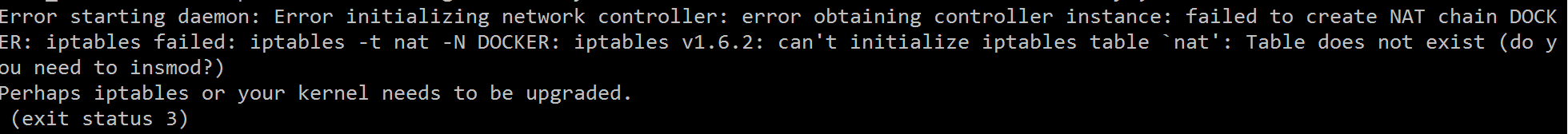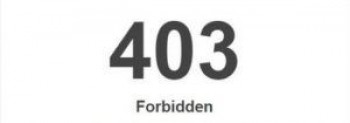Jitsi Meet is an open-source video conferencing application with a slew of premium features, including improved video and audio quality, encryption, and privacy for secure connections. Jitsi Meet provides multi-platform applications for the web, Windows, Linux, Mac OS, and Android.
It is not necessary to create an account or sign up to access a Jitsi Meet video conference. You may also host as many participants in your video conference as you want for as long as you want at any time.
Here at Ibmi Media, as part of our Server Management Services, we regularly help our Customers to perform related Software Installation queries on Debian Linux system.
In this context, we shall look into how to install Jitsi Meet on the Debian 11 system.
Steps to install Jitsi Meet on the Debian machine
1. Update your system
First, we need to ensure our system packages are up to date before installing other packages. To update your system, run the commands:
$ sudo apt update
$ sudo apt upgrade2. Download Jitsi Meet
Next, Jitsi is not available in the official Debian package repository. Download Jitsi Meet from the GitHub profile of the application using the following wget command:
$ wget https://github.com/jitsi/jitsi-meet-electron/releases/latest/download/jitsi-meet-amd64.deb3. Install Jitsi Meet
Once the download of the Jitsi Meet Debian file is complete, install Jitsi Meet with the following command:
$ sudo apt install ./jitsi-meet-amd64.deb4. Launch Jitsi Meet
Once the installation process is complete, launch Jitsi Meet from the Activities menu. Click on the icon to open Jitsi.
Now let's get started on using Jitsi Meet. From the Jitsi welcome page, Select the start tour to familiarize yourself with the application.
To join a meeting using Jitsi Meet, you will be required to provide the name or URL to the room. If a room with that name does not already exist, Jitsi will create one for you. If the room exists, you will be added to it. Jitsi encourages you to choose a unique name for your rooms and provides a few recommendations on a regular basis to prevent you or someone else from entering an unexpected room.
[Need help in installing Jitsi Meet Software on your Linux system ? We can help you. ]
Conclusion
This article covers how to install and use Jitsi Meet on your Debian system. In fact, Jitsi Meet is a free and open-source video conferencing service solution packed with various premium features, such as superior sound quality, high-grade encryption and privacy, and universal multi-platform availability. Jitsi Meet supports multi-platform applications for the web platform, Windows, Linux, Mac OS, and Android.
You can now use Jitsi Meet for your online meetings.
This article covers how to install and use Jitsi Meet on your Debian system. In fact, Jitsi Meet is a free and open-source video conferencing service solution packed with various premium features, such as superior sound quality, high-grade encryption and privacy, and universal multi-platform availability. Jitsi Meet supports multi-platform applications for the web platform, Windows, Linux, Mac OS, and Android.
You can now use Jitsi Meet for your online meetings.