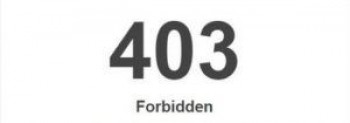Kodi (formerly XBMC Media Center) is an open-source and very powerful project that provides all the necessary tools for transforming your regular PC into a bona fide HTPC, which, if used in conjunction a big screen TV and a Hi-Fi audio system, will transform your living room into a veritable home theater. Currently, Kodi can be used to play almost all popular audio and video formats around. It was designed for network playback, so you can stream your multimedia from anywhere in the house or directly from the internet using practically any protocol available. Use your media as-is: Kodi can play CDs and DVDs directly from the disk or image file, almost all popular archive formats from your hard drive, and even files inside ZIP and RAR archives.
Here at Ibmi Media, as part of our Server Management Services, we regularly help our Customers to perform related Linux system Software Installation queries.
In this context, we shall look into how you can install Kodi on Debian 10.
Steps to Install Kodi on Debian 10 Buster
1. Perform System Update
Before we install any software, it’s important to make sure your system is up to date by running the following apt commands in the terminal:
$ sudo apt update
$ sudo apt upgrade2. Install Kodi on the system
First, open /etc/apt/sources.list by typing the following command in the terminal:
$ sudo nano /etc/apt/sources.listPaste the following line at the end of the file:
deb http://http.debian.net/debian jessie-backports mainOnce done, update the package manager index and install Kodi by using the following command:
$ sudo apt update
$ sudo apt install kodiHow to access Kodi on Debian system ?
Now that Kodi is installed on your Debian system you can start it either from the command line by typing kodi or by clicking on the Kodi icon (Activities -> Kodi).
How to Uninstall kodi from your Debian Linux system ?
To remove kodi from the system, execute the following command from terminal:
$ sudo apt-get update
$ sudo apt-get remove kodi*
$ sudo apt-get purge kodi*Then also remove the settings & libraries folder, (no videos or other data will be removed):
$ rm -r ~/.kodi/[Need assistance in installing any Software on your Linux system ? We can help you. ]
Conclusion
This article covers the process of installing the Kodi media center on Debian 10 Buster system. In fact, Kodi supports a number of features like multi audio/video format playback, streaming of online contents, watch and record live TV & best feature of them all is ability to install hundreds of user created add ons, which only enhances its abilities.
This article covers the process of installing the Kodi media center on Debian 10 Buster system. In fact, Kodi supports a number of features like multi audio/video format playback, streaming of online contents, watch and record live TV & best feature of them all is ability to install hundreds of user created add ons, which only enhances its abilities.