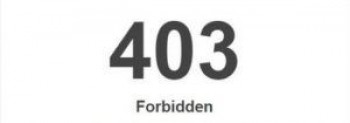qBittorrent is an open-source BitTorrent client that aims to provide a free software alternative to μTorrent, available for Linux, Windows, Mac OS X, and FreeBSD.
Here at Ibmi Media, as part of our Server Management Services, we regularly help our Customers to perform related Linux system Open-source Software Installation queries.
In this context, we shall look into how to install qBittorrent on Debian 10.
Main Features of qBittorrent:
- Polished µTorrent-like User Interface.
- No Ads.
- Well-integrated and extensible Search Engine: Simultaneous search in many Torrent search sites and Category-specific search requests (e.g. Books, Music, Software).
- RSS feed support with advanced download filters.
- Many BitTorrent extensions supported: Magnet links, A distributed hash table (DHT), peer exchange protocol (PEX), local peer discovery (LSD), Private torrents, and Encrypted connections.
- Remote control through the Web user interface, written with AJAX: Nearly identical to the regular GUI.
- Sequential downloading (Download in order)
- Advanced control over torrents, trackers, and peers: Torrents queueing and prioritizing and Torrent content selection and prioritizing.
- Bandwidth scheduler.
- Torrent creation tool.
- IP Filtering (eMule & PeerGuardian format compatible).
- IPv6 compliant.
- UPnP / NAT-PMP port forwarding support.
- Available in 70 languages.
Steps to install qBittorrent on Debian 10 Buster
1. Perform System Update
Before we install any software, it's important to make sure your system is up to date by running the following apt commands in the terminal:
$ sudo apt update
$ sudo apt upgrade2. Install Snapd and Core
To install Snapd and Core on the Debian system, simply run the below commands:
$ sudo apt install snapd
$ sudo snap install core3. Install qBittorent on the system
There are different ways to install qBittorent on Debian 10.
i. Install qBittorrent using Snap.
To install qBittorrent, simply use the following command:
$ sudo snap install qbittorrent-arnatiousii. Install qBittorrent from the Debian default repository.
Run the following command to install it:
$ sudo apt install qbittorrentHow to access qBittorrent ?
Once installed the package, then click activities and open the menu, and type qbittorrent.
How to Uninstall qbittorent from your Debian Linux system ?
To remove this application from the system, use this sudo-remove command:
$ sudo apt remove qbittorent[Need assistance in fixing Linux system issues ? We can help you. ]
Conclusion
This article covers the process of installing qBittorrent on Debian 10 Buster system. In fact, Qbittorent is an open-source and freely available peer-to-peer bit torrent client. It supports major bit torrent extensions like peer exchange and full encryption, etc.
This article covers the process of installing qBittorrent on Debian 10 Buster system. In fact, Qbittorent is an open-source and freely available peer-to-peer bit torrent client. It supports major bit torrent extensions like peer exchange and full encryption, etc.