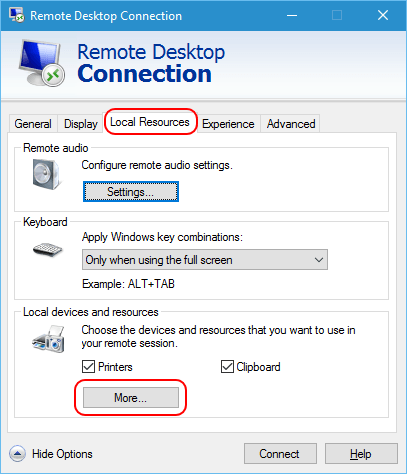In the past, department managers and speakers had to prepare detailed and lengthy notes to create a presentation. They had to draw the images, flowcharts, and tables to illustrate a particular topic. The presentations almost became monotonous, tedious, and lagged audience engagement. But all these have become a part of history now.
In today's world, the tech industry has created super-enhanced features and tools to save costs and time and deliver the best masterpiece with it. Since the beginning, the aim is always to gain the attention of the audience and to reach the masses which is only possible to utilize the opportunities from the world of tech and its services and products.
The more engaging the content is, the greater and easier it becomes to be the center of attraction in the world of business rivals and competitors. The presentation software has enabled businesses and organizations to reach a higher target audience whether that be through physical meetings or virtual. The features incorporated in the advanced software are in detail which makes it easier to create presentations with reports, animations, and visuals to engage clients and customers.
Presentations have become an integral part of businesses which plays an essential role in terms of the generation of higher returns and customer conversions. It is not only used for customers and clients but within the organizations as well with the higher management regarding their financial and organizational goals.
One of the key advantages is that it keeps the teams up to date regarding the progress of projects which secures the check and balance and ensures higher profitability.
Here at Ibmi Media, as part of our Server Management Services, we regularly help our Customers to perform related Open-source Software Installation queries.
In this context, we shall look into the best free open-source presentation software that consists of super-advanced features to grasp the attention of the audience and customers that leading to higher engagement and sales.
Main Features of Presentation Software includes:
Serves as a Collaboration Tool - The collaboration tool in presentation software allows different people to work on the same presentation and prepare slides together.
Audio and Visual Content - The free presentation tools help you easily integrate audio and visual content into the presentations. It means that you can add YouTube videos and other audio files to simplify your explanation and make your presentation more engaging.
Comment and Feedback - The presenters can receive feedback, comments, and reviews from the audience once their presentation ends. It helps them to improve their skills and make better presentations based on the suggestions.
Offline Presenting - Slow or no internet connectivity interrupts your essential presentation. Don’t worry; presentation software allows you to continue even in an offline mode. So, go on!
Offline Editing - With presentation applications and advanced programs, you can edit your presentations and make changes in your slides with ease, even if you don’t have an internet connection.
Customizable Templates - Do you want to design the presentation using all your imagination and creativity? Well, here's your opportunity with customized templates and themes that make your presentation all the more attractive.
Sharing Option - Easily share your presentation with anyone in the team or client directly to get instant feedback. You can even control access to who can view your presentation.
Visual Analytics - Using visual analytics features, you can seamlessly interpret complex data into your presentation and simplify it further for your audience to understand with ease. This becomes helpful in scenarios where companies have to make faster and accurate decisions.
Transitions and Animations - Presentation software enables smooth transitions; you can quickly move from one slide to another. Animations allow you to move objects on and off within a slide.
Media Library - The media library helps you control and manage all your uploaded media files and content. You can even remove it permanently from the server.
1. Apache OpenOffice
Apache OpenOffice is open-source presentation software that assists not even the business sector but educational institutes, public sectors, and other business segments as well. It helps businesses to create engaging presentations with visuals and graphics to persuade customers with a deeper meaning.
The powerful features incorporated in the enhanced software are Template Management, Third-Party Integration capabilities, Reporting & Statistics, Powerful Presentation Tools, Office Suite, Organizational Charting, Multi-Language facility, Graphical Workflow Editor Document Generation, Document Management, Data Visualization, Database Creation, Customizable Templates Collaboration Tools, and the list goes on.
Get started now by downloading from https://www.openoffice.org/download/index.html
2. Calligra Stage
Calligra Stage is another cross-platform and open-source presentation software that empowers organizations and businesses to take leverage from the presentations skills to gather more attention of the potential leads and persuade them and convert them into customers by the powerful features and tools consisting within the presentation software that builds a clear and better understanding of products and services.
The core features included in this open-source software are a feature of slide review which also enables the user to organize and reorganize the slides with ease and convenience, gradient editing tool, freehand path drawing feature, filter effects, calligraphy tool, multiple templates, autosave option, export feature in multiple formats and the list goes on.
Download now from https://userbase.kde.org/Calligra/Download#Linux
3. LibreOffice
LibreOffice is yet another open-source software consisting of a suite of applications and has enabled education sectors, government organizations, non-government organizations, and other business sectors to boost their sales and growth with the help of the software usage and its powerful and fascinating features. It comprises numerous tools like creating visuals, managing documents, generating reports, visually presenting graphs and drawings, and dozens of more.
The software consists of the following features such as API, Access Controls/Permissions, Document Capture, Document Classification, Document Generation, auto-correct dictionary feature, Document Management, Document Storage, Document Templates, File Conversion, File Management, File Sharing, Multi-Language option, Template Management, Text Editing, collaboration tools and many more down the list.
Download now from https://www.libreoffice.org/download/download/?type=deb-x86_64&version=7.2.3&lang=en-US
4. WPS
WPS Office is presentation open-source software that assists businesses of all sizes to generate, edit and share powerful eye-catching, and engaging presentations. It also helps to build spreadsheets and could easily be shared with the respected team to be on the same page and be aligned with companies targets and goals. Companies invest in such software to enhance their techniques to optimize their productivity and positive outcomes.
The software comprises of fascinating and powerful features like Document Automation, Document Generation, Document Management, Document Review, Document Storage, Multiple Document Templates, Data Capture and Transfer, Data Extraction service, Data Import/Export, Data Synchronization facility, Collaboration Tools, Activity Dashboard, Activity Management, and the list goes on.
Get started now by downloading from https://linux.wps.com/
[Need help in fixing Open-source Software configuration issues ? We can help you. ]
Conclusion
This article covers the best free and open-source presentation software with market competitive features and capabilities to take the businesses and brands to the next level. In fact, these software has enabled and assisted businesses and organizations in multiple ways to engage the maximum audience and higher conversions resulting in generating higher sales and profits.
They include Apache OpenOffice, Calligra Stage, LibreOffice, and WPS respectively.
Benefits of presentation software includes:
- The best presentation tool allows you to visually present the information with ease, which helps the audience to understand the topic better.
- You can embed the slides with relevant videos, images, GIFs, texts, audio files, and animation links.
- The free presentation software is incredibly simple, allowing you to create slides within the shortest possible time.
- You get access to an extensive and rich library of customized layouts, templates, and background themes.
- Edit your presentations at your will even when you are offline from anywhere and using any device.
- You can summarize your topic and facts in the best possible manner.
- Presentation software proves an excellent option when you have to showcase a project's progress report through graphical charts and diagrams.
- You can choose your preferred style while giving a presentation.
- You can easily communicate with the audience by maintaining constant eye contact.
This article covers the best free and open-source presentation software with market competitive features and capabilities to take the businesses and brands to the next level. In fact, these software has enabled and assisted businesses and organizations in multiple ways to engage the maximum audience and higher conversions resulting in generating higher sales and profits.
They include Apache OpenOffice, Calligra Stage, LibreOffice, and WPS respectively.
Benefits of presentation software includes:
- The best presentation tool allows you to visually present the information with ease, which helps the audience to understand the topic better.
- You can embed the slides with relevant videos, images, GIFs, texts, audio files, and animation links.
- The free presentation software is incredibly simple, allowing you to create slides within the shortest possible time.
- You get access to an extensive and rich library of customized layouts, templates, and background themes.
- Edit your presentations at your will even when you are offline from anywhere and using any device.
- You can summarize your topic and facts in the best possible manner.
- Presentation software proves an excellent option when you have to showcase a project's progress report through graphical charts and diagrams.
- You can choose your preferred style while giving a presentation.
- You can easily communicate with the audience by maintaining constant eye contact.