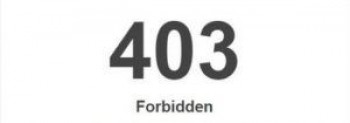Homebrew, also known as Brew, is a command-line package manager primarily created for macOS. This alternative package manager is very useful to install certain programs that are not always present in Linux distributions or to get more recent versions.
Here at Ibmi Media, as part of our Server Management Services, we regularly help our Customers to perform related Homebrew command queries.
In this context, we shall look into how to install Homebrew on Debian 11.
Steps to Install Homebrew on Debian 11 Bullseye
1. Perform System Update
It is very important to update your system with the below commands:
$ sudo apt update
$ sudo apt upgradeAlso install curl, git and other system dependencies:
$ sudo apt install build-essential procps curl file git2. Install Homebrew on the system
By default, Homebrew is not available on Debian 11 base repository. Now we download and executes the installation script using the following command below:
$ /bin/bash -c "$(curl -fsSL https://raw.githubusercontent.com/Homebrew/install/HEAD/install.sh)"Next, add Homebrew to your PATH:
test -d ~/.linuxbrew && eval "$(~/.linuxbrew/bin/brew shellenv)"
test -d /home/linuxbrew/.linuxbrew && eval "$(/home/linuxbrew/.linuxbrew/bin/brew shellenv)"
test -r ~/.bash_profile && echo "eval "$($(brew --prefix)/bin/brew shellenv)\"" >> ~/.bash_profile
echo "eval "$($(brew --prefix)/bin/brew shellenv)\" >> ~/.bash_profileThen, verify brew installation:
$ brew doctorHow to test Homebrew ?
Once successfully installed, you can try to install a package with Brew. To install a package with brew, use the install option:
$ brew install package_nameTo remove a brew package, you can use either the remove or uninstall option:
$ brew remove package_nameTo view list the installed brew packages with this command:
$ brew listHow to Uninstall Homebrew from Debian Linux system ?
If you want to remove Homebrew, then here is the brew uninstallation script, also available on GitHub:
$ /bin/bash -c "$(curl -fsSL https://raw.githubusercontent.com/Homebrew/install/HEAD/uninstall.sh)"[Need help in fixing Debian Linux system issues ? We can help you. ]
Conclusion
This article covers how to install the latest version of Homebrew on Debian 11 Bullseye. In fact, Homebrew is one of the popular package managers for Mac OS X but can be installed on Linux as well to download and install various packages.
To ensure everything is working correctly to use brew, we can run its command:
$ brew doctorIt may give the warning to install GCC and to remove that simply install it using brew:
$ brew install gcc
This article covers how to install the latest version of Homebrew on Debian 11 Bullseye. In fact, Homebrew is one of the popular package managers for Mac OS X but can be installed on Linux as well to download and install various packages.
To ensure everything is working correctly to use brew, we can run its command:
$ brew doctorIt may give the warning to install GCC and to remove that simply install it using brew:
$ brew install gcc