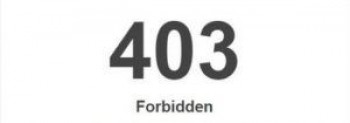Asterisk is an open-source framework used for building communications applications including VoIP gateways, and conference servers. Asterisk uses a VoIP protocol that allows you to make a call using the TCP/IP without any cost. Asterisk also supports all currently used protocols such as SIP, IAX2, GSM, G.711, or ISDN.
Here at Ibmi Media, as part of our Server Management Services, we regularly help our Customers to perform related open-source Software Installation queries.
In this context, we shall look into how to install Asterisk on Debian 11.
Steps to Install Asterisk on Debian 11 Bullseye
1. Perform System Update
To begin, make sure your system is up to date by running the following apt commands in the terminal and also install Curl:
$ sudo apt update
$ sudo apt upgrade
$ sudo apt install software-properties-common curl2. Install Asterisk on the system
By default, Asterisk is available on Debian 11 official repository. Now we run the following command below to install Asterisk to your Debian system:
$ sudo apt install asterisk asterisk-dahdiAfter installation is complete we need to start the Asterisk server to start operating. We do that with the following command below:
$ sudo systemctl start asterisk
$ sudo systemctl enable asterisk
$ sudo systemctl status asterisk3. Confirm Asterisk VoIP server Installation
Now, check the Asterisk version with the below command:
$ asterisk -VFor help, run the below command:
$ asterisk -hHow To Uninstall asterisk on Debian 11 ?
To uninstall only the asterisk package we can use the following command:
$ sudo apt-get remove asteriskWe can use the following command to remove asterisk configurations, data and all of its dependencies, we can use the following command:
$ sudo apt-get -y autoremove --purge asterisk[Need help in fixing Software installation issues on Debian Linux system ? We can help you. ]
Conclusion
This article covers how to install the latest version of the Asterisk VoIP server on Debian 11 Bullseye. In fact, Asterisk is an Open Source PBX and telephony toolkit which can be used with Voice over IP (SIP, H.323, IAX and more) standards, or the Public Switched Telephone Network (PSTN) through supported hardware.
How to Install asterisk Using apt-get on Debian ?
1. Update apt database with apt-get using the following command:
$ sudo apt-get update2. After updating apt database, We can install asterisk using apt-get by running the following command:
$ sudo apt-get -y install asterisk
This article covers how to install the latest version of the Asterisk VoIP server on Debian 11 Bullseye. In fact, Asterisk is an Open Source PBX and telephony toolkit which can be used with Voice over IP (SIP, H.323, IAX and more) standards, or the Public Switched Telephone Network (PSTN) through supported hardware.
How to Install asterisk Using apt-get on Debian ?
1. Update apt database with apt-get using the following command:
$ sudo apt-get update2. After updating apt database, We can install asterisk using apt-get by running the following command:
$ sudo apt-get -y install asterisk