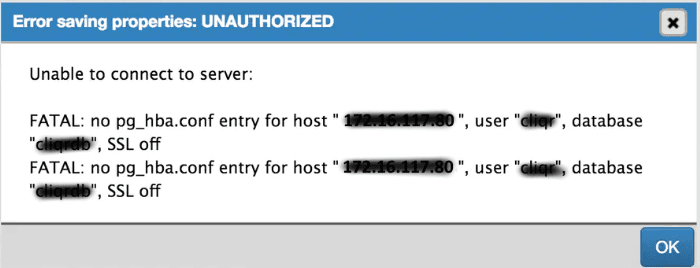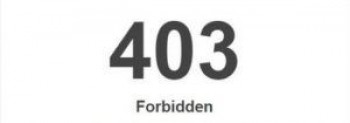Google Earth can be integrated into your web and mobile applications.
Google has made Linux applications available for Google Earth. Binaries are not available in Debian 11 repositories but can be fetched and installed from the main website.
Here at Ibmi Media, we shall look into how to install Google Earth on your Debian 11 Bullseye system.
Steps for installing Google Earth Application on Debian Machine
1. Download Google Earth
To begin, we will download Google Earth from the main website. As soon as it is downloaded, you will have the opportunity to proceed with the installation.
2. Install Google Earth using dpkg
Google Earth is not available in Debian 11, so we will take the help of dpkg. It is the original package management command of Debian systems besides apt.
Now you can use the following dpkg command on your CLI and begin the installation:
$ sudo dpkg -i google-***-amd64.deb3. Verify Google Earth Installation
There is no way to verify Google Earth installation using the command line as it is not an application that runs via the command-line interface. In this case, the graphical user interface is the only choice to verify that the packages are installed now. Simply search for your dashboard, and you will be able to find Google Earth application.
4. Launch Google Earth on Debian 11
To launch Google Earth in Debian 11 environment, you can simply choose to go to the Internet menu. You will find the Google Earth application installed there.
Once found, you can launch the application with one click. The goodness is that you can also launch Google Earth via the command line. Simply invoke the following command, and it will just work:
$ google-earth-proThis will make Google Earth launch with the "Navigate in Google Earth" page.
You can further customize the look and feel of Google Earth as needed.
How to uninstall Google Earth from your Debian 11 system ?
Google Earth is a little tricky when it comes to removing it from the Debian system.
We cannot remove it from the command line as it is not a CLI-supported application.
In this case, you will need your GUI-based package manager. You will be able to remove all the related packages from the system via GUI.
[Need help in fixing Debian Linux system ? We can help you. ]
Conclusion
This article covers how to easily install, launch, configure, and remove the Google Earth on Debian 11. In fact, Google earth is a great tool, providing a 3D representation of our earth primarily using satellite imagery. It basically renders a 3D model map, covering the entire world.
Google Earth main features include:
- Digital globe.
- 3D building models.
- Street view.
- Zoom below the water surface.
This article covers how to easily install, launch, configure, and remove the Google Earth on Debian 11. In fact, Google earth is a great tool, providing a 3D representation of our earth primarily using satellite imagery. It basically renders a 3D model map, covering the entire world.
Google Earth main features include:
- Digital globe.
- 3D building models.
- Street view.
- Zoom below the water surface.