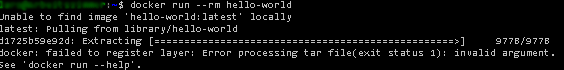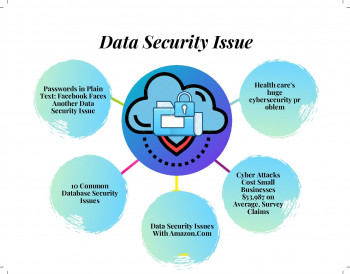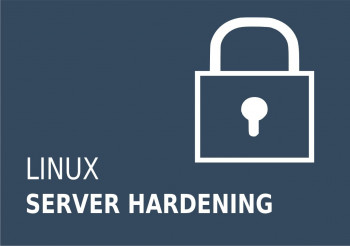As part of our Website Support Services, we have helped clients to resolve Docker related issues.
In this context, we shall look at the main causes of this error how to solve it.
What triggers Docker Error Processing tar file?
Basically, this bug triggers when any command is run in the Docker environment. It is mostly as a result of insufficient disk space or when there is no enough permission allocated to certain files.
How to solve Docker Error Processing tar file
As you can see, this Docker issue is caused by several factors and we will be looking out at some scenarios.
i. Deleting unused Images
We had a customer who complained about getting the following error message while trying to free up some space from the system;
ERROR: Error processing tar file(exit status 1): unexpected EOF.
To fix such an error, to begin, run the following command to delete unused images;
docker image prune
Next, stop the Docker service with the following command;
systemctl stop docker
Then you should do a backup of the docker folder. The docker folder is located at the /var/lib/docker directory. After the backup process is complete, delete it with the following command;
rm -rf /var/lib/docker
This will absolutely remove files such as images, relating containers as well as volumes information.
Finally, restart the docker service by running the command below and the issued will be solved;
systemctl start docker
ii. In another case, there was issues with some files owned by the root user. To fix this we assigned proper permission to the user via the following command to fix this error;
chown -R <username>:<group> /var/lib/docker/tmpNeed support in solving Docker errors? Reach us Today.
Conclusion
When there is a permission issues or lack of disk space, a Docker error processing tar file will occur.
When there is a permission issues or lack of disk space, a Docker error processing tar file will occur.