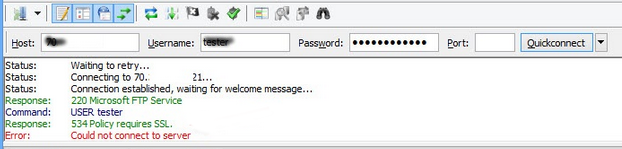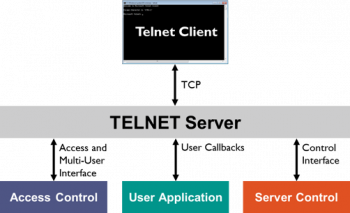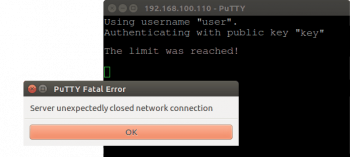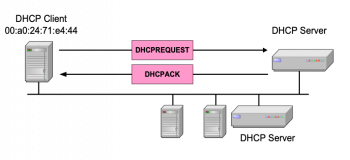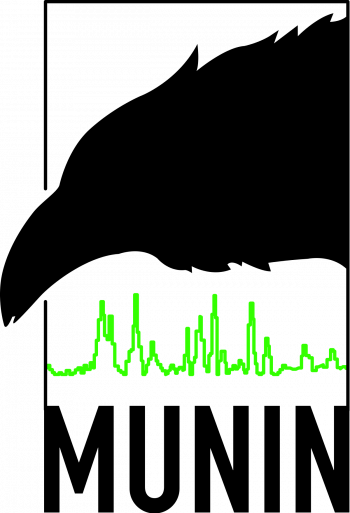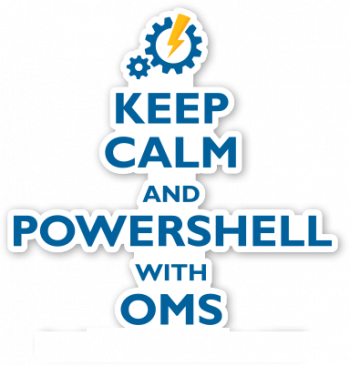We have dealt with numerous FTP server connection related issues for our clients as part of our Server Support Services.
In this context, we will look into why this error exists and how to fix it.
What triggers 534 policy requires SSL ftp connection server error?
This error is as a result of not activating the passive mode and encrypt data channel option in the FTP client. This error also comes up when the ftp client detects incorrect SSL attributes. So when an incorrect SSL username is entered for example, the client returns an error in connection even though the correct password is used.
How we solved 534 policy requires SSL error
To get a fix to this error, Let us look at different methods.
1. When connecting to the server via TLS mode
This process entails connecting to the server through the TLS mode. For instance in FileZilla FTP client, you can modify the settings to allow SSL.
Do the following to achieve this;
i. To begin, Open the FTP client. In this case we will use Filezilla.
ii. Next, Navigate through the "File - Site Manager "option. In this window you will see where you can input website information such as the Host (This is the domain name or IP address of the server), the Encryption type (Here, you should select the option "Require explicit FTP over TLS"), Logon Type (Choose the option "Ask for password") and then User (The user of the account).
iii. Now, you can accept the settings by clicking "OK". When asked about the password, do enter the password and you will get a successful connection.
2. Alternatively you can simply enable the option "passive mode and encrypted data channel". This is FTP over SSL.
Need support in solving FTP issues? We are available.
Conclusion
534 policy requires SSL server connection error triggers when you want to connect to the file manager of a website via an ftp client.
534 policy requires SSL server connection error triggers when you want to connect to the file manager of a website via an ftp client.