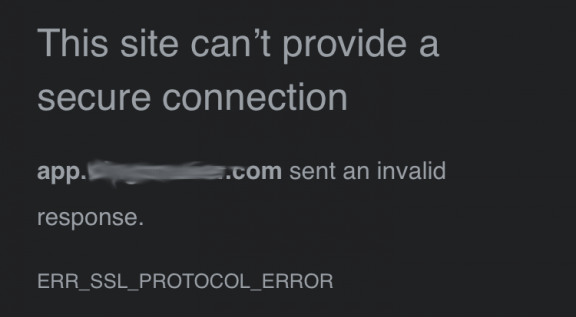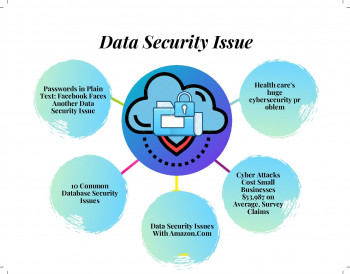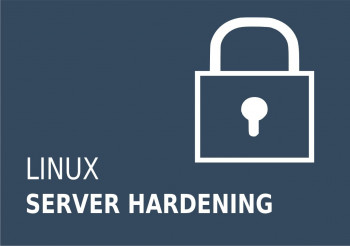In recent times, some customers have approached us complaining about getting "err_ssl_protocol_error" in their app or websites.
This error is usually triggered when there is an issues with the SSL certificate. It is very important to resolve website or server issues as they will deter your prospective clients from doing business with you.
This is why we offer a quick fix to server and website issues when customers contact us as part of our Server Support Services.
In this context, we shall see why this error occurs and how to solve it quickly.
More about err_ssl_protocol_error
As earlier stated, this occurs when there is problem with the SSL of a website.
Having a functioning SSL servers as security to data which is transmitted via the website and encrypted without any breach in such data. Therefore an SSL protects a website and the users as well making it a win win Security solution.
When there is an SSL problem, the web browser translates an insecure status as such and thus you will see that it observable by means of the browser and the reason as to why it occurred.
The err_ssl_protocol_error could occur due to some concerns such as;
i. When the SSL configuration is not correct.
With the help of a web browser, an issue with the DNS or incorrect SSL certificates can trigger this error.
ii. When SSL certificate has expired.
Every SSL certificate has an expiry date as per the agreement when it was issued and therefore needs to be renewed to maintain the SSL service. For instance, Letsencrypt which is a reputable provider of free SSL certificate for millions of website for many years now, usually sets a maximum of 90 days for each Certificate they issue after which it will expire. Therefore to continue enjoying such services, you have to request for a renewal of the certificate.
iii. Browser Cache and Wrong system date.
An error in the date of the computer system or when the web browser possesses a wrong cache date, an error in the SSL could occur as such since it relates to the cookies of such websites.
iv. Firewall restrictions could also lead to failure of the SSL service and thus result in err_ssl_protocol_error.
Possible solution to err_ssl_protocol_error
To quickly solve SSL issues, it is best to understand tha nature of the issue and this is why you have to see what the error is all about by testing the affected website on a web browser to see the error it will throw.
Then you can check the validity of the certificate to see if it has expired. If so you can renew it by requesting for a new SSL certificate for the domain.
As a precaution and to avoid having to do renewals of SSL certificate manually, you can set up a cron command which will automatically take up the renewal process without any manual intervention.
Website and Server Errors are a pain when running any online business. Consult us today to fix your Server Issues.
Conclusion
Best method to fix err_ssl_protocol_error in an affected application or website.
Best method to fix err_ssl_protocol_error in an affected application or website.