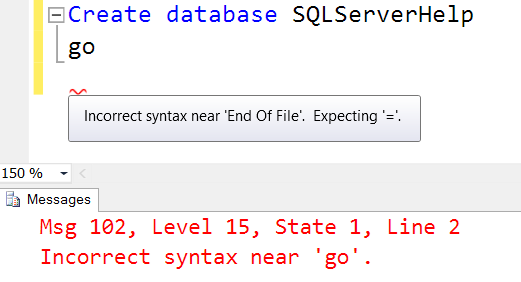"sqlstate42000 syntax error or access violation" error occurs due to any syntax error or extra space or no space in the user’s SQL query.
We've seen many of our customers come across this error while running a script after they have restored a database.
However, the best part is that if there is any syntax error, it specifies the line number to identify the exact location of the error easily. Syntax error in the SQL query may include improper entries of extra space or no space, etc.
Here at Ibmi Media, as part of our Server Management Services, we regularly help our Customers to fix SQL related errors.
In this context, we shall look into how to fix this SQL error.
How to fix 'sqlstate42000 syntax error or access violation' ?
Here, you will learn some tips to resolve this error by correcting the syntax problems.
Many customers approached us with the error, 'sqlstate[42000] syntax error or access violation'.
On detailed analysis, we could trace that in most cases the error happens due to the wrong syntax entry.
Some common syntax mistakes we investigated are listed as following.
Missing parenthesis
One of our customers approached us with the error ‘sqlstate[42000] syntax error or access violation’. On further analysis with the code, we traced that, the problem arose due to missing parenthesis.
For instance, the code is as follows:
B::query(Database::SELECT, 'SELECT COUNT(*) as `count`,`region`, MONTHNAME(`date`) as`month`
FROM tempur_stores.stats
WHERE `date` > DATE_ADD(DATE(NOW()), INTERVAL -1 WEEK)
AND `date` < DATE(NOW())
GROUP BY `region`, MONTH(`date`');Here, in the last line, we could see that a missing parenthesis ‘)’. We then Just put a parenthesis ) before that apostrophe(after ‘date’) and the error got fixed.
Missing backticks (`)
Another customer was facing the same error after adding details to the database.
After going through the code we traced that in the syntax there were missing backticks at relevant places.
For instance, a small part of the code is as follows:
$query1 = "INSERT INTO order (order_details, order_address, customer_id, customer_name, delivery_type, paid) VALUES(:details,:address,:d,:name,:delivery,:paid);";
$sql=$conn->prepare($query1);
$sql->bindParam(':details', $details);Here, the order is a reserved keyword. We have to add backticks ` around it to use it. After adding the backticks, the code worked properly.
Extra space or no space
Additionally, in some cases, we could see extra space or no space added in syntax which resulted in this error. On removing such entries the error 'sqlstate[42000] syntax error or access violation' got resolved.
[Still, having the problem with 'sqlstate42000 syntax error or access violation'?- We're available to help you. ]
Conclusion
This article will guide you on methods to resolve 'sqlstate42000 #syntax error or access violation' which occurs due to wrong syntax entry or extra space or no space in the user's #SQL #query.
The #1064 error displays any time you have an issue with your SQL syntax, and is often due to using reserved words, missing data in the database, or mistyped/obsolete commands.
As you can see there is more than one cause for the 1064 error within MySQL code. Now, you know how to correct the issues with your SQL Syntax, so your query can run successfully. This list will be updated as more specific instances are reported.
This article will guide you on methods to resolve 'sqlstate42000 #syntax error or access violation' which occurs due to wrong syntax entry or extra space or no space in the user's #SQL #query.
The #1064 error displays any time you have an issue with your SQL syntax, and is often due to using reserved words, missing data in the database, or mistyped/obsolete commands.
As you can see there is more than one cause for the 1064 error within MySQL code. Now, you know how to correct the issues with your SQL Syntax, so your query can run successfully. This list will be updated as more specific instances are reported.