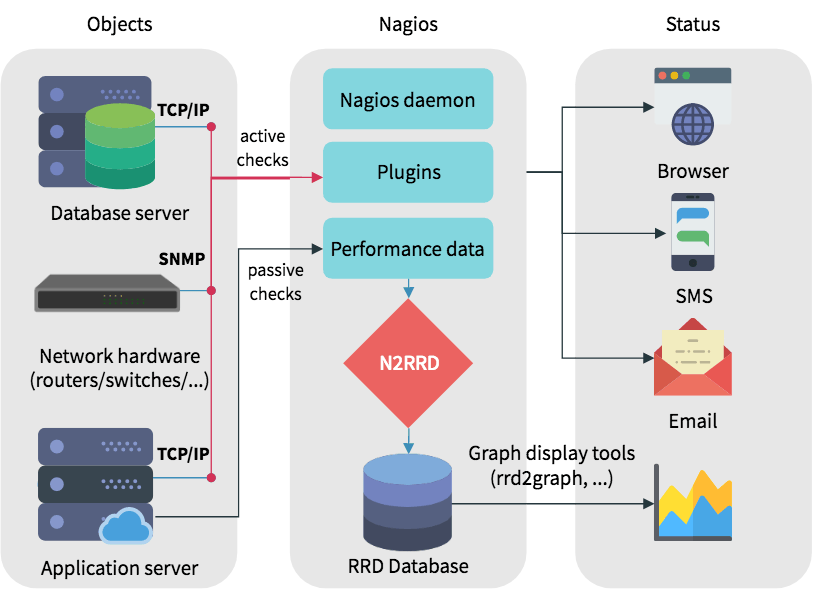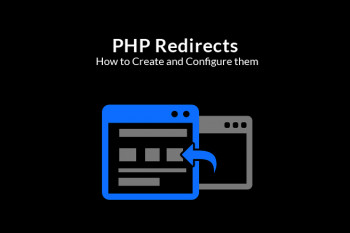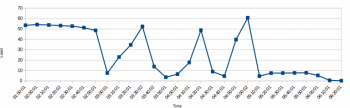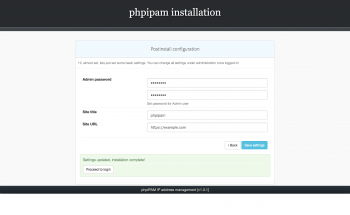Did you see an error in Nagios which says "access forbidden error 403"? If so, do not worry. The solution is here. Read on...
As part of our Server Support Services, we have helped many clients solve this web server issue.
In this context we shall look into the causes and solutions briefly.
More about Nagios access forbidden error 403
Most time when the error occurs, it is because the index.php file was not declared in the DirectoryIndex section in the httpd.conf file. We have also observed that using the wrong PHP version can cause it as well.
How to solve Nagios access forbidden error 403
Solving this error is quite easy as the reasons for occurring is very clear. To begin, locate the web server configuration file httpd.conf file and locate the following line;
<IfModule dir_module>DirectoryIndex index.html</IfModule>
In here, modify the data to make it look like;
<IfModule dir_module>DirectoryIndex index.html index.php</IfModule>
In other cases setting the right version of PHP or installing the necessary PHP packages will help resolve this issue.
Do you need support in solving Nagios issues? We are here.
Conclusion
Most efficient way to fix Nagios access forbidden error 403.
Most efficient way to fix Nagios access forbidden error 403.