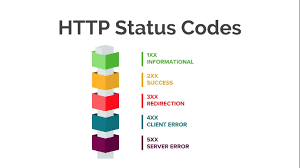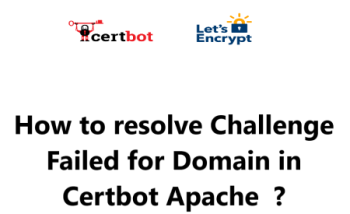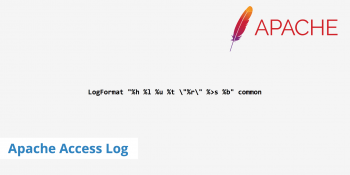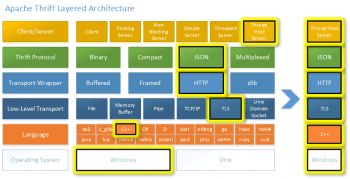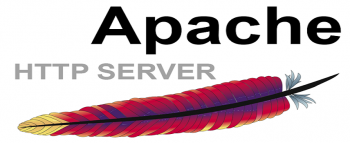When the HTTP Version used to make request is not supported by the server, the Hyper Text Transfer Protocol (HTTP) error 505 Version Not Supported will occur.
We have helped customer to solve HTTP related issues as part of our Server Support Services.
In this Context, we shall briefly look into the causes and why it occurs.
More about Error 505 HTTP Version Not Supported
Below we shall explain the steps which takes place when a client communicates with a web server;
i. The first stage is to get an IP address from the domain or hostname as the case may be. This is where the DNS comes in play.
ii. Next it allows IP socket connection as per the IP address.
iii. Then, write the data stream via that socket.
iv. A response containing the HTTP data stream will be returned to the client from the web server
In some cases, the HTTP protocol version will not be supported and therefore not respond as it should resulting in throwing up the 505 error.
From our experience, the reasons for this error are;
i. When a bad URL is entered into the telnet browser.
ii. In situation where the client is not a web browser.
iii. When there is a whitespace after the HTTP version.
iv. When a wrong version of HTTP protocol is used.
How to solve error 505 HTTP version not supported?
Solving this issue is pretty easy since we have an idea about why it occurs. Upgrading the Web software to use the latest HTTP protocol version will help you fix this issue.
Additionally, ensuring that any whitespace after the HTTP version is removed. Using valid URL which contains no special characters can also help fix this issue.
Need support in solving HTTP errors? We are here to help you.
Conclusion
Best method to fix Hyper Text Transfer Protocol (HTTP) error 505 Version Not Supported
Best method to fix Hyper Text Transfer Protocol (HTTP) error 505 Version Not Supported