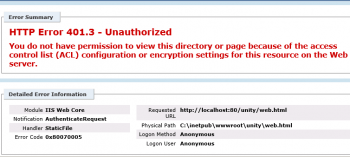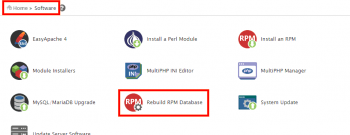Run Linux Mint 20 in Virtual Box - How to do it ?
This article covers the process of running Linux Mint 20 in a virtual box. In fact, As VirtualBox supports Windows, MAC, and Linux, you can virtualize Linux mint irrespective of the operating system that you have, because you can run VirtualBox and virtualize Linux mint with it.
Which Linux Mint Desktop Editions Should I Use ?
This article covers the different flavours of Linux Mint to use. If you wish to experience all the features of Linux Mint 20.3, then you must go for the Cinnamon edition. If you prefer to have a lightweight operating system without compromising on the important features, then, you should download the Mate edition. If you are ready to make a compromise on some of the features of the operating system but want to have a fast and stable release, then, without a doubt you should choose the Xfce edition. However, if you are still confused about which flavor of Linux Mint 20.3 will be best for satisfying your needs, then you should start from the Cinnamon edition and try using all the editions one by one. After that, you can stick to the one that you like the best.
Use Linux Mint 20 - Step by step guide ?
This article covers how to perform basic and important activities on your Linux Mint 20.3 system.
Main Features in Linux Mint 20.3:
- The Updated Cinnamon 5.2 Desktop: The first thing about Una, which grabs your attention, is the freshly deployed Cinnamon 5.2 desktop.
- User Interface Enhancements: The new dark mode beautifully pairs the dark headers of each interface with lighter, contrasting windows. You will notice how the window layout and control buttons have more dimensions to provide straightforward navigation.
- Application-Specific Improvements: Una has a brand new XApp in store for you, called Thingy. It's a PDF reader that comes bundled with Linux Mint as the default document management application. It offers excellent library management facilities and helps track your e-reading progress.
- Miscellaneous Improvements: Some other worthy features, which are miscellaneous add-ons to the existing repertoire of features, include some pretty nifty improvements for the end-users.
How Much Space Does Linux Mint Need ?
This article covers how you will instantly get to know the space requirements for installing Linux Mint 20.3 on your machine. In fact, After making the said space arrangements, you will be good to go with the installation of Linux Mint 20.3 on any of your target machines.
Update Linux Mint 20.3 - Step by Step guide ?
This article covers the different ways of updating Linux Mint 20.3 system. In fact, Linux Mint has dubbed the new 20.3 release with the codename Una, the third major upgrade in the Linux Mint 20 series, which most would know is based on Ubuntu 20.04 LTS Focal Fossa distribution that will be supported until 2025.
Download Linux Mint 20.3 - Step by step guide ?
This article covers how you can easily download Linux Mint 20.3 on your system. In fact, Linux mint is a favorite Linux distribution used by number of users in the Open Source space, schools and some private institutions.