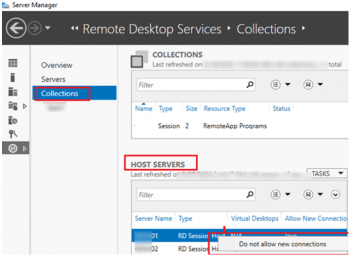Open a Terminal in Linux Mint 20.3 - Steps to follow ?
This article covers the different ways with which you can instantly launch the terminal on Linux Mint.
Upgrade from Linux Mint 20.2 to Linux Mint 20.3
This article covers how you can easily upgrade from a Linux Mint 20.2 virtual machine to Linux Mint 20.3.In fact, Linux Mint has dubbed the new 20.3 release with the codename Una, the third major upgrade in the Linux Mint 20 series, which most would know is based on Ubuntu 20.04 LTS Focal Fossa distribution that will be supported until 2025.
One of the more exciting things in this upgrade is dark mode support Celluloid, GNOME Terminal, Hypnotix, Pix, and XViewer applications in Cinnamon and MATE. Still, XFCE will not feature dark mode support Pix and XViewer due to the Xfwm window manager not supporting it.
Install Scala Compiler on Linux Mint 20.02 - Step by step guide ?
This article covers how to install the Scala compiler on your Linux Mint 20.02 machine. In fact, After installing this compiler, you will be all set to write codes using the Scala programming language. It includes modern language features such as closures, pattern-matching, parametric types, and virtual type members.
Upgrade from Linux Mint 20 to Linux Mint 20.02 - Step by step guide ?
This article covers the process of upgrading from Linux Mint 20 to Linux Mint 20.02. It is now possible to upgrade Linux Mint 20 and 20.1 to version 20.2.
Push a Project to Remote GitLab Using Git on Linux Mint 20
This article covers how to push changes in our local project repository to GitLab with the help of a few easy-to-follow git commands. In fact, you can collaborate with your fellow developers for work without running into errors.
More about GitLab repository
In GitLab, files are stored in a repository. In GitLab, a repository is contained in a project. A repository is similar to how you store files in a folder or directory on your computer:
- A remote repository refers to the files in GitLab.
- A local copy refers to the files on your computer.
- Often, the word “repository” is shortened to "repo".
Install Jami on Linux Mint 20 - Step by step guide ?
This article covers getting the Jami application installed on your Linux Mint 20 machine. In fact, Jami is free software for universal communication that respects the freedom and privacy of its users.
How To Uninstall jami on Ubuntu 21.04 ?
To uninstall only the jami package we can use the following command:
$ sudo apt-get remove jami