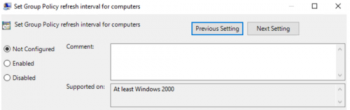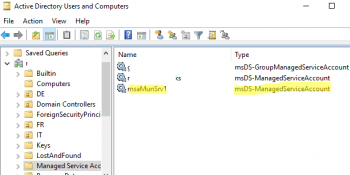Install Oracle VM VirtualBox on Manjaro 21.2.4 Qonos Linux system - Step by step guide ?
This article covers how to install Oracle VM VirtualBox on Manjaro Linux. In fact, VirtualBox is open-source cross-platform virtualization software for x86 architecture and this software allows you to create and run guest operating systems ("virtual machines") such as Linux and Windows on top of the host operating system.
Main features of VirtualBox Guest Additions includes:
- Shared folders: These provide an easy way to exchange files between the host and the guest.
- Mouse pointer integration: Provides seamless mouse support. You’ll no longer need to press the Host key to free the mouse from being captured by the guest OS
- It provides better video support: The video resolution in the guest will be automatically adjusted, as if you had manually entered an arbitrary resolution in the guest's Display settings
- Seamless windows: With this feature, the individual windows that are displayed on the desktop of the virtual machine can be mapped on the host's desktop, as if the underlying application was actually running on the host.
- Time synchronization: With the Guest Additions installed, Oracle VM VirtualBox can ensure that the guest's system time is better synchronized with that of the host.
- Shared clipboard: With the Guest Additions installed, the clipboard of the guest operating system can optionally be shared with your host operating system
- Automated logins: The Guest Addition modules enable automated logins on the guest.
Install Steam on Manjaro 21 Linux system - Step by step guide ?
This article covers how to install Steam on our machine with Manjaro Linux system. In fact, Steam is a popular video game digital distribution service developed by Valve. It allows users to purchase and play thousands of games. To use Steam, users have to create an account, and they can access the same games on various computers.
Install Microsoft Powershell on Manjaro Linux - Step by step guide ?
This article covers how to install Microsoft Powershell on Manjaro Linux. Infact, Powershell consists of a cross-platform command-line shell and associated scripting language.
Install Microsoft Teams on Manjaro 21 Linux - Step by step guide ?
This article covers how to install MS Teams on our Manjaro Linux machine. In fact, Microsoft Teams is a communication platform used for Chat, Calling, Meetings, and Collaboration. Generally, it is used by companies and individuals working on projects.
Install Skype on Manjaro Linux - Step by step guide ?
This article covers how to install Skype on Manjaro Linux system. In fact, Skype is one of the most popular communication applications in the world. It is cross-platform, available on Windows, Linux, and macOS.
Install Spotify on Manjaro 21 Linux - Step by step guide ?
This article covers how to install Spotify on your Manjaro Linux system. In fact, Spotify is a music streaming platform providing DRM-protected content to its subscribers. Spotify operates under a freemium model (basic services are free, while additional features are offered via paid subscriptions). Spotify makes its revenues by selling premium streaming subscriptions to users and advertising placements to third parties.