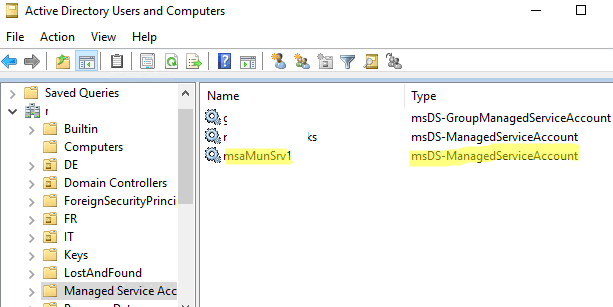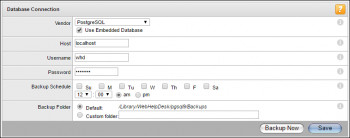Skype is a proprietary application, which is best known for VoIP-based videotelephony. It also supports other features such as voice calls, videoconferencing, file transfer, debit-based calls to landline and mobile telephones, instant messaging and so much more. The application is operated by Skype technologies which come under Microsoft. It is available for almost all platforms such as mobile, desktop, and even video games.
Here at Ibmi Media, we shall look into how to install skype on our machine which uses Manjaro Linux as the operating system.
To see how you can install Skype on Debian 10 system, visit: https://linuxapt.com/blog/208-install-skype-on-debian-10
Steps to install skype on Manjaro Linux system
1. Install Git on the system
To begin, we need to install git with the below command:
$ sudo pacman -S git2. Clone the AUR repository of Skype
Here, you will clone the AUR repository of skype into your machine. It will be done with the help of this command:
$ git clone https://aur.archlinux.org/skypeforlinux-stable-bin.git3. Build Skype package
Now that the repository has been successfully cloned into your system, we have to build the package. To do that, you first need to go into the repository like this:
$ cd skypeforlinux-stable-bin/Once you are inside the directory, start building the package by running the following command:
$ makepkg -siHow to Verify Skype installation ?
You can check if the skype installation has been successful or not. We can verify that by going to the start screen. The newly installed applications start appearing on the start menu. If you can see Skype there, that means you have managed to install the application successfully.
Now open the application to see if it is running fine. You will then see the "Welcome to Skype" interface.
Click at let's go and start using it. If you already have an account, just log in. If you don't, create it and start enjoying its endless features to connect with anyone, anytime and anywhere around the globe.
How to uninstall Skype from Manjaro Linux system ?
To uninstall Skype, we just need to run the below command and it will delete the application in a matter of a few seconds:
$ pamac remove skypeforlinux-stable-binOnce the process is completed, you can verify the uninstallation by going to your start menu to see if Skype still shows up there or not. If you are not able to find it, that indicates that you have successfully removed the application from your machine.
[Need help in fixing Debian Linux system application issues ? We can help you. ]
Conclusion
This article covers how to install Skype on Manjaro Linux system. In fact, Skype is one of the most popular communication applications in the world. It is cross-platform, available on Windows, Linux, and macOS.
This article covers how to install Skype on Manjaro Linux system. In fact, Skype is one of the most popular communication applications in the world. It is cross-platform, available on Windows, Linux, and macOS.