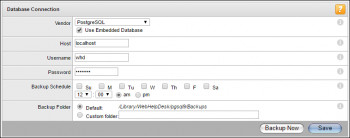Spotify is one of the world’s largest music streaming service providers founded on 23rd April 2006 by Daniel Ek and Martin Lorentzon. As of September 2021, the application has over 381 million monthly active users, comprising 172 million paying subscribers. The service is currently available in more than 180 countries. Spotify renders digital copyright restricted recorded music and podcasts from different record labels and music companies.
With the Spotify premium account, you can download songs, albums, and podcasts on your device to listen to when offline.
Here at Ibmi Media, we shall look into how to install Spotify on Manjaro Linux.
To see how you can install Spotify on Centos 8 / Rocky Linux, visit: https://linuxapt.com/blog/1095-install-spotify-on-centos-8-rocky-linux
Steps to install Spotify on Manjaro
1. Install Snapd
The very first step to downloading and installing spotify on our machine is to install Snapd. With the help of it, Spotify will be installed.
Use the following command to install Snapd:
$ sudo pacman -S snapd2. Enable Snapd Socket
After installing Snapd, you will enable Snapd socket by running the following command:
$ sudo systemctl enable --now snapd.socket3. Create link between /var/lib/snapd/snap and /snap
Next, you will create a symbolic link between /var/lib/snapd/snap and /snap to enable classic snap support. This will be done by running the below mentioned command:
$ sudo ln -s /var/lib/snapd/snap /snap4. Install Spotify
Now finally you will install the Spotify application with the help of this command:
$ sudo snap install spotifyHow to Verify Spotify Installation ?
- Now go to your start screen to view recently installed applications as they should appear on the start screen.
- If you can locate the application, this means you have successfully downloaded and installed it on your system.
- Now check if the application is working all fine or not.
- Tap the application to open it.
- Now Log in or Sign in to enjoy unlimited music on your application.
How to uninstall Spotify from your Manjaro Linux system?
Now that we have explored how to install Spotify on Manjaro Linux, let’s also go in reverse and see how can we uninstall it from our system. For that, we only need one command that will remove the application instantly.
This is the command to uninstall Spotify from Manjaro Linux:
$ sudo snap remove spotifyYou can also verify uninstallation by going to your start screen and seeing if the app is still there or not. If you don't see the application, that means it has been successfully removed.
[Need help in fixing Linux system issues ? We can help you. ]
Conclusion
This article covers how to install Spotify on your Manjaro Linux system. In fact, Spotify is a music streaming platform providing DRM-protected content to its subscribers. Spotify operates under a freemium model (basic services are free, while additional features are offered via paid subscriptions). Spotify makes its revenues by selling premium streaming subscriptions to users and advertising placements to third parties.
This article covers how to install Spotify on your Manjaro Linux system. In fact, Spotify is a music streaming platform providing DRM-protected content to its subscribers. Spotify operates under a freemium model (basic services are free, while additional features are offered via paid subscriptions). Spotify makes its revenues by selling premium streaming subscriptions to users and advertising placements to third parties.