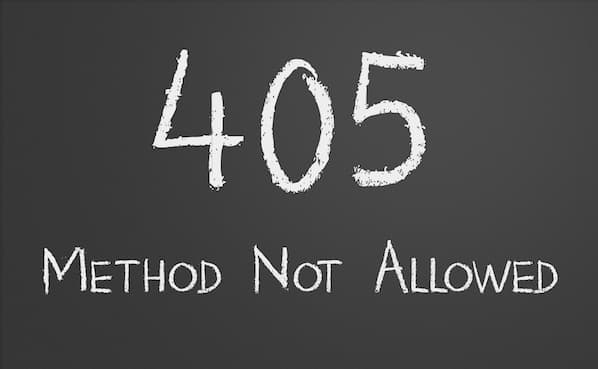The 405 Method Not Allowed error in WordPress occurs when the web server is configured in a way that does not allow performing a specific action for a particular website URL.
It's an HTTP response status code that shows that the request method is known by the server but it is not supported by the target resource.
Basically, 405 Method Not Allowed Error message on a WordPress website indicates that something has gone wrong without telling why it occurred.
Here at Ibmi Media, as part of our Server Management Services, we regularly help our Customers to resolve WordPress related errors.
In this context, we shall look into how to fix this WordPress error.
What triggers WordPress 405 Method Not Allowed Error ?
There can be different reasons for this error to occur.
A few such causes are:
i. Entering the wrong URL
ii. Faulty plugins and themes
iii. Recent WordPress updates
iv. Certain database changes
How to fix WordPress 405 Method Not Allowed Error ?
Apply the following tips to tackle this error message.
1. Check if you are accessing the Correct URL
Entering an incorrect URL is one of the common causes for 405 errors to occur. So we need to check if we are accessing the right website URL.
We make sure to check misspelling a word or letter.
2. Roll Back Any Recent WordPress Updates
Sometimes, a few updates may crash the website due to certain incompatibility issues. So it would be a great idea to revert back the changes. For that, we can make use of any recent backups available on the server.
3. Uninstall New Plugins and Themes
Plugins and themes provide great features to the website. However, they can also cause some issues to the website as well.
So we can try disabling them temporarily and check if the website starts working back normally.
4. Check for Any Unexpected Database Changes
This step might seem to be a little difficult. You can check the database directly by opening the site’s database, and manually look through the tables and records modified by the extension. If you’re not sure what to look for, you can get in touch with our Support Experts anytime.
[Need urgent assistance in resolving WordPress errors? – We're available to help you. ]
Conclusion
This article covers different methods to troubleshoot 405 Method Not Allowed Error on WordPress.
The 405 Method Not Allowed WordPress error occurs when the web server is configured in a way that does not allow you to perform a specific action for a particular URL.
It's an HTTP response status code that indicates that the request method is known by the server but is not supported by the target resource.
To Fix 405 Method Not Allowed Errors:
1. Comb through your website's code to find bugs.
If there's a mistake in your website's code, your web server might not be able to correctly answer requests from a content delivery network. Comb through your code to find bugs or copy your code into a development machine.
2. Sift through your server-side logs.
There are two types of server-side logs -- applications logs and server logs. Application logs recount your website's entire history, like the web pages requested by visitors and which servers it connected to.
3. Check your server configuration files.
The last way to find out what's causing your 405 Method Not Allowed Error is by taking a look at your web server's configuration files.
This article covers different methods to troubleshoot 405 Method Not Allowed Error on WordPress.
The 405 Method Not Allowed WordPress error occurs when the web server is configured in a way that does not allow you to perform a specific action for a particular URL.
It's an HTTP response status code that indicates that the request method is known by the server but is not supported by the target resource.
To Fix 405 Method Not Allowed Errors:
1. Comb through your website's code to find bugs.
If there's a mistake in your website's code, your web server might not be able to correctly answer requests from a content delivery network. Comb through your code to find bugs or copy your code into a development machine.
2. Sift through your server-side logs.
There are two types of server-side logs -- applications logs and server logs. Application logs recount your website's entire history, like the web pages requested by visitors and which servers it connected to.
3. Check your server configuration files.
The last way to find out what's causing your 405 Method Not Allowed Error is by taking a look at your web server's configuration files.