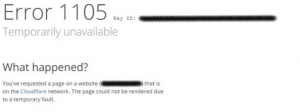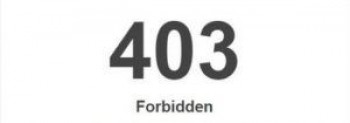Most Cloudflare users experiences Cloudflare error 1105 when they recently migrated their website from one server to another. It is caused by 503 response error or DNS configuration issues from the origin server.
Here at IbmiMedia, we have helped numerous customers to solve Cloudflare related issues as part of our Website Support Services.
In this context, we shall look into the main cause of this error and how to solve it.
More about Cloudflare error 1105
Websites running Cloudflare service usually see this error as a result of the factors below;
i. DNS Configuration issues
ii. Server errors from Origin Server
iii. Domain addition trial limit reached
iv. Network related issues.
How to solve Cloudflare error 1105
To fix this error, the best approach is to see if it is actually caused by Cloudflare alone or not. In your Cloudflare account disable support for website temporarily and if the error persists then you would know that it is actually solely a Cloudflare error.
One of the reason for this error is when domain has been added too many times within a short period of time. To fix this , it is highly recommended to give it some time like some few hours and try adding it again to see how it goes.
DNS configuration issues might lead to this error. Therefore, ensure that the Server IP is pointing to the domain name correctly.
Another cause of this error is when a website is in maintenance mode which triggers a 503 error code. So putting the website back on live will help to fix this.
The origin server overloaded can cause this error. So it is recommended that you check the logs file to see what the problem is.
Network restrictions could also trigger 1105 error as some websites will be blocked. A quick fix would be to use an unfiltered network in the Network settings.
Need support in solving Cloudflare related issues? We are here to help.
Conclusion
Steps taken to resolve Cloudflare error 1105.
Steps taken to resolve Cloudflare error 1105.