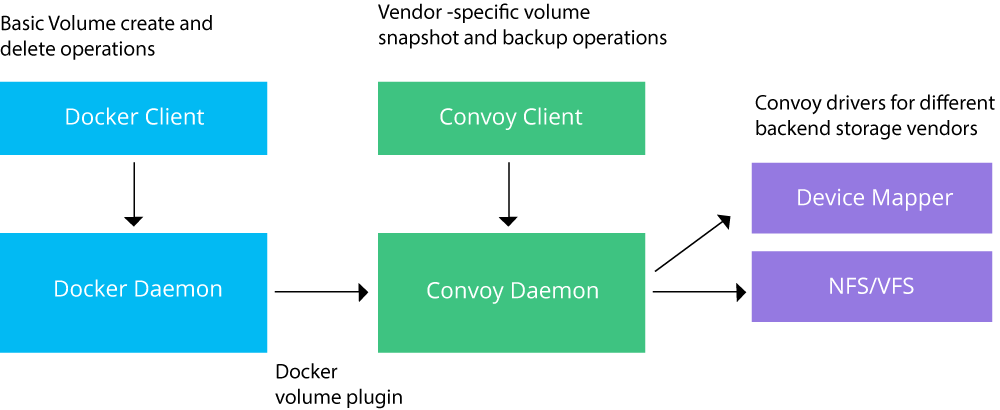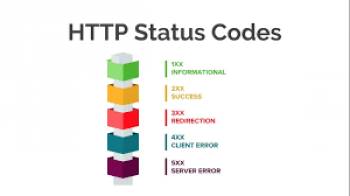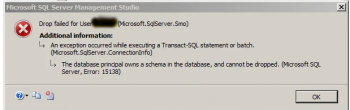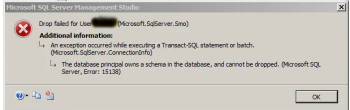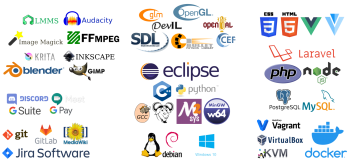Website owners sometimes encounter server error messages such as "error response from daemon: unable to remove volume" in the process of removing Docker volume.
Here at Ibmi Media, we regularly help customers fix docker related issue as part of our Server Support Services.
In this context, we shall look into this error and how to solve it.
More about error response from daemon: unable to remove volume?
Sometimes we experience docker errors when trying to run the docker command to remove a volume as seen below;
docker volume rm DataVolume1
Lets take "DataVolume1" as the docker volume in this illustration.
We get docker error message such as;
Error response from daemon: unable to remove volume: remove DataVolume: volume is in use - [mdfnkdjdjhd47477747474hdbndd747474]
The reason for this error is primarily because the volume is still in use by the container at the time of sending such removal request.
Basically with the possibilities of Docker, applications are built, tested and deployed as separate containers which can run from anywhere.
Docker volumes provides persistent access which an application in a docker container share with the data even after deletion. For instance, applications might share databases and log files which can be persistent in nature.
Therefore, such a persistent data will not be removed by mere deleting request because it is referenced by the Docker container.
How to solve error response from daemon: unable to remove volume?
Solving this docker issue is easy by first removing the container before attempting to remove its volume. To begin with container removal process, you need to know the container ID to make is easy to remove.
Lets say the ID is "mdfnkdjdjhd47477747474hdbndd747474" ,
Use the command below to remove the container;
docker rm mdfnkdjdjhd47477747474hdbndd747474
Next, you have to list the volume with the command below;
docker volume ls
Once we know the name of the volume, we can proceed with the deletion process. Lets say the name of the Docker volume is "DataVolume1", then use the command below to delete it;
docker volume rm DataVolume1Need support in solving Docker errors? We can help you.
Conclusion
Server users experience Docker error such as "error response from daemon: unable to remove volume" when trying to remove the volume of a container in Docker.
Server users experience Docker error such as "error response from daemon: unable to remove volume" when trying to remove the volume of a container in Docker.