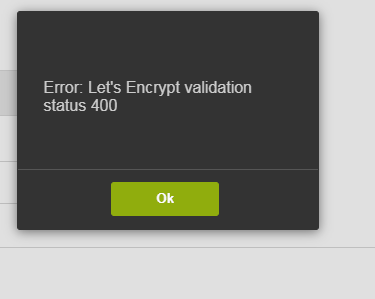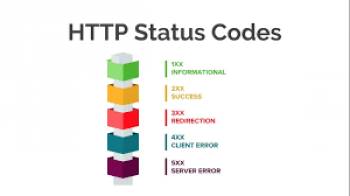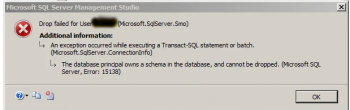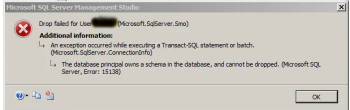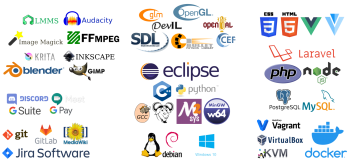VestaCP Let's Encrypt error status 400 is triggered when you request an SSL certificate for a domain in VestaCP control panel.
Here at Ibmi Media, We regularly help numerous customers fix SSL related issues as part of our Server Support Services.
In this context, we shall discuss about this VestaCP error and how to get rid of it.
More about vestaCP Error: Let's Encrypt validation status 400?
As earlier stated, this error is triggered when you try to request an SSL certificate for a domain in the VestaCP control panel.
Some factors that make this error to occur is outlined below;
i. DNS issues is the primary cause of this error when the zone does not contain the accurate DNSKEY. This will make the DNSSEC to be broken thereby preventing Let's Encrypt from getting the correct signed IP address to make the request successful.
ii. When the options such as "force HTTPS" and "fix HTTP" is enabled in your Cloudflare account.
iii. When the $domain variable in the "v-add-letsencrypt-domain" file is not well specified.
iii. Server connection problems could result in this error.
iv. When the domain name does not resolve to the server's IP address.
v. Failure to mention the well_known path in the /usr/local/vesta/bin/v-add-letsencrypt-domain directory.
How to solve vestaCP Error: Let's Encrypt validation status 400?
Try the following tips to fix this vestaCP error;
1. An effective method to fix this issue is to reinstall the vestaCP control panel again.
2. Ensure that the well_known path is accurate.
3. Check the server firewall and make sure that the connection between the server and Let's encrypt is not blocked.
4. Look out for the $domain variable in "v-add-letsencrypt-domain" file. That is;
You can change;
well_known="$HOMEDIR/$user/web/$rdomain/public_html/.well-known"
to;
well_known="$HOMEDIR/$user/web/$domain/public_html/.well-known"
in the "v-add-letsencrypt-domain" file.
5. In your Cloudflare account, ensure that "force HTTPS" and "fix HTTP" is not enabled.
6. Always include DNSSEC to your domain DNS area.
7. If the above tips is not effective in your case, you can run the command below to fix it;
wget https://raw.githubusercontent.com/serghey-rodin/vesta/master/bin/v-add-letsencrypt-domain -O $VESTA/bin/v-add-letsencrypt-domainwget https://raw.githubusercontent.com/serghey-rodin/vesta/master/bin/v-add-letsencrypt-user 1 -O $VESTA/bin/v-add-letsencrypt-userchmod +x $VESTA/bin/v-add-letsencrypt-domainchmod +x $VESTA/bin/v-add-letsencrypt-userNeed support in fixing vestaCP errors? We are available.
Conclusion
VestaCP Let's Encrypt error status 400 occurs when trying to request Let’s Encrypt SSL for domains in a vestaCP control panel.
VestaCP Let's Encrypt error status 400 occurs when trying to request Let’s Encrypt SSL for domains in a vestaCP control panel.