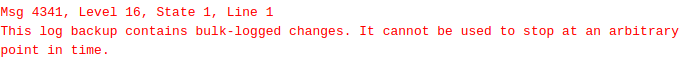Sometimes Website Owners experience issues with their databases such as SQL error Msg 4341 which is triggered in the process of recovering databases to a point in time.
Here at Ibmi Media, as part of our Server Management Services, we regularly help our Customers to fix SQL related errors.
In this context, we shall look into the causes of this SQL error and how to fix it.
What triggers SQL error Msg 4341?
The process of restoring a database to a point in time helps to roll back the databases to a state prior to an event that was harmful to the database.
For this to work properly, the database needs to be either in the FULL or Bulk-Logged recovery mode and we need to perform transaction log backups.
In a case where the T-log backup have minimally logged transaction, the attempt to recover to a point-in-time fails with the following error;
Msg 4341, Level 16, State 1, Line 1
This log backup contains bulk-logged changes. It cannot be used to stop at an arbitrary point in time.This translates that either the entire log backup should be restored or nothing. Hence, under bulk-logged, point-in-time recovery is not possible from a log backup that contains any minimally logged operations.
How to fix SQL error Msg 4341 via T-SQL?
Supposing we have a full backup and the transaction log has a minimally logged operation, we can try to do a point in time recovery using the statements below;
RESTORE DATABASE ExampleDatabase FROM DISK = 'C:\ExampleDatabase.BAK'
WITH NORECOVERY
GO
RESTORE LOG ExampleDatabase FROM DISK = 'C:\ExampleDatabase.TRN'
WITH RECOVERY,
STOPAT = 'April 23, 2020 05:31:00 PM'
GOThis action will try to restore the ExampleDatabase database to a point in time equal to "April 23, 2020 at 5:31PM". But if there are bulk operations then we will get the 4341 error Msg.
The restore operation will complete, but it will restore the entire transaction log backup and leave the database in a "restoring" state. We could then either restore additional transaction logs or use the "RESTORE .. WITH RECOVERY" option to bring the database back online.
Solving SQL error Msg 4341 via SQL Server Management Studio?
To fix this error via SSMS, you can follow the steps below;
i. Start by selecting the backup and the transaction logs we want to restore.
ii. Then use the "To a point in time" option to select the point in time we want to recover the database to.
[Need support in fixing SQL errors? We are available to help you today.]
Conclusion
This guide will help you to fix SQL error Msg 4341 which can occurs during a database recovering process to a point in time.
This guide will help you to fix SQL error Msg 4341 which can occurs during a database recovering process to a point in time.