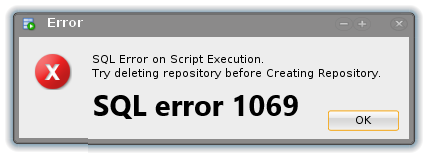Sometimes SQL Server Service fails to start in the process of restarting Microsoft SQL Server or SQL Server Agent and thus triggers SQL error 1069: a service that did not start due to a logon failure.
Here at Ibmi Media, as part of our Server Management Services, we regularly help our Customers to solve SQL related issues.
In this context, we shall see the process of solving SQL error 1069.
Nature of SQL error 1069?
As earlier stated, in some cases, Windows users report that they are facing an SQL error while restarting Microsoft SQL Server or SQL Server Agent.
The error looks like this;
Error 1069: The service did not start due to a logon failure.This error is triggered when the SQL service fails to start with the following error message:
Why does SQL server service fails to start?
The reason why SQL Service fails to start is that;
i. When the password of the SQL Server startup service account or the SQL Server Agent startup service account is incorrect.
Whenever you change the password for an account, it is important to update for the SQL Server service or the SQL Server Agent service.
ii. In cases where the SQL Server is set to an account type other than the Local System account.
Tips to fix SQL error 1069?
To solve this SQL issue you need to set up the Microsoft SQL Server service account with the right password on the SQL Server host computer.
For instance, to rectify the password in Microsoft Windows 2000 Server and Microsoft Windows XP, follow the steps below;
1. Start by clicking on "Start > Settings > click Control Panel> double-click Administrative Tools > double-click Services".
2. Next, double-click "MSSQLServer > go to Log On tab" for a default instance of SQL Server.
3. Then, double-click SQLAgent, followed by clicking the Log On tab.
4. Finally, input the accurate password in the Password and Confirm password textbox, and then click OK.
Now when you restart the SQL Server Service and the SQL Server Agent, the issue will go away.
[Need help in fixing SQL errors? We are available to help you today.]
Conclusion
This article will guide you on how to fix SQL error 1069 arises when SQL Server service fails to start while restarting Microsoft SQL Server or SQL Server Agent.
This article will guide you on how to fix SQL error 1069 arises when SQL Server service fails to start while restarting Microsoft SQL Server or SQL Server Agent.