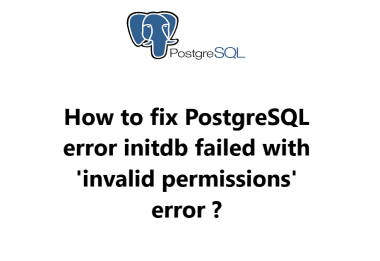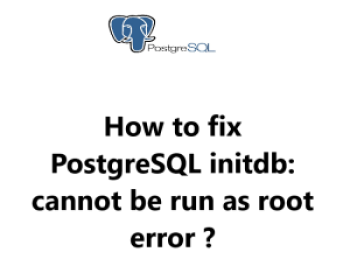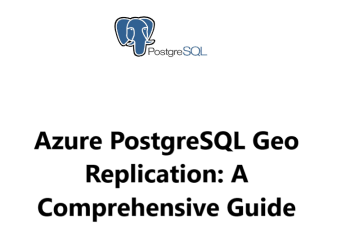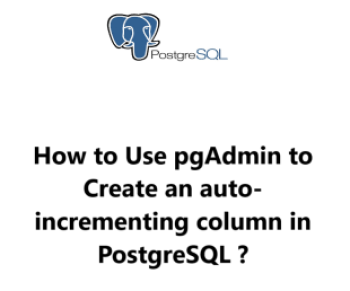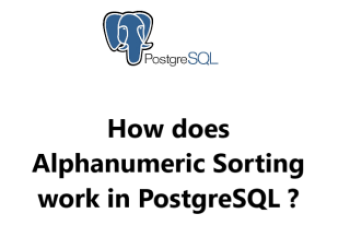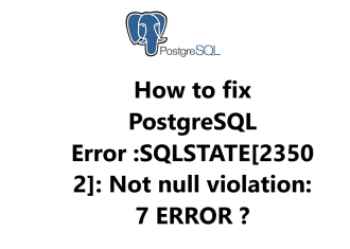Struggling with the PostgreSQL Initdb Failed Due to Directory Invalid Permission issue ?
Our PostgreSQL Support team is here to provide you with the answers and support you need.
The PostgreSQL error "Initdb Failed Due to Directory Invalid Permission" occurs when the permissions on the directory specified for the database cluster are incorrect. This prevents PostgreSQL from successfully initializing the cluster.
Nature of PostgreSQL error Initdb Failed Due to Directory Invalid Permission
If you're experiencing the error "Initdb Failed Due to Directory Invalid Permission", you've come to the ideal spot. Our specialists have determined that this error is caused by the initialization of a PostgreSQL database cluster, with the directory having invalid permissions.
This consequently stops PostgreSQL from properly initializing up the cluster.
During the cluster initialization process, PostgreSQL is required to create and manage a number of files and directories in the cluster directory, so if the permissions are wrong, it will not be able to carry out these operations and the cluster will not be initialized.
How to resolve PostgreSQL error initdb failed with 'invalid permissions' error ?
With a few simple steps outline below, the error can be fixed:
1. We must first use the ls -l command to check the directory permissions:
$ ls -l2. If they are not correct, then we can use the chmod command to change the permissions; for instance, we can set the permissions to `700` to give the owner read, write, and execute permissions with the command:
$ chmod 700 /path_to_the_cluster_directory3. We can avoid the "Initdb Failed Due to Directory Invalid Permission" error by testing the permissions and running the initdb command like this:
$ initdb -D /path_to_the_cluster_directoryOnce these steps are completed, the cluster will be successfully initialized.
Here are some additional tips:
1. Make sure that you are using the correct path to the cluster directory
The path to the cluster directory is specified when you run the initdb command. If you are not sure of the path, you can use the pwd command to get the current working directory.
2. If you are using a shared filesystem, make sure that the user running the initdb command has the appropriate permissions to the filesystem
The user running the initdb command must have read, write, and execute permissions to the cluster directory and all of its contents.
3. If you are still having problems, you can try creating a new cluster directory and initializing it again
To create a new cluster directory, run the following command:
$ initdb -D /path/to/new/cluster/directoryOnce you have created a new cluster directory, you can try initializing it again.
[ If you need help with a PostgreSQL issue, our team is ready to assist you 24/7 . ]
Conclusion
The PostgreSQL error "Initdb Failed Due to Directory Invalid Permission" can be easily resolved by changing the permissions on the directory to 700.
If you are having problems, you can try the additional tips listed in this guide.
The PostgreSQL error "Initdb Failed Due to Directory Invalid Permission" can be easily resolved by changing the permissions on the directory to 700.
If you are having problems, you can try the additional tips listed in this guide.