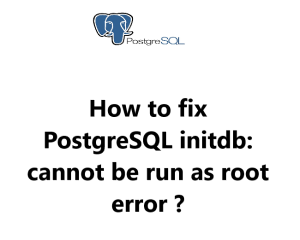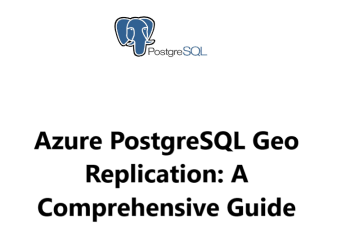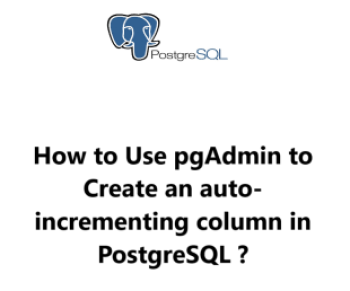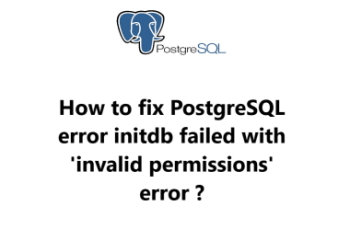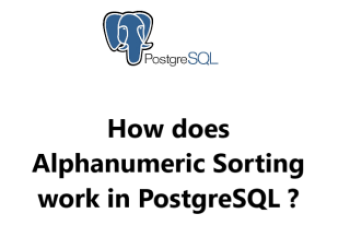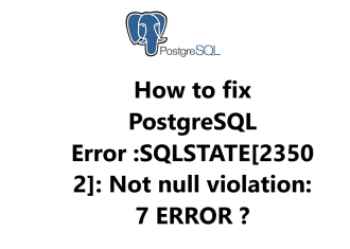The PostgreSQL initdb command is used to initialize a new PostgreSQL database cluster.
However, if you try to run initdb as the root user, you will receive the following error message:
initdb: error: cannot be run as root
This error message occurs because PostgreSQL does not allow the root user to create or modify database clusters. This is for security reasons, as the root user has full access to the system.
Get help from our experts to find a solution to your PostgreSQL Initdb error. Our PostgreSQL Support team is here to provide you with answers and assistance.
How to fix PostgreSQL error Initdb Cannot Be Run as Root ?
To resolve this error, you need to run initdb as a non-root user. You can do this by logging in as a non-root user and then running the initdb command.
So, you can follow the below steps to resolve this issue:
1. Create a non-root user
To begin, We must create a non-root user to run the PostgreSQL server, for which we can run the command:
$ sudo adduser postgresThis will create a user called “postgres” that we can use to manage the PostgreSQL installation.
2. Run initdb as a non-root user
Also, We can use the sudo command if we have administrative privileges which will allow us to run the initdb command as a different user.
For example, if we have a user named "postgres", we can execute the following command:
$ sudo -u postgres initdbThis will then enable us to run initdb as the "postgres" user.
Additional troubleshooting steps to fix this PostgreSQL error
If you are still unable to resolve the PostgreSQL initdb: cannot be run as root error, you can try the following troubleshooting steps:
1. Make sure that you have installed the PostgreSQL database server correctly
To check if the PostgreSQL database server is installed correctly, you can use the following command:
$ postgres -VIf the PostgreSQL database server is installed correctly, you should see the version of the PostgreSQL database server that is installed.
2. Check the permissions on the PostgreSQL data directory
The PostgreSQL data directory is the directory where the PostgreSQL database files are stored. The permissions on the PostgreSQL data directory should be owned by the postgres user and have permissions of 700.
To check the permissions on the PostgreSQL data directory, you can use the following command:
$ ls -l /var/lib/postgresql/dataIf the permissions on the PostgreSQL data directory are not correct, you can change them using the following command:
$ sudo chown postgres:postgres /var/lib/postgresql/data
$ sudo chmod 700 /var/lib/postgresql/data3. Try restarting your PostgreSQL server
If you have made any changes to the PostgreSQL database server, you may need to restart the PostgreSQL server for the changes to take effect.
To restart the PostgreSQL server, you can use the following command:
$ sudo service postgresql restart4. Contact PostgreSQL support for assistance
If you have tried all of the troubleshooting steps above and you are still unable to resolve the PostgreSQL initdb: cannot be run as root error, you can contact PostgreSQL support for assistance.
You can contact PostgreSQL support by visiting the following website:
https://www.postgresql.org/support/
[ Our Support team is available around the clock if you require assistance with any other PostgreSQL issue ]
Conclusion
In fact, The PostgreSQL initdb: cannot be run as root error is a common error that can occur when you try to initialize a PostgreSQL database.
To resolve this error, you need to run the initdb command as a non-root user.
You can do this by logging in to your system as a non-root user, or by using the sudo command to run the initdb command as a non-root user.
In fact, The PostgreSQL initdb: cannot be run as root error is a common error that can occur when you try to initialize a PostgreSQL database.
To resolve this error, you need to run the initdb command as a non-root user.
You can do this by logging in to your system as a non-root user, or by using the sudo command to run the initdb command as a non-root user.