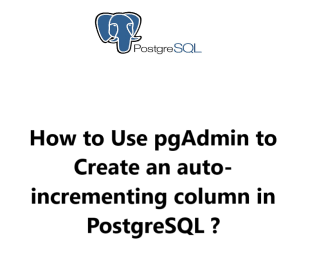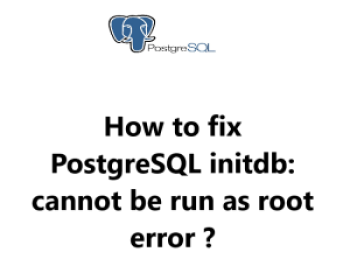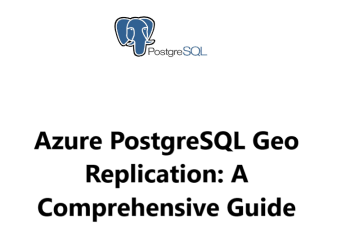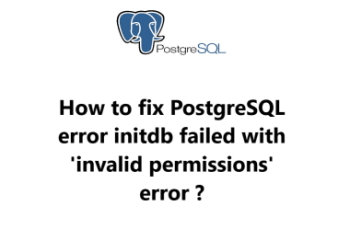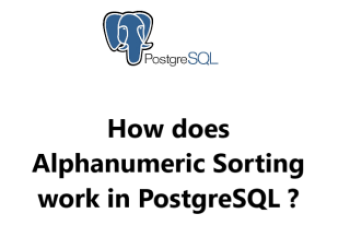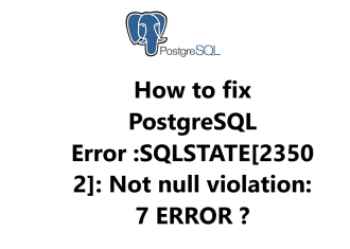Generally, In PostgreSQL, an auto increment column is a column that automatically increments its value by 1 for each new row that is inserted into the table. This can be useful for creating primary keys or for tracking the order of rows in a table.
With the help of pgAdmin, figure out how to set up an auto increment column in PostgreSQL.
Our PostgreSQL Support team is available to help you with all your questions and worries.
How to use pgAdmin to create an auto increment column in PostgreSQL ?
To create an auto-increment column in PostgreSQL using pgAdmin:
1. Begin by opening pgAdmin and connecting to the PostgreSQL database.
2. To create the auto-increment column, go to the left-hand navigation pane and expand the database.
3. Click on the Schemas folder to open it and pick the schema that has the table we want to alter.
4. After expanding the Tables folder, select the table to which you would like to add the auto-increment column.
5. Then, right-click the table and select Design from the context menu.
6. Next, click the Add Column button in the toolbar.
7. Now, Fill out the dialog box with the required data by following these instructions:
- Column field: Enter a name for the auto-increment column.
- Data Type field: Choose the data type we want the auto-increment column to be.
- Constraints field: Select the Primary Key checkbox to make the auto-increment column the primary key for the table.
- Default Value field: Choose Sequence from the dropdown menu.
- Sequence Name field: Enter a name for the sequence that will be used to generate the auto-increment values.
- Start field: Set the Start value for the sequence.
- Increment field: Set the Increment value for the sequence.
8. Now, press the Save button in the toolbar to make the changes to the table.
9. Lastly, close the Design view and go back to the main pgAdmin window.
[ Require help with another PostgreSQL problem? Our team is ready 24/7. ]
Conclusion
In fact, Auto increment columns can be a useful way to create primary keys and to track the order of rows in a table.
By following the steps in this guide, you can easily create auto increment columns in PostgreSQL using pgAdmin.
In fact, Auto increment columns can be a useful way to create primary keys and to track the order of rows in a table.
By following the steps in this guide, you can easily create auto increment columns in PostgreSQL using pgAdmin.