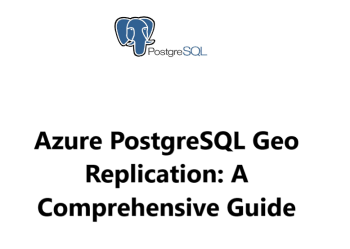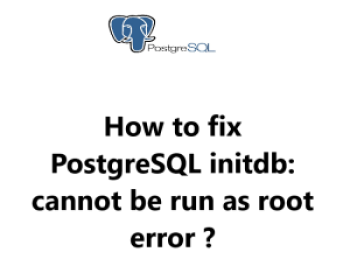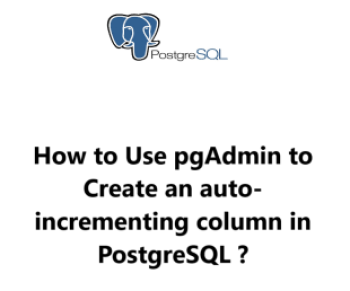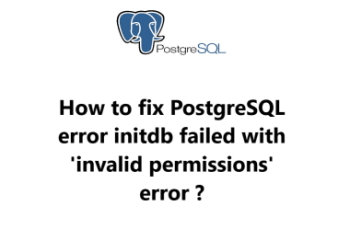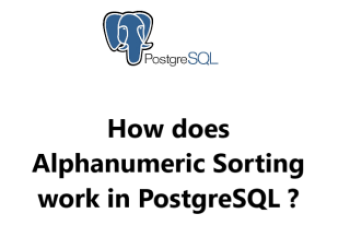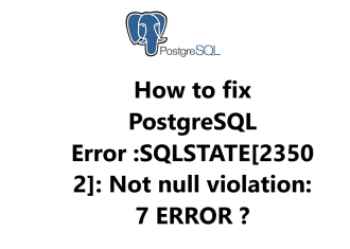Through the assistance of IbmiMedia's PostgreSQL support services, we can expand our knowledge on azure PostgreSQL geo replication.
Azure PostgreSQL Geo Replication is a feature that allows you to create a replica of your PostgreSQL database in a different Azure region. This can help to protect your data in the event of a disaster, such as a natural disaster or a data center outage.
When you enable geo replication, Azure will create a replica of your database in the secondary region. The replica will be updated in real time with changes made to the primary database. This means that you will always have access to your data, even if the primary region is unavailable.
To enable geo replication, you will need to create a new database in the secondary region. When you create the database, you will need to select the "Geo-replicated" option.
Once you have enabled geo replication, you can use the Azure portal to monitor the status of your replication. You can also use the portal to fail over to the secondary database if the primary database becomes unavailable.
Benefits of Azure PostgreSQL Geo Replication
There are many benefits to using Azure PostgreSQL Geo Replication, including:
- Data protection: Geo replication helps to protect your data from disasters, such as natural disasters or data center outages.
- High availability: Geo replication ensures that your database is always available, even if the primary region is unavailable.
- Scalability: Geo replication can help you to scale your database to meet the demands of your business.
- Cost savings: Geo replication can help you to save money on disaster recovery costs.
- Asynchronous logical replication: With Azure PostgreSQL Geo-Replication, asynchronous logical replication is employed to replicate any changes made to the parent database to its secondary databases, thus ensuring that the secondary databases are always kept up-to-date with the parent database.
- Support for different Azure regions: Geo-Replication provides support for numerous Azure regions, enabling us to duplicate databases to various geographic locations for improved performance, disaster recovery, and regulatory compliance.
- Automated failover: Should a primary region experience an outage or failure, Geo-Replication is designed to automatically failover to one of its secondary regions to reduce downtime and avert data loss.
- Read scaling: By employing Geo-Replication, we can use secondary replicas for read-only applications such as reporting or analytics in order to increase speed and lessen the load on the primary database when reading scaling.
- Point-in-time-restore: In the event of inadvertent data loss or corruption, Azure PostgreSQL Geo-Replication offers the ability to restore the database to a specific point in time through point in time restore.
How to Configure Azure PostgreSQL Geo Replication ?
To configure Azure PostgreSQL Geo Replication, you will need to do the following:
- Create a new database in the secondary region.
- When creating the database, select the "Geo-replicated" option.
- In the "Geo-replication settings" section, specify the primary region and the secondary region.
- Click "Create".
Once you have created the secondary database, Azure will begin replicating the data from the primary database. The replication process can take several hours to complete.
How to Monitor Azure PostgreSQL Geo Replication ?
You can use the Azure portal to monitor the status of your Azure PostgreSQL Geo Replication. To do this, follow these steps:
- Go to the Azure portal.
- In the search bar, type "Azure PostgreSQL".
- Click on the "Azure PostgreSQL" service.
- In the "Overview" section, click on the "Geo Replication" tab.
- The "Geo Replication" tab will show you the status of your geo replication configuration.
How to Fail Over to the Secondary Database ?
If the primary database becomes unavailable, you can fail over to the secondary database. To do this, follow these steps:
- Go to the Azure portal.
- In the search bar, type "Azure PostgreSQL".
- Click on the "Azure PostgreSQL" service.
- In the "Overview" section, click on the "Geo Replication" tab.
- In the "Geo Replication" tab, click on the "Failover" button.
- The "Failover" button will fail over to the secondary database.
[Need assistance with similar PostgreSQL queries? We are here to help. ]
Conclusion
In fact, Azure PostgreSQL Geo Replication is a powerful feature that can help to protect your data in the event of a disaster.
If you are using PostgreSQL on Azure, We recommend that you enable geo replication to protect your data.
In fact, Azure PostgreSQL Geo Replication is a powerful feature that can help to protect your data in the event of a disaster.
If you are using PostgreSQL on Azure, We recommend that you enable geo replication to protect your data.