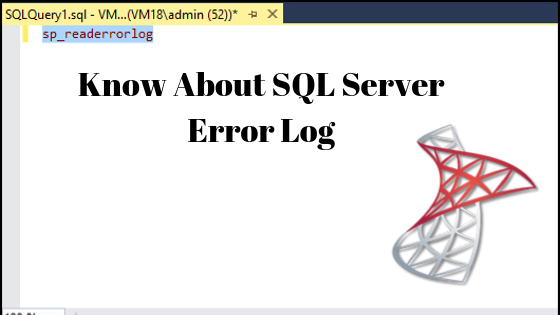The 'SQL server error 14265' error occurs when the SQL Server Agent service auto restarts the SQL Server.
Here at Ibmi Media, we regularly help our Customers to fix SQL related issues as part of our Server Management Services.
In this context, we shall look into what causes this error and how to get rid of it.
What triggers SQL Server error 14265?
Generally, the SQL Server Agent will auto-restart SQL Server if SQL Server is stopped for some reason other than an explicit stop command from any user. The SQL Server can stop unexpectedly for several different reasons that include:
1. If there is any memory leak from a process within the SQL server memory space.
2. Directly ending the sqlservr.exe process from the Process tab on the Task Manager or with a program such as kill.exe from the Windows Resource Kit.
3. Unhandled access violations.
How to fix SQL Server error 14265?
To resolve this error, apply the following tips;
1. The main reason for this error is SQL Server Agent restarting the SQL server automatically. In case, if you don’t want it to automatically restart the SQL server then you can turn off that option.
2. If this problem repeats, then determine why this SQL Server service stops unexpectedly. Then do the following;
i. First, check the SQL Server error log and event viewer logs for any related errors. Here are the steps for the same:
ii. Expand the SQL Server in the Microsoft SQL Server Management Studio.
iii. Expand Management in the Object Explorer → SQL Server Logs.
iv. Now, select the error log that you want to view.
v. Double click the log file or right-click on it and select the View Server Log option.
vi. In the left-hand window, you can see a list of all error logs. In the right-hand window, you can see the content of the selected files.
3. To monitor the status of the system, use Performance Monitor, and look for problems around the time that the service terminated.
[Need urgent assistance in fixing SQL errors? – We're available 24*7. ]
Conclusion
This article will guide you on the steps to fix SQL Server #error 14265 which occurs when the #SQL Server #Agent service auto restarts the SQL #Server.
This article will guide you on the steps to fix SQL Server #error 14265 which occurs when the #SQL Server #Agent service auto restarts the SQL #Server.